If you're looking for a wireless CarPlay adapter for first-time users with app support, CARLUEX offers a simple and user-friendly solution. You’ll enjoy smooth Apple CarPlay every time you connect. Many users emphasize the importance of compatibility, and with CARLUEX, your adapter seamlessly works with both your car and iOS system, ensuring hassle-free operation. Fast connections and reliable Apple CarPlay keep users satisfied and confident on the road.
Key Takeaways
Pick a wireless CarPlay adapter that works with your car and phone. This lets you use it without cables. The connection is quick and steady.
Find adapters that are easy to set up. They should have app support for maps and music. Good customer support helps you use it easily.
CARLUEX adapters have choices for everyone. You can get simple or fancy ones. They help you drive hands-free, have fun, and stay safe.
Wireless CarPlay Adapters Overview

Key Features and Compatibility
There are many wireless CarPlay adapters to pick from. Some just give you wireless connection. Others have more features for driving. Most adapters plug into your car’s USB port. They change your wired CarPlay to wireless. The table below shows how each adapter is different:
Adapter Name |
Connection Type |
Wireless Connectivity |
Compatibility |
Multi-Phone Support |
Connection Speed (Average) |
|---|---|---|---|---|---|
AutoSky 2-in-1 Nano Series |
USB-A + USB-C |
5GHz Wi-Fi, Bluetooth 5.0 |
CarPlay + Android Auto |
Yes (one device at a time) |
~10-15 seconds |
Bytewave CarPlay Wireless |
USB-A + USB-C |
5.8GHz Wi-Fi, Bluetooth 5.3 |
CarPlay + Android Auto |
Yes (manual switching) |
11-13 seconds |
MMB Mini CP Adapter |
USB-A |
5GHz Wi-Fi, Bluetooth 5.0 |
CarPlay only |
No |
5-10 seconds |
Abune Mini Wireless Adapter |
USB-A (with USB-C adapter) |
5.8GHz Wi-Fi, Bluetooth 5.3 |
CarPlay + Android Auto |
Yes (manual switching) |
~5 seconds |
Carlinkit 5.0 (2Air) |
USB-A + USB-C |
5.8GHz Wi-Fi, Bluetooth 5.0 |
CarPlay + Android Auto |
Yes (manual switching) |
15-20 seconds |
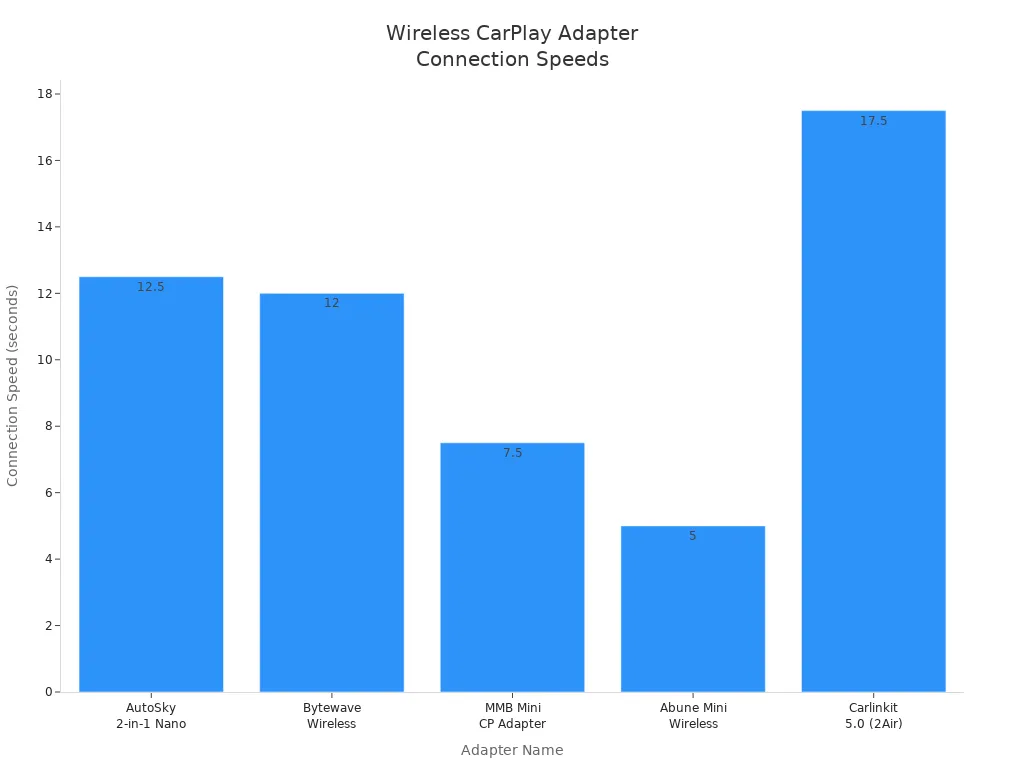
You need to check if your adapter works with your car and phone. Most adapters fit lots of car brands, like:
Acura, Audi, BMW, Buick, Cadillac, Chevrolet, Chrysler, Dodge, Ford, Honda, Hyundai, Jeep, Kia, Lexus, Mazda, Mercedes-Benz, Nissan, Toyota, Volkswagen, Volvo, and more.
Look at your car’s year and model to see if it matches. Most adapters work with cars made in 2015 or later.
When picking a wireless carplay adapter, look for these things:
Quick connection speed
Strong wireless connection
Works with iPhone and Android
Simple setup and easy to use
App support for Google Maps, Waze, and Spotify
Apple CarPlay and Android Auto Support
Wireless carplay adapters let you use Apple CarPlay or Android Auto without plugging in your phone. iPhone users see a screen that looks like iOS. Android users get a screen that looks like Google. Both let you use voice commands, maps, music, and calls while driving.
Feature |
Apple CarPlay |
Android Auto |
|---|---|---|
User Interface |
iOS-like interface, familiar to iPhone users |
Android-like interface, familiar to Android users |
Device Compatibility |
Requires iOS 10 and above |
Requires Android 11 and above |
Wireless Connectivity |
Supported via wireless adapters; allows phone mobility and faster connection without cables |
Supported via wireless adapters; allows phone mobility and faster connection without cables |
Ecosystem |
Apple ecosystem integration |
Google ecosystem integration |
You can switch between Apple CarPlay and Android Auto on many adapters. Some adapters remember more than one phone. This helps families share the car easily. With a wireless apple carplay adapter, you get a smooth ride without cables every time you drive.
Best Wireless CarPlay Adapter Selection

What to Look For
Choosing the best wireless carplay adapter can feel overwhelming, especially if you are new to Apple CarPlay. You want a device that works every time you start your car. Here are some things you should keep in mind:
Check if the adapter supports your car model and your iPhone. Not all wireless carplay adapters work with every vehicle.
Look for a simple setup. Most users want plug-and-play. You just plug in the adapter, pair your phone, and you are ready to go.
Make sure the adapter offers a wireless app connection. This lets you use your favorite apps, like maps and music, without any cables.
Fast connection speed matters. Many users report that a good adapter connects in about 25 to 30 seconds after you start your car.
Choose a user-friendly interface. You want menus and buttons that are easy to understand.
Pick a brand with a friendly support team, a warranty, and a return policy. This gives you peace of mind if you run into problems.
Set a budget that fits your needs. The best value does not always mean the cheapest, but the one that balances price and features.
Tip: If you want hassle-free installation, look for adapters that do not need extra apps or updates to work.
App Support and User Experience
You want your wireless apple carplay adapter to work smoothly with your favorite apps. Most users expect to use navigation, music, and calls without any trouble. Some adapters even support multitasking, like split-screen or 4K video streaming, which makes your drive more fun.
Users say that adapters with a friendly design and easy setup make driving better. You do not need to be a tech expert. Just plug in, pair your iPhone, and enjoy Apple CarPlay. If you ever have issues, updating your app or iOS usually helps. For the best experience, pick an adapter that gets regular updates and has a good support team.
A user-friendly interface and reliable wireless app connection help you stay focused on the road. You get to enjoy your drive, listen to music, and use maps, all without wires. That is why so many users call these adapters the best wireless carplay adapter for first-time users.
CARLUEX Wireless CarPlay Adapter for First-Time Users with App Support

If you want a wireless carplay adapter and are new to this, CARLUEX has many choices. Each model is made for different needs. You can pick the one that fits your car and how you drive. Let’s look at what makes each CARLUEX adapter special and how it helps you drive without stress.
Product Lineup and Key Differences
You might ask which CARLUEX adapter is right for you. Here is a quick guide to the main models and what they do:
Adapter Model |
Key Features |
Streaming Quality |
Price |
Target User |
|---|---|---|---|---|
LINK |
Basic wireless CarPlay, easy setup |
HD streaming, clear audio |
$79 |
Budget-conscious |
GO |
Preloaded Netflix/YouTube, remote support |
HD streaming, synced audio |
$149 |
Entertainment-focused |
AIR |
Android OS, app downloads, hotspot support |
HD streaming, crisp audio |
$169 |
Tech-savvy, flexible use |
PRO+2.0 |
4K streaming, SIM slot, split-screen, OTA updates |
4K streaming, top audio quality |
$349 |
Premium, high performance |
VISION |
Touchscreen, HDMI, dual-screen, OTA updates |
1080p streaming, vibrant audio |
$369 |
Versatile, family use |
BMW |
BMW-specific, app downloads, OTA updates |
1080p streaming, rich audio |
$369 |
BMW owners |
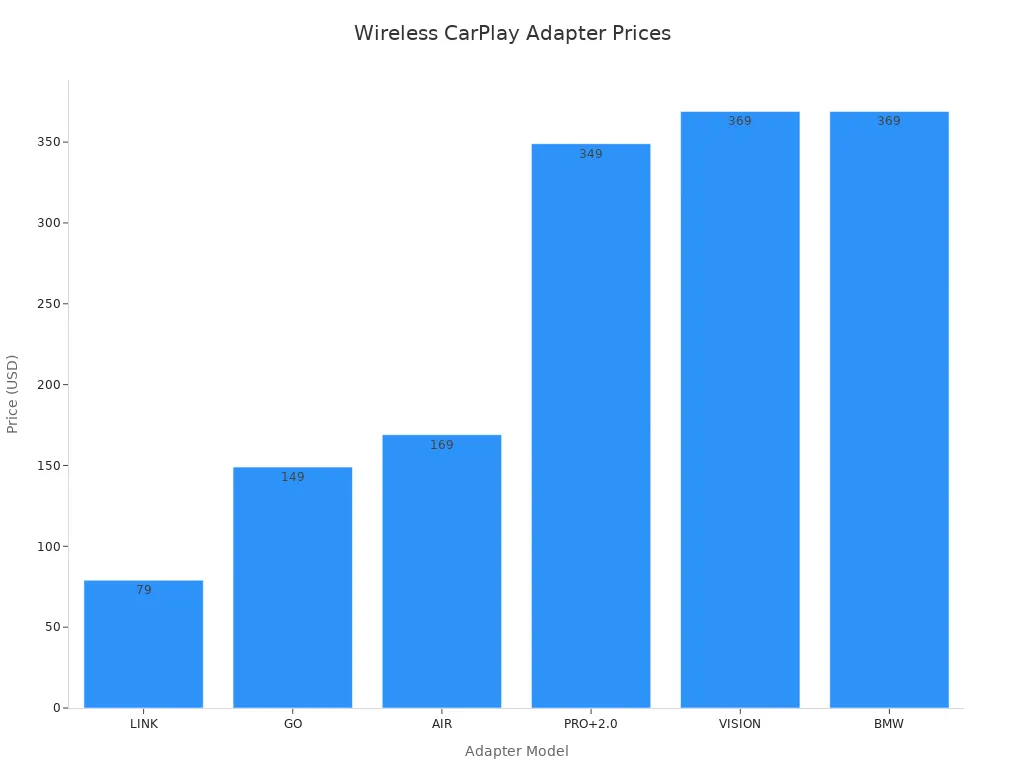
LINK is a simple wireless apple carplay adapter. It gives you HD streaming and clear sound. It is good if you want something easy and cheap.
GO lets you watch Netflix and YouTube. It also has remote help. You can watch shows or listen to music on long trips.
AIR uses Android OS. You can get apps like TikTok or Disney+ and use your phone’s hotspot.
PRO+2.0 is best for people who want top features. It has 4K streaming, split-screen, and updates over the air. You get great sound and can use all your favorite apps.
VISION has a touchscreen and HDMI output. It is good for families who want to watch movies together or use two screens.
BMW is made for BMW cars. It gives extra entertainment and easy app downloads.
CARLUEX has something for everyone, from basic to fancy. Most models work with Apple CarPlay in cars from 2016 or newer. The BMW model only works in BMW cars.
Setup and App Integration
Setting up your CARLUEX wireless carplay adapter is fast and simple. You do not need to be a tech expert. Just follow these steps:
Make sure your car has wired Apple CarPlay. Use the CARLUEX website to check.
Plug the adapter into your car’s USB port.
Turn on Bluetooth and Wi-Fi on your iPhone.
Pair your iPhone with the adapter by following the steps on your car’s screen.
On your iPhone, go to Settings, then General, then CarPlay, and pick your car.
Change your CarPlay home screen. Add apps like Spotify or Waze.
Start using Apple CarPlay wirelessly. You can use maps, music, and more right away.
If your car does not have a touchscreen, you can use a CARLUEX REMOTE to control things. The CARLUEX CLIP keeps your adapter safe and your dashboard tidy.
CARLUEX adapters work with many apps. You can stream YouTube, Netflix, Disney+, and use Google Maps or Spotify. The PRO+2.0 and AIR models let you get apps from the Google Play Store. This gives you more ways to have fun or find your way. You get full support for both Apple CarPlay and Android Auto. Everyone in your family can use their favorite system.
Tip: Update your iPhone and your apps to the newest version for the best results.
User Scenarios and Emotional Value
Picture a family road trip. Kids watch movies in the back seat. You use maps in the front. Everyone is happy and busy. Or you park somewhere nice, turn your car into a movie spot, and watch a film with someone you care about. These times feel special and bring people closer.
You can drive without messy wires. Your car looks neat, and you feel calm.
Long trips are fun when you play music or movies. No one gets bored, and the ride feels faster.
If you drive to work, you can listen to podcasts or use maps without touching your phone. This keeps you safe and focused.
The split-screen on PRO+2.0 lets you use maps and watch videos at the same time. You can do more and enjoy your drive.
CARLUEX adapters help you make good memories, whether you are with family, friends, or alone. The wireless carplay adapter for first-time users with app support brings comfort, fun, and connection to every drive.
Where to Buy and Internal Links
You can buy CARLUEX adapters from the CARLUEX official store. The store is safe, ships fast, and has friendly support. Every adapter has a 1-year warranty and a 30-day return policy. You can shop without worry.
Here are some popular models:
CARLUEX LINK – Best for simple wireless Apple CarPlay.
CARLUEX GO – Great for entertainment lovers.
CARLUEX PRO+2.0 – Top choice for high performance and multitasking.
Want to know more about cool features? Read this review: CARLUEX New Product — PRO+ 2.0 Multimedia AI Box Review: Gets Smarter With Latest Tech Trends.
If you want to see how navigation apps work, check out: CarPlay Adapter with Waze Integration Surprises Drivers with Smart Navigation.
You can also get accessories like the CARLUEX CLIP to keep your setup neat and steady.
Note: CARLUEX adapters work with Google Assistant for voice commands. You can use it for maps and simple jobs, but not every app works with voice.
If you ever need help, CARLUEX’s support team is ready to help you. You can feel safe with every order.
Enhance Your Apple CarPlay Experience

Tips for First-Time Users
Starting with a wireless CarPlay adapter is fun and easy. You might want some tips to help things go well. Here is a simple checklist to help you drive without problems from the start:
Plug your adapter into your car’s USB port.
Turn on Bluetooth and Wi-Fi on your iPhone.
Open Bluetooth settings on your iPhone and pick the adapter’s name.
Pair your phone and connect it to the adapter.
Make sure your car’s system works with the adapter.
Buy adapters from trusted brands to keep your data safe.
Update your adapter’s firmware for better safety and speed.
If you have trouble, restart your phone or pair it again.
Tip: If your connection stops or the screen goes black, restart your iPhone. Unplug the adapter and plug it back in. You can also try another USB port if needed.
You can check for updates on your adapter’s app or website. This helps your adapter work its best. If you need help, contact the support team for answers.
Accessory Recommendations
The right accessories can make your drive much better. Here are some good choices to improve your setup:
Accessory |
Key Features and Benefits |
|---|---|
Wireless CarPlay Adapter |
Easy to use, keeps your dashboard neat, quick wireless connection |
Magnetic Phone Mount with Wireless Charging |
Holds your iPhone tight, charges wirelessly, great for long trips |
Dash Camera with CarPlay Integration |
Records your drive, gives alerts, lets you watch videos on your car’s screen |
Wireless Apple CarPlay Receiver |
Full CarPlay features, clear display, works with smart car tools |
You may also want a strong phone mount or a magnetic charging stand. These keep your iPhone safe and charged while you drive. If you want your car to look neat, use a mounting clip for your adapter. This stops clutter and keeps things in place.
Note: Using the right accessories makes driving more fun and helps you stay focused on the road.
You want a wireless adapter that just works. CARLUEX stands out for first-time users with easy plug-and-play setup, stable Bluetooth and Wi-Fi connection, and step-by-step guidance. You get top customer ratings and helpful support. Check out the deals and resources at the CARLUEX store.
Plug-and-play setup makes starting simple.
Stable wireless connection keeps apple carplay running smoothly.
Helpful support and warranty give you peace of mind.
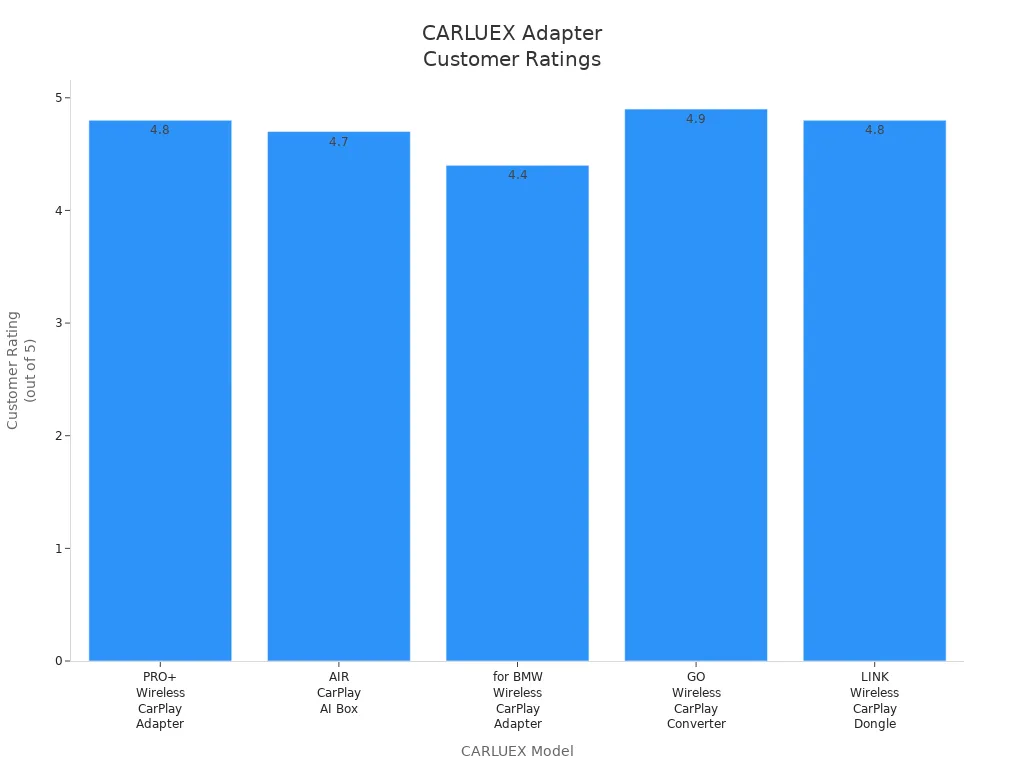
FAQ
How do I know if my car supports a wireless CarPlay adapter?
Check your car’s manual or the CARLUEX website. Most cars from 2016 or newer with wired CarPlay work with these adapters.
Can I use Android Auto and Apple CarPlay on the same adapter?
Yes! You can switch between Android Auto and Apple CarPlay. Just pair your phone and select the system you want to use.
What should I do if my adapter stops working?
Try unplugging the adapter and plugging it back in. Restart your phone. If you still have trouble, contact CARLUEX support for help.








Leave a comment
Este site está protegido pela Política de privacidade da hCaptcha e da hCaptcha e aplicam-se os Termos de serviço das mesmas.