You usually get the most stable carplay experience with wired connections. However, wireless carplay gives you unmatched convenience. Many drivers now prefer wireless carplay for daily use. If you want cable-free convenience, wireless carplay makes every drive easier. Brands like CARLUEX lead in wireless carplay innovation, bringing cable-free convenience and true Wireless CarPlay Dongle for Seamless App Integration.
Key Takeaways
Wired CarPlay offers the most stable and fast connection with instant app response and phone charging, making it ideal for long trips and reliable daily use.
Wireless CarPlay provides cable-free convenience and freedom of movement, perfect for short commutes and clutter-free dashboards, but may have occasional connection drops and faster phone battery drain.
Choosing the right CarPlay dongle depends on your driving style and needs; CARLUEX wireless adapters deliver seamless app integration, broad compatibility, and advanced features for a modern, enjoyable driving experience.
App Integration

Connectivity
When you use CarPlay, the way you connect your phone to your car makes a big difference. Wired CarPlay uses a USB cable. You plug your iPhone into the car’s USB port. This method gives you instant connection and charging at the same time. You get direct data transfer, so the CarPlay system responds quickly. Wired connection means you rarely wait for your apps to load.
Wireless CarPlay works differently. You start by pairing your phone with the car using Bluetooth. After that, the system switches to Wi-Fi for faster data transfer. This process takes a few seconds longer than plugging in a cable. Wireless CarPlay gives you freedom from cables, so you can keep your phone in your pocket or bag. You do not have to worry about tangled wires or limited movement.
Here is a quick comparison:
Feature |
Wired CarPlay |
Wireless CarPlay |
|---|---|---|
Connection Time |
Near-instant |
Slight delay (Bluetooth handshake, then Wi-Fi) |
Charging |
Yes |
No (unless using wireless charging pad) |
Freedom of Movement |
Limited by cable |
Full freedom |
Setup Process |
Plug and play |
Bluetooth + Wi-Fi pairing |
Tip: If you want improved connectivity and instant CarPlay functionality, a wired connection is the fastest way to get started. Wireless connectivity, however, offers more comfort for daily use.
Stability
Stability matters when you use CarPlay for navigation, music, or calls. Wired CarPlay gives you a stable connection. You rarely see connection drops or audio lag. The system keeps your apps running smoothly. Wired CarPlay also supports lossless audio, so you get the best sound quality.
Wireless CarPlay brings more freedom, but sometimes you may notice small issues. You might experience audio delays, black screens, or swipe lag. Wireless dongles that add wireless CarPlay to cars with only wired CarPlay use a modified system. This system acts as a bridge between your phone and the car. Because of this, you may see occasional connection drops or slower response times. Wireless CarPlay works best in cars that support it from the factory.
-
Wired CarPlay:
Stable and reliable connection
Minimal latency
Fewer disconnections
Smooth audio and video sync
-
Wireless CarPlay:
Occasional connection drops
Possible audio lag or swipe delay
More freedom, but less stable than wired
If you value stability and seamless app integration, wired CarPlay is the better choice. Wireless CarPlay is great for convenience, but you may need to reconnect sometimes.
Compatibility
Compatibility affects how well CarPlay works with your car and phone. Wired CarPlay supports most modern vehicles with a USB port and Apple CarPlay system. You just need a compatible iPhone and a cable. This setup works with almost every CarPlay app, including navigation, music, and messaging.
Wireless CarPlay is available in many high-end vehicles. Some cars only support wired CarPlay, so you need a dongle to add wireless functionality. These wireless dongles work by creating a bridge between your phone and the car’s system. However, not all dongles work with every car model or infotainment system. You may need to check if your car and phone are compatible before buying a wireless dongle.
-
Wired CarPlay:
Broad compatibility with most cars and iPhones
Supports all CarPlay apps
Reliable with factory CarPlay systems
-
Wireless CarPlay:
Best with factory-supported wireless CarPlay systems
Dongles can add wireless to wired-only cars, but may have limited compatibility
Some dongles work with both Apple CarPlay and Android Auto
Note: Always check your car’s manual or the dongle’s compatibility list before making a purchase. For more details on dual Bluetooth and wireless integration, you can read Wireless Car Integration Stats Show Dual Bluetooth Is a Game Changer.
CarPlay connectivity continues to improve as more vehicles support both wired and wireless options. You can enjoy your favorite apps, navigation, and music with either method, but your experience will depend on your choice of connection and system compatibility.
Performance

Responsiveness
You want your CarPlay apps to react quickly when you tap or swipe. Wired CarPlay gives you near-instant response times. The USB cable creates a direct connection, so your commands reach the system right away. You rarely notice any lag. Wireless CarPlay dongles use Bluetooth to start and then switch to Wi-Fi for faster data transfer. This setup can sometimes introduce a slight delay, but most modern wireless dongles now offer response times that feel just as fast as wired. The latest wireless technology supports quick pairing and smooth operation, so you enjoy reliable performance even without a cable. Some users even find that wireless dongles reduce data lag, making app commands feel more instant.
Audio & Video Quality
Audio and video quality matter for music, calls, and streaming. Wired CarPlay usually delivers the best performance. You get clear sound and smooth video with almost no delay. Media playback audio is nearly instant. Wireless CarPlay dongles have improved a lot, but you may notice a small audio lag, especially during calls or when switching tracks. For example, telephony round-trip latency measures about 700ms for wired CarPlay and around 1000ms for wireless. Media playback on wireless can show a delay of up to 2 seconds, especially if the system is under heavy use. Navigation instructions still arrive on time, and video playback remains smooth for most users.
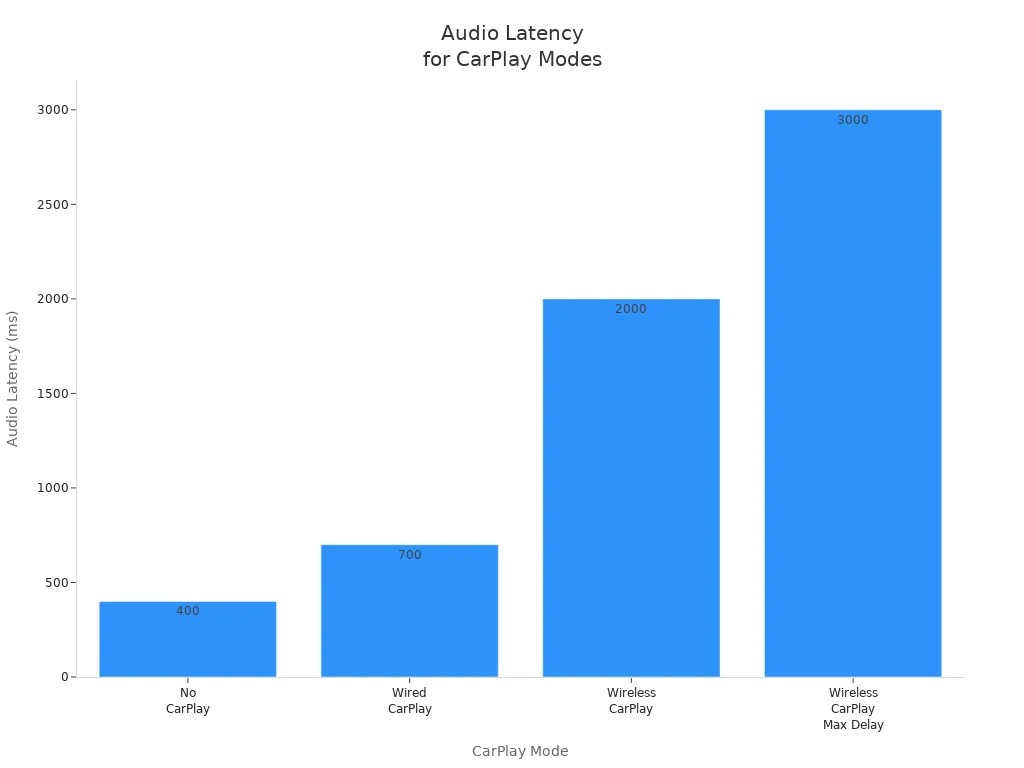
Tip: For the most reliable performance in audio and video, a wired connection is still the gold standard. Wireless dongles, however, now offer quality that is close enough for most daily driving needs.
Updates
Keeping your CarPlay dongle updated is important for the best performance. Manufacturers release firmware updates for wireless dongles to improve wireless connectivity and add new features. These updates help maintain reliable performance and fix bugs. You can usually check for updates through the dongle’s settings or by downloading firmware to a USB drive. Wired dongles also receive updates, but less often, since the system is simpler. Always update your device to enjoy the latest improvements and the most stable connection.
Pros & Cons
Wired CarPlay
When you use wired CarPlay, you get a direct connection between your phone and your car. Many drivers choose this method because it offers strong advantages:
You enjoy a stable and fast connection. CarPlay rarely drops or lags, so your navigation and music stay smooth.
Your iPhone charges automatically while you use CarPlay. You do not worry about battery drain, even on long trips.
Audio and video sync perfectly. You hear music, calls, and navigation prompts without delay.
Wired CarPlay gives you reliable performance. Long-distance drivers often praise it for keeping apps running without interruption.
The connection stays steady, which means you get real-time responses from your apps.
Note: Some users mention that managing cables can be a hassle. You may also need to check if your cable is compatible with your car’s system.
Wireless CarPlay
Wireless CarPlay brings a new level of convenience to your daily drive. You do not need to plug in your phone, so you keep your pockets and dashboard free from cables. Here are the main points to consider:
You get full freedom of movement. Wireless CarPlay lets you leave your phone in your bag or pocket.
The convenience of wireless CarPlay stands out, especially for short trips or quick errands.
Wireless CarPlay uses both Bluetooth and Wi-Fi. This setup increases your phone’s power use. Your phone’s battery drains faster because it does not charge during use.
If you use an aftermarket wireless carplay adapter, your phone must use its own GPS. This causes even more battery drain, especially on longer drives.
Many users find wireless CarPlay best for short commutes. For longer journeys, you may need to plug in your phone to avoid running out of battery.
Tip: Wireless CarPlay offers unmatched convenience, but you should plan for battery management if you drive long distances.
User Scenarios

Daily Commute
You start your day by getting into your car and connecting your phone. Wired carplay gives you a stable and fast connection every time. You plug in your phone, and carplay launches instantly. This setup works well if you want reliability and do not mind using a cable. You can charge your phone while you drive, so you never worry about battery life. If you prefer a clutter-free dashboard, wireless carplay brings you true convenience. You keep your phone in your pocket or bag, and carplay connects automatically. You enjoy the freedom to move without cables. Wireless carplay fits your routine if you value convenience and want a seamless start to every drive.
Long Trips
When you plan a long journey, you need carplay to stay connected for hours. Wired carplay stands out for these trips. You get a stable connection and your phone charges as you drive. You do not face battery drain, even after hours of navigation and music streaming. Many drivers choose wired carplay for long trips because it prevents interruptions. Wireless carplay offers convenience, but you may notice faster battery drain and occasional connection drops. Some users report that wireless dongles freeze or lag during extended use. For long journeys, you want reliability, stable connectivity, and charging. Wired carplay meets these needs best.
-
Wired carplay:
Stable connection for hours
Continuous charging
Reliable app performance
-
Wireless carplay:
Convenience and freedom
Possible battery drain
Occasional lag or dropouts
Entertainment
You want to enjoy music, podcasts, or movies while parked or waiting. Carplay makes this easy. Wired carplay delivers smooth audio and video with no delay. You get perfect sync between sound and visuals. Wireless carplay lets you relax in your seat and control everything from your phone. You can stream content without cables, making the experience feel modern and effortless. For entertainment, both wired and wireless carplay give you access to your favorite apps. If you want to watch videos or listen to playlists without plugging in, wireless carplay offers unmatched convenience.
Wireless CarPlay Dongle for Seamless App Integration

Wireless CarPlay Adapter
You want a wireless carplay dongle for seamless app integration that transforms your driving experience. The best wireless carplay adapter connects your phone to your car without cables. You get automatic connection every time you enter your vehicle. This technology uses Bluetooth and Wi-Fi to create a stable, low-latency link. You enjoy real-time app interaction, whether you use navigation, music, or calls. The wireless carplay dongle for seamless app integration supports both Apple CarPlay and Android Auto, so you can switch between devices easily.
Key features you should look for in a wireless carplay adapter include:
Wireless connection using Bluetooth and Wi-Fi for cable-free convenience
Automatic pairing and quick reconnection when you start your car
Broad compatibility with many car models and iPhone devices
Stable, low-latency performance for smooth app use
User-friendly interface for easy control and navigation
High-quality audio and video transmission without noticeable delay
Over-the-air firmware updates to keep your system current
Tip: A wireless carplay dongle for seamless app integration lets you keep your dashboard clean and your phone accessible, making every drive more enjoyable.
CARLUEX Product Line
CARLUEX stands out as a leader in wireless carplay adapter innovation. You can find a model that fits your needs, whether you want basic wireless carplay or advanced multimedia features. Here is a closer look at the CARLUEX product line and how each model supports seamless app integration:
CARLUEX LINK: This entry-level wireless carplay dongle for seamless app integration offers dual-platform support for both Apple CarPlay and Android Auto. You get fast, automatic wireless connection and broad compatibility, making it ideal for daily commutes.
CARLUEX GO: This wireless carplay adapter adds entertainment value with preloaded streaming apps like YouTube and Netflix. You can mirror your phone and enjoy media during parked breaks.
CARLUEX AIR: This model runs on an Android system, allowing you to download apps from the Play Store. You can use navigation, music, and streaming apps all in one place. Explore CARLUEX AIR.
CARLUEX PRO+2.0: This high-end wireless carplay dongle for seamless app integration features dynamic app switching, split-screen multitasking, and a built-in touchscreen. You can stream, download, and run multiple apps at once. See CARLUEX PRO+2.0.
CARLUEX VISION: This adapter includes a built-in touchscreen and supports both Apple CarPlay and Android Auto. You can use it even if your car’s display is not a touchscreen.
CARLUEX BMW: Designed for BMW and select Hyundai/Kia models, this wireless carplay adapter delivers seamless app integration with advanced hardware and broad compatibility.
Model |
Key Features |
Best For |
|---|---|---|
LINK |
Dual-platform, fast wireless connection, budget-friendly |
Daily commutes, basic needs |
GO |
Preloaded streaming apps, phone mirroring, USB-A/USB-C compatibility |
Entertainment, parked breaks |
AIR |
Android system, app downloads, Play Store access |
Tech enthusiasts, app variety |
PRO+2.0 |
Dynamic app switching, split-screen, built-in touchscreen, OTA upgrades |
Power users, multitasking |
VISION |
Touchscreen on device, broad compatibility |
Non-touchscreen car displays |
BMW |
Optimized for BMW, high-end hardware, OTA updates |
BMW/Hyundai/Kia owners |
You can browse the full CARLUEX lineup on the CARLUEX HOMEPAGE.
Why Choose CARLUEX
You want a wireless carplay dongle for seamless app integration that works every time. CARLUEX delivers this with a focus on stability, convenience, and user experience. Here are the reasons drivers choose CARLUEX:
Seamless App Integration: CARLUEX adapters support dynamic app switching, split-screen multitasking, and multi-device pairing. You can move between navigation, music, and calls without lag or disconnection.
Entertainment on the Go: You can stream movies or music, turning your car into a mini theater. Imagine relaxing with your favorite show while parked, or sharing a playlist with friends on a road trip. The emotional value of in-car entertainment grows when you use a wireless carplay dongle for seamless app integration.
Dual-System Compatibility: CARLUEX supports both Apple CarPlay and Android Auto. You can switch between iPhone and Android devices without extra hardware.
Automatic Syncing: The adapter remembers your settings and preferences. Each drive feels personalized, whether you commute alone or share the car with family.
Advanced Features: Models like PRO+2.0 offer split-screen, built-in touchscreen, and over-the-air updates. You can upgrade your car’s infotainment system without replacing the whole unit.
Clean Dashboard: The wireless design keeps your car tidy. You avoid cable clutter and enjoy a modern look.
Reliable Performance: Dual Bluetooth and Wi-Fi Direct technology ensure stable, low-latency connections. You get smooth app integration, even in busy urban areas. For more on this, see Wireless Car Integration Stats Show Dual Bluetooth Is a Game Changer.
Easy Setup and Support: CARLUEX offers plug-and-play installation, regular firmware updates, and lifetime technical support. You get a 1-year warranty, 30-day hassle-free returns, and free shipping. If you need help, the support team responds quickly.
Note: CARLUEX adapters receive high satisfaction ratings for their wireless carplay dongle for seamless app integration. Users praise the stable connection, intuitive interface, and multitasking support.
You can enhance your experience with accessories like the CARLUEX CLIP, which keeps your adapter secure and your dashboard organized. The CARLUEX REMOTE adds convenience for non-touchscreen displays.
Many drivers use CARLUEX for daily commutes, family road trips, and in-car entertainment. You can watch movies with your partner while parked, or let passengers stream music during long journeys. The wireless carplay dongle for seamless app integration adapts to your lifestyle, making every drive smarter and more enjoyable.
If you want to learn more about smart navigation, check out CarPlay Adapter with Waze Integration Surprises Drivers with Smart Navigation. For tips on boosting speed and reducing lag, see Boost Speed Instantly with Wireless CarPlay Module with Low-Latency Connection.
You deserve a wireless carplay dongle for seamless app integration that keeps up with your needs. CARLUEX gives you the freedom, stability, and features to make every drive better.
You have two strong options for carplay dongles. Wired carplay gives you stable performance, instant response, and charging. Wireless carplay, especially with CARLUEX, brings you cable-free convenience and advanced features for seamless app integration. Review the table below to help you decide which carplay solution fits your needs best.
Feature |
Wired CarPlay |
Wireless CarPlay (CARLUEX) |
|---|---|---|
Reliability |
Very high |
High, with advanced tech |
Convenience |
Needs cable |
Cable-free, easy setup |
App Integration |
Instant, stable |
Seamless, multi-device |
Charging |
Yes |
No |
Choose the carplay dongle that matches your driving style. If you want modern convenience and advanced app integration, CARLUEX wireless carplay adapters stand out as a top choice.
FAQ
How do you set up a wireless CarPlay dongle for seamless app integration?
You plug the CARLUEX dongle into your car’s USB port. Pair your phone using Bluetooth. Follow the on-screen instructions. For details, visit the CARLUEX HOMEPAGE.
Can you use both Apple CarPlay and Android Auto with CARLUEX adapters?
Yes, most CARLUEX adapters support both Apple CarPlay and Android Auto. You can switch between devices easily. Check CARLUEX AIR for more features.
What should you do if your wireless CarPlay connection drops?
Restart your phone and the dongle. Make sure your software is up to date. For advanced troubleshooting, see Boost Speed Instantly with Wireless CarPlay Module with Low-Latency Connection.
Article Recommendations
Want to learn more? Check out these helpful guides:








Leave a comment
This site is protected by hCaptcha and the hCaptcha Privacy Policy and Terms of Service apply.