You can absolutely enjoy movies and music wherever you drive, thanks to a wireless carplay box with over-the-air updates. With carplay or android auto, your smartphone brings popular streaming apps like netflix right to your dashboard. Nearly 98% of new vehicles support carplay or android auto, making in-car entertainment seamless for everyone.
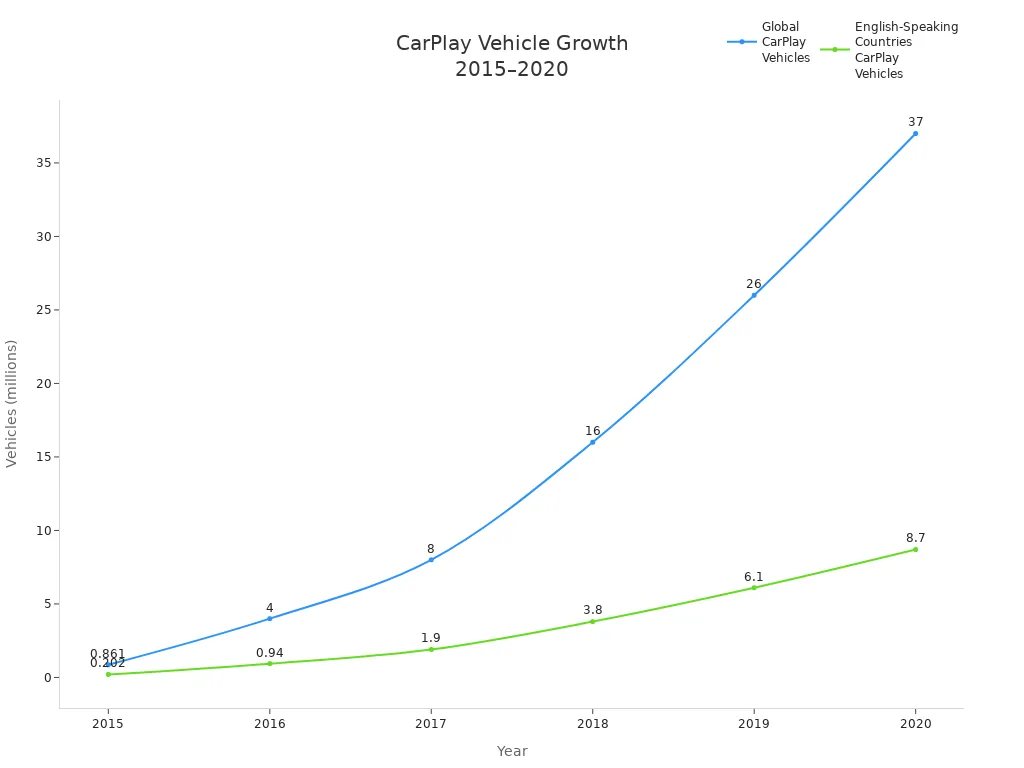
Long road trips feel shorter when you watch netflix, listen to music, or use netflix on android auto. Android and carplay both make entertainment easy, whether you want netflix, navigation, or your favorite android apps.
Key Takeaways
Wireless CarPlay boxes let you connect your smartphone to your car without cables, making it easy to stream music, movies, and use apps like Netflix and YouTube on your car screen.
Streaming apps work best when the car is parked or for passengers, as CarPlay and Android Auto block video playback while driving to keep everyone safe.
CARLUEX offers different wireless CarPlay models to fit your needs, from simple music streaming to advanced features like 4K video and touchscreen controls, making your car rides more fun and convenient.
Wireless CarPlay Box with Over-the-Air Updates

CarPlay and Android Auto Compatibility
Have you ever wished you could ditch the cable and connect your smartphone to your car’s infotainment system wirelessly? That’s exactly what a wireless carplay box with over-the-air updates does for you. This small adapter plugs into your car’s USB port and instantly upgrades your wired carplay system. You get wireless functionality, so your phone connects through Bluetooth and WiFi. No more fumbling with cords every time you get in the car.
With this upgrade, you can use both carplay and android auto. It doesn’t matter if you use an iPhone or an android device. You just pair your smartphone, and your favorite apps show up on the screen. This means you can enjoy android auto-compatible entertainment options, navigation, and more, all from your dashboard. The wireless carplay box with over-the-air updates keeps your system fresh, too. When new features or bug fixes come out, you get them automatically—no need to visit a dealer or mess with manual updates.
Tip: Over-the-air updates make sure your wireless carplay box always has the latest features and security patches. You don’t have to do anything—just let the box update itself when connected to WiFi.
In-Car Entertainment with Streaming Apps
Once you have carplay or android auto set up, a world of in-car entertainment opens up. You can stream music, listen to podcasts, or even watch movies when parked. Streaming apps like netflix, YouTube, and Disney+ are popular choices for passengers who want to enjoy streaming video content on the go.
Here’s a quick look at some of the most-used streaming services with wireless carplay boxes:
Streaming Apps |
Description |
Compatible Adapters |
|---|---|---|
Netflix |
Watch movies and shows right from your car’s infotainment screen |
Most wireless carplay boxes |
YouTube |
Stream videos, music, and vlogs |
Most wireless carplay boxes |
Disney+ |
Family-friendly movies and series |
Most wireless carplay boxes |
Hulu |
TV shows and movies on demand |
Most wireless carplay boxes |
Amazon Prime Video |
Exclusive movies and TV series |
Most wireless carplay boxes |
You can use these streaming services for in-car entertainment during road trips, while waiting in the car, or when you just want to relax. The screen in your car becomes a mini theater for everyone inside. If you want to learn more about the best ways to enjoy car videos with music, check out The Top Ways to Enjoy Car Videos with Music in 2025.
Netflix and Video Streaming
Netflix is one of the most requested features for in-car entertainment. With a wireless carplay box with over-the-air updates, you can open netflix on your car’s screen and start watching your favorite shows or movies. The process is simple:
Plug the adapter into your car’s USB port.
Connect your smartphone to the adapter using Bluetooth or WiFi.
Open the netflix app on the adapter’s interface.
Select what you want to watch.
Enjoy streaming video content while parked or as a passenger.
Android auto also supports a wide range of entertainment apps. However, watching netflix through android auto or using netflix on android auto comes with some rules. For safety, carplay and android auto block video playback while the car is moving. You can only watch netflix on android auto when the car is parked or if you’re a passenger. This helps prevent driver distraction and keeps everyone safe.
Note: Apple carplay and android auto both follow strict guidelines to reduce distraction. The screen will not play streaming video content while driving. Always set up your netflix or YouTube videos before you start moving.
If you want to know more about how to watch videos on android auto, you might find How You Can Watch Videos on Android Auto Without Hassle helpful.
Safety and Legal Considerations
Safety comes first when using in-car entertainment. The National Highway Traffic Safety Administration (NHTSA) recommends that you never look away from the road for more than two seconds at a time. Carplay and android auto follow these rules by locking out video streaming apps while the car is in motion.
Only use netflix, YouTube, or other streaming services when the car is parked.
Passengers can enjoy video streaming, but drivers should focus on the road.
Use hands-free controls or a remote to pause or stop videos if needed.
Your wireless carplay box with over-the-air updates is designed to keep you safe and entertained. It gives you the flexibility to enjoy music, podcasts, and even movies, but always remember to use these features responsibly.
If you want to explore more about wireless car integration and how dual Bluetooth can change your driving experience, take a look at Wireless Car Integration Stats Show Dual Bluetooth Is a Game Changer.
CARLUEX Product Guide for In-Car Entertainment

CARLUEX Product Line Overview
When you want to upgrade your car’s infotainment, CARLUEX gives you a full lineup of wireless carplay boxes. Each model brings something special to your in-car entertainment. Whether you want to stream netflix, use android auto, or just enjoy music, there’s a CARLUEX box that fits your needs.
Here’s a quick look at what sets each CARLUEX model apart for entertainment and infotainment:
Model |
Key Differentiating Features for In-Car Entertainment |
|---|---|
LINK |
Basic wireless carplay and android auto; cable-free; instant access to YouTube and YouTube Music |
GO |
Adds entertainment with movie streaming, phone mirroring, and USB playback |
AIR |
Smart infotainment hub with app downloads, YouTube, YouTube Music, and navigation; tablet-like experience |
PRO+2.0 |
High performance with fast loading, Snapdragon chip, smooth streaming including 4K video, SIM slot, split screen capability |
VISION |
Built-in touchscreen for easy control of carplay even if car screen is not touch-enabled |
BMW |
Tailored for BMW vehicles with seamless integration into BMW infotainment; wireless carplay and streaming |
All CARLUEX models support wireless carplay and android auto, so you can switch between your iPhone and android devices without hassle. You get lag-free streaming, multi-device switching, and over-the-air updates on select models. That means your entertainment options stay fresh and up to date.
Want to see the full CARLUEX lineup? Visit the CARLUEX homepage for all the details.
Choosing the Right CARLUEX Box

Picking the best CARLUEX box depends on your budget, your car’s compatibility, and your entertainment style. Let’s break it down:
On a budget?
The CARLUEX LINK is perfect if you just want wireless carplay and android auto. It’s simple, fast, and gets you streaming music or YouTube in seconds.Want more entertainment?
The CARLUEX GO lets you stream netflix, mirror your phone, and play videos from USB drives. It’s great for families or anyone who loves movies on the go.Craving a smart infotainment hub?
The CARLUEX AIR turns your car screen into a tablet. Download apps, watch netflix, use navigation, and enjoy a full android experience.Need top performance and features?
The CARLUEX PRO+2.0 is a powerhouse. It streams 4K netflix, supports split screen, and has a SIM slot for internet anywhere. You can even use it as a TV box in hotels or RVs.Have a non-touchscreen car?
The VISION model comes with its own touchscreen, so you can control carplay and android auto even if your car screen isn’t touch-enabled.Drive a BMW?
The CARLUEX BMW is made just for you. It blends perfectly with BMW infotainment and gives you wireless carplay, android auto, and streaming.
No matter which model you choose, you’ll enjoy stable connections, fast loading, and easy access to netflix, music, and more. CARLUEX boxes work with most vehicles that support wired carplay. If you want to learn more about how these adapters work with different cars, check out CarPlay Adapter Guide: Easy Apple & Android Dual-System In-Car Connectivity.
Setup and Usage Tips
Setting up your CARLUEX box is simple, but a few tips can make your experience even smoother:
Plug the CARLUEX adapter into your car’s USB port.
Pair your iPhone or android device using Bluetooth and WiFi.
Follow the on-screen prompts to connect carplay or android auto.
For netflix or other streaming apps, open the app from the adapter’s interface.
Enjoy your favorite entertainment on the car screen.
If you run into issues, try these steps:
Reboot your phone, car infotainment, and the CARLUEX box.
Check that your car, phone, and adapter are compatible.
Make sure your USB port and cables work.
Update your adapter’s firmware for the latest features and bug fixes.
If you still have trouble, CARLUEX support is quick to help.
Causes |
Resolutions |
|
|---|---|---|
Lagging or Freezing |
Outdated iOS or vehicle firmware; faulty cables; overloaded USB ports; multiple background apps |
Update iOS and vehicle firmware; inspect and replace cables; ensure USB port compatibility; close unnecessary apps and disable background refresh |
Connection Failures |
Incorrect carplay settings; unstable Wi-Fi or Bluetooth; adapter not properly connected |
Reset carplay connection settings; adjust Wi-Fi/Bluetooth on CARLUEX adapter; reboot iPhone and vehicle system; check adapter status lights |
Compatibility Problems |
Vehicle or iPhone not supported; outdated software |
Verify vehicle and iPhone compatibility; update software; consult manufacturer specifications |
Hardware Issues |
Faulty cables; USB port problems; adapter malfunction |
Inspect cables and ports; test adapter in another vehicle; contact CARLUEX support if unresolved |
Tip: The PRO+2.0, VISION, and BMW models support over-the-air updates and direct app installation. You can download new apps, update your system, and even use a SIM card for internet without your phone. That means you can stream netflix or use android auto anywhere.
Want to know how to set up your adapter for the best music experience? Check out How to Set Up Your CarPlay Adapter with Spotify Integration Step by Step.
Accessories and Enhancements
You can make your in-car entertainment even better with the right accessories. CARLUEX offers several add-ons to boost stability and comfort:
CARLUEX Remote+: This Bluetooth remote makes it easy to control carplay or android auto, especially if your car screen isn’t touch-enabled. It’s perfect for switching between netflix, music, or navigation without reaching for your phone.
CARLUEX CLIP: This mount keeps your adapter secure and your car tidy. No more loose devices or tangled cables.
Extra cables and mounts: These help you set up your system just the way you like it.
Using these accessories, you can enjoy smooth streaming, quick navigation, and easy control of your entertainment. For a clean setup, try the CARLUEX CLIP.
Real-Life Entertainment Scenarios
Imagine you’re on a family road trip. The kids watch netflix on the back seat screen while you use navigation up front. Maybe you’re camping outdoors and want to turn your car into a mini theater—just stream a 4K movie with PRO+2.0 and enjoy a cozy night under the stars. On business trips, you can join video calls or check emails right from your car’s infotainment. Even daily commutes feel better when you listen to music or podcasts through carplay or android auto.
Many users love using netflix on android auto for entertainment during road trips. The split screen feature lets you keep navigation and entertainment side by side, so everyone stays happy.
If you want more ideas for enjoying car videos and music, take a look at The Top Ways to Enjoy Car Videos with Music in 2025.
Warranty and Support
CARLUEX stands behind every product. You get a 1-year warranty, 30-day returns, and fast customer support. If you ever have questions or need help, CARLUEX experts are ready to assist you.
You get more from every drive with a wireless carplay box. Stream netflix, listen to music, or use android auto for navigation. Enjoy seamless carplay and android experiences. Plug in, connect your android or iPhone, and start watching netflix. Passengers love netflix on android auto. Carplay keeps updates coming. Android auto and carplay both support netflix, YouTube, and more. You can switch between android and carplay anytime. Netflix on android auto makes road trips fun. Carplay and android auto pause netflix when driving, so you stay safe. Try CARLUEX for easy setup, smooth streaming, and the best carplay and android auto entertainment.
Tip: Always use carplay and android auto responsibly. Watch netflix only when parked. Let passengers enjoy netflix on android auto. Explore CARLUEX for your next adventure.
FAQ
Can I use android apps with CARLUEX boxes?
Yes, you can use android apps on CARLUEX boxes. Download your favorite android streaming or music apps and enjoy them right on your car screen.
How do I watch Netflix on android auto with CARLUEX?
You just connect your phone, open the android auto interface, and select Netflix. The CARLUEX box lets you stream Netflix using android auto when parked or as a passenger.
Does CARLUEX support both carplay and android devices?
Absolutely! CARLUEX supports carplay and android. You can switch between your iPhone and android phone anytime. Enjoy android entertainment, music, and navigation with no hassle.
What if my car screen is not touch-enabled? Can I still use android features?
Yes, you can! CARLUEX VISION has its own touchscreen. You can control android apps and features even if your car screen does not support touch.
Can I install new android apps on my CARLUEX box?
You can install new android apps from the Play Store on CARLUEX AIR, PRO+2.0, and BMW models. This gives you more android entertainment options.
Where can I find more tips for using android auto with CARLUEX?
Check out How You Can Watch Videos on Android Auto Without Hassle for step-by-step android auto tips.
Which CARLUEX product is best for android streaming?
If you want the best android streaming, try CARLUEX AIR or CARLUEX PRO+2.0. Both offer smooth android app downloads and streaming.
Can I use android navigation apps with CARLUEX?
Yes, you can use android navigation apps like Google Maps or Waze. Just open your favorite android navigation app and start your trip.
Tip: For more info about dual-system in-car connectivity, visit CarPlay Adapter Guide: Easy Apple & Android Dual-System In-Car Connectivity.








Laat een reactie achter
Deze site wordt beschermd door hCaptcha en het privacybeleid en de servicevoorwaarden van hCaptcha zijn van toepassing.