When you use an android auto adapter with usb-a, you’ll love how easy it is to access the best apps for your drive. Check out this table for the top categories and their benefits:
App Category |
Example App |
Key Features with Android Auto Adapter |
|---|---|---|
Navigation |
Waze |
Real-time updates, route optimization |
Music Streaming |
Spotify |
Huge library, voice song selection |
Podcasts |
Pocket Casts |
Easy playback, seamless syncing |
Messaging |
Hands-free, safe communication |
You can enjoy these apps in almost any car. CARLUEX adapters support both Android Auto and Apple CarPlay, covering most major brands from 2016 to 2025.
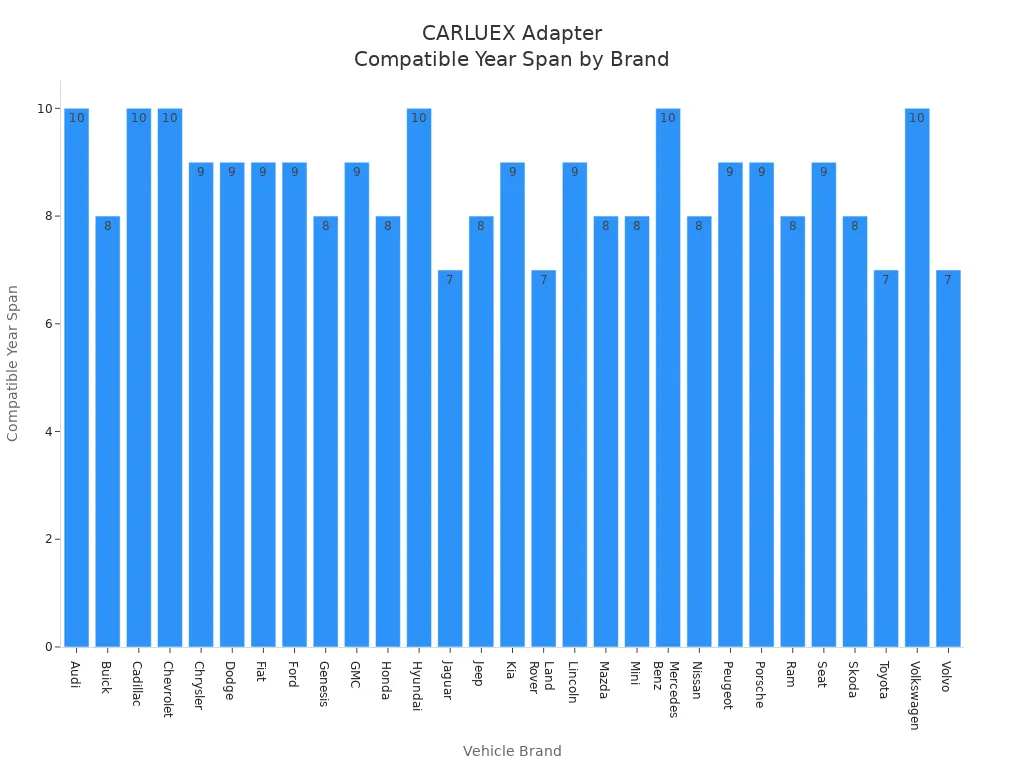
With your phone connected, you get a smooth android user experience every time you start the car.
Key Takeaways
USB-A Android Auto adapters let you use popular apps like navigation, music, podcasts, and messaging safely on your car’s display.
Navigation apps provide real-time traffic updates, voice guidance, and offline maps to make driving easier and safer.
CARLUEX adapters offer easy setup, wide compatibility, and hands-free control to enhance your in-car experience with smooth app use.
Android Auto Adapter with USB-A

What It Is
If you want to make your car smarter without buying a new one, an android auto adapter with usb-a is a great solution. This small device connects your phone to your car’s display using a USB-A port. Once plugged in, it lets you use android auto on your car screen. You can control apps like navigation, music, and messaging right from your dashboard. The adapter acts as a bridge, turning your car’s display into a simple version of your phone. This makes it easy and safe to use your favorite apps while driving.
Tip: With an android auto adapter, you can keep your hands on the wheel and your eyes on the road. Voice commands and large icons help you stay focused.
How It Works
You might wonder why so many cars still use USB-A instead of USB-C. Here’s why:
USB-A has been around since the 1990s. Most vehicles still include USB-A ports because they work with many compatible devices.
USB-A is easy to use and costs less for car makers to install.
USB-C is newer, faster, and reversible. It supports higher data speeds and better charging. However, not all cars or phones use USB-C yet.
When you use an android auto adapter with usb-a, you get broad compatibility with older and newer cars. CARLUEX adapters stand out because they connect quickly and work with a wide range of vehicles and phones. You just plug in the android auto dongle, connect your phone, and start using android auto apps in seconds. This simple setup means you can enjoy android features, music, and navigation without hassle.
Navigation Apps for Android Auto

Top Navigation Choices
When you hit the road, you want the best navigation apps to guide you. With an android auto adapter, you can turn your car’s display into a smart dashboard. You get access to top navigation apps that make every drive smoother and safer. Here’s a quick look at the most popular choices and what makes them stand out:
Navigation App |
Key Features |
Compatibility with Android Auto USB-A Adapters |
User Experience Highlights |
|---|---|---|---|
Google Maps |
Real-time traffic, turn-by-turn directions, shortest routes, nearby services |
Fully compatible; works seamlessly with adapters |
Highly rated for accuracy and ease of use; voice and touch controls supported |
Waze |
Community-powered navigation, real-time traffic, road hazard alerts, diversion suggestions |
Compatible with adapters; supports wireless connection |
Popular for crowd-sourced traffic info; praised for saving time in traffic |
Sygic GPS Navigation & Offline Maps |
Offline GPS navigation, real-time traffic info, route planning |
Compatible with adapters |
Valued for offline use in areas without internet; reliable navigation |
HERE WeGo |
Real-time traffic, downloadable offline maps, speed alerts |
Compatible with adapters |
Great for international travel and offline navigation |
You can use these apps with your android auto adapter and enjoy a seamless experience, whether you drive across town or take a long road trip.
Key Features
Navigation apps for android auto come packed with features that help you drive smarter. Let’s break down what you get:
Real-time GPS traffic updates: Apps like Google Maps and Waze show you traffic jams, accidents, and road closures as they happen. You can avoid delays and pick the fastest route.
Voice guidance: You don’t have to look at your phone. Just listen to clear, spoken directions. This keeps your hands on the wheel and your eyes on the road.
Offline maps: Sygic and HERE WeGo let you download maps before you travel. If you lose your signal, you still get reliable navigation.
Community-powered alerts: Waze lets drivers share info about hazards, police, and traffic. You get real-time updates from other drivers.
Nearby services: Find gas stations, restaurants, or parking with just a tap. Google Maps and HERE WeGo make it easy.
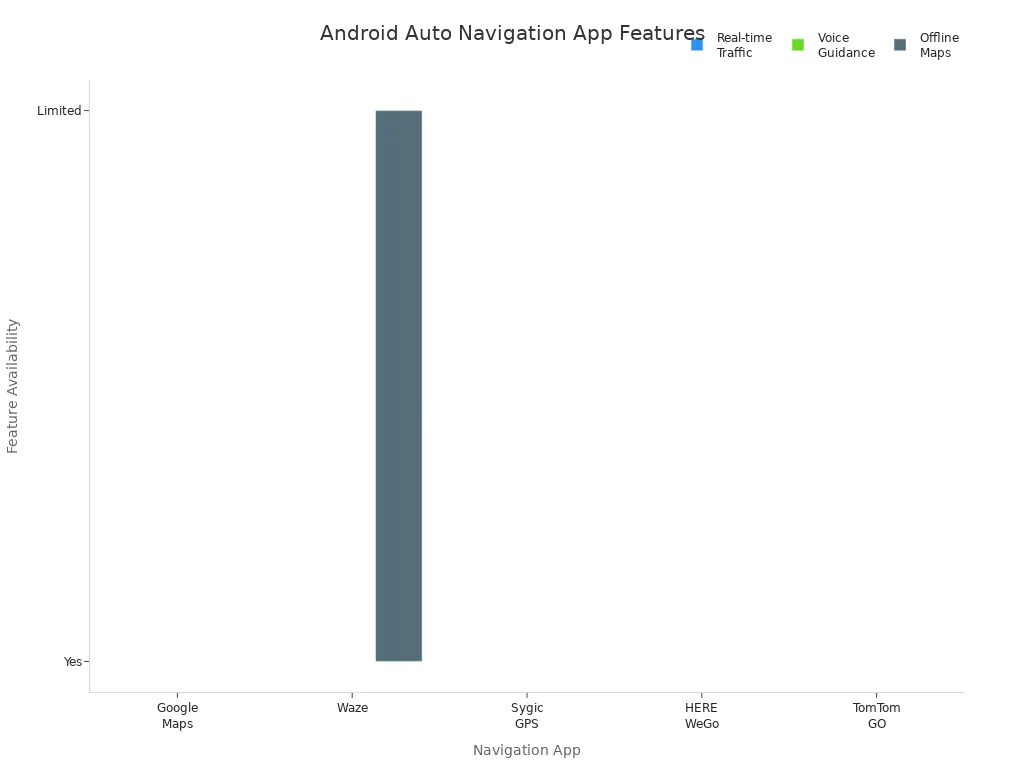
Tip: Download offline maps before a road trip. You’ll never get lost, even if you drive through areas with no signal.
How Navigation Apps Enhance Your Drive
You’ll notice the difference right away when you use navigation apps with android auto. Here’s how they make your drive better:
You see directions on a big screen, not a tiny phone. This makes it easier to follow the route.
Voice commands let you search for places or change your route without touching your phone.
Real-time GPS updates help you avoid traffic jams and save time.
You feel less stressed because you know what’s ahead—no more last-minute lane changes or missed exits.
Studies show that using android auto for navigation helps drivers stay focused. You don’t have to fumble with your phone. Everything you need is right on your car’s display. This setup improves safety and makes every trip more enjoyable.
If you want to explore more about the best navigation apps for android auto, check out this Best Android Auto Apps for Navigation Apps collection for detailed recommendations.
Music & Audio Apps
When you get behind the wheel, the right music or podcast can turn any drive into a great experience. With android auto, you can bring your favorite music apps and audio content right into your car. Whether you want to stream the latest hits, catch up on podcasts, or dive into a new audiobook, android auto adapters make it easy and safe.
Streaming Services
You probably think of Spotify or YouTube Music when you hear about music apps for the car. These streaming music platforms let you access millions of songs, create playlists, and even discover new artists while you drive. However, did you know that only 18% of android auto users rely on streaming services like Spotify or YouTube Music during their commute? Most drivers still prefer AM/FM radio, mainly because of subscription costs, technical hiccups, and sometimes buggy app functionality. Some users also find voice commands unreliable, which can make traditional radio feel like the easier choice.
Still, if you love having your own playlists and want to skip commercials, streaming services offer a lot of value. Android auto adapters help bridge the gap by making these apps more accessible and safer to use on the road. You can control playback with your voice or a quick tap on your dashboard screen. No more fumbling with your phone or getting distracted by complicated menus.
Here’s how music apps integrate with android auto adapters to give you seamless functionality:
You get high-quality audio and personalized playlists from apps like Spotify, Deezer, and AIMP.
Voice commands and touch controls let you play, pause, or skip tracks without taking your eyes off the road.
CARLUEX adapters, such as CARLUEX LINK, offer plug-and-play installation and stable wireless connections, so your music never skips a beat.
You can enjoy uninterrupted streaming, even on long trips, thanks to fast data transfer and reliable connectivity.
The system supports hands-free operation, which keeps you focused and safe.
Tip: Download your favorite playlists for offline listening before a road trip. That way, you never lose your tunes—even if you drive through areas with spotty signal.
If you want to explore more about the best music apps for android auto, you can check out this Best Music Player Apps for Android Auto in 2025 guide for top picks and tips.
Podcasts & Audiobooks
Sometimes, you want more than just music. Podcasts and audiobooks can keep you entertained, informed, or even inspired during your drive. Android auto adapters make it simple to access these apps, so you can listen to your favorite shows or stories without hassle.
Here’s a quick look at the most popular podcast and audiobook apps for android auto, and what makes them stand out:
App Name |
Popularity with Android Auto |
Key Features and Benefits |
Integration with Android Auto Adapter |
|---|---|---|---|
Podcast Addict |
Frequently used |
Supports subscriptions, downloads, customizable playlists for effective podcast management |
Works via wireless Android Auto adapter; controlled by voice or touchscreen |
Audible |
Frequently used |
Largest provider of audiobooks, ideal for long trips and commuting |
Connects through Android Auto dongle; hands-free audiobook selection and playback |
With these apps, you can subscribe to your favorite podcasts, download episodes for offline listening, and even build custom playlists. Audible gives you access to thousands of audiobooks, perfect for long drives or daily commutes. Android auto adapters let you control everything from your dashboard, so you never have to take your hands off the wheel.
Here’s how these audio apps work with android auto adapters to create a seamless experience:
You can access podcasts and audiobooks using voice commands or dashboard controls.
CARLUEX adapters, like the CARLUEX AIR, support high-fidelity audio and smooth playback, making every story or episode sound crisp and clear.
The wireless connection means you don’t have to deal with messy cables or complicated setups.
You can switch between music, podcasts, and audiobooks with just a tap or a simple voice command.
If you want to learn more about unlocking app compatibility and making the most of your android auto adapter, check out Unlocking App Compatibility with CARLUEX Devices.
Note: CARLUEX adapters support a wide range of android auto apps, so you can always find something to match your mood or your journey.
For drivers who want the ultimate in-car entertainment, CARLUEX PRO+2.0 takes things to the next level. With powerful hardware and advanced features, you can enjoy streaming, podcasts, and audiobooks with zero lag and top-notch sound quality.
No matter what you love to listen to, android auto adapters help you bring your favorite audio content into your car. You get more control, better sound, and a safer way to enjoy your drive.
Messaging & Communication

Hands-Free Messaging
Staying connected on the road is easier than ever with android auto. You can send and receive messages without ever picking up your phone. Android auto uses Google Assistant to let you speak your messages out loud. Your incoming messages show up right on your car’s display, but in a way that doesn’t distract you from driving. The system reads messages aloud and lets you reply with your voice, so you never have to take your hands off the wheel.
Here’s how android auto keeps your focus on the road:
Voice commands let you send, listen to, and reply to messages.
Notifications appear in a simple, non-intrusive way on your screen.
Safety lockouts stop you from typing while driving.
Large icons and minimal text make everything easy to see at a glance.
All communication apps are optimized for quick, hands-free communication.
Tip: The National Highway Traffic Safety Administration recommends using hands-free features like these to reduce distractions and keep you safe behind the wheel.
Supported Apps
You have plenty of choices when it comes to communication apps on android auto. Popular options include WhatsApp, Messenger, and SMS. These apps work smoothly with android auto, so you can stay in touch with friends, family, or coworkers while you drive. You just use your voice to send a quick update or reply to a message.
CARLUEX adapters support these communication apps, making it easy to enjoy hands-free communication in almost any car. While you get reliable voice control for basic functions, not every feature in every app is fully voice-activated yet. Still, you can count on android auto and CARLUEX to keep your communication safe, simple, and smart.
News, Weather & Utilities
Staying informed and prepared on the road makes every drive smoother. With android auto, you can bring the best news, weather, and utility apps right into your car’s dashboard. These apps help you stay updated, safe, and organized—whether you’re heading to work or setting out on a long adventure.
News & Alerts
You don’t have to miss out on important updates while driving. Android auto supports several news apps that deliver the latest headlines and real-time alerts straight to your car’s display. Here’s a quick look at some compatible options:
Category |
Compatible Apps |
User Ratings |
|---|---|---|
News |
Flipboard, Google News, NPR One, BBC Sounds |
N/A |
Apps like NPR One and Google News keep you connected to breaking stories and local updates. You can listen to live news or catch up on top stories with just a tap or a voice command.
Tip: Use voice commands to switch between news sources without taking your hands off the wheel.
Weather Updates
Knowing what’s ahead on the road helps you plan better. Android auto works with weather apps that provide real-time forecasts and severe weather alerts. Popular choices include AccuWeather, Dark Sky, and WeatherBug. These apps show you current conditions and upcoming changes, so you can avoid surprises.
Scanner Radio gives you live updates from police and NOAA weather radio.
TuneIn Radio streams weather and news from thousands of stations worldwide.
Navigation apps like Google Maps also offer live weather and traffic updates.
Utility Tools
Utility apps make your drive easier and more efficient. With android auto, you can use tools like SpotHero for parking, PlugShare for EV charging, and Torque Pro for vehicle diagnostics. These apps help you find parking, locate charging stations, and monitor your car’s health.
Waze helps you avoid traffic and find the best routes.
Fuelio tracks your fuel use and costs.
Autovaras reminds you about insurance and maintenance.
These android auto apps turn your daily commute or road trip into a safer, more informed, and enjoyable experience. If you want to explore more, check out this Best Android Auto Apps Collection 2025: Changing How You Drive for more recommendations.
Setup & Compatibility

Connecting Your Adapter
Getting started with your android auto adapter with usb-a is simple. You just need to follow a few easy steps for a smooth installation. Here’s a quick installation guide:
Unbox your adapter and check for any missing parts or damage.
Plug the adapter into your car’s USB port—usually near the dashboard or center console. The adapter should power on right away.
On your phone, turn on Bluetooth and Wi-Fi. Bluetooth helps with the first pairing, while Wi-Fi gives you fast, stable data transfer.
Pair your phone with the adapter by selecting it from the available Bluetooth devices.
Open the android auto app and follow the on-screen instructions to finish setup.
After installation, your adapter will connect automatically every time you start your car.
If you run into issues, check your usb cable for android auto. A high-quality cable ensures reliable connections. Problems like unstable Bluetooth, outdated firmware, or interference from other devices can cause hiccups. Restart your phone and adapter, and make sure everything is up to date. Try different USB ports if needed.
Tip: Keep your phone’s software, android auto app, and car system updated for the best functionality.
Ensuring App Compatibility
You want your favorite apps to work every time you connect your phone. To check compatibility, install the android auto app and look at the app menu—compatible apps show up automatically. You can also browse the Android Auto category in the Google Play Store for a full list of supported apps. Popular choices include WhatsApp, Google Maps, and Spotify.
If you want more details on maximizing compatibility and troubleshooting, visit Unlocking App Compatibility with CARLUEX Devices. This resource helps you get the most out of your android auto adapter and enjoy seamless functionality with your favorite apps.
Troubleshooting Android Auto Adapter
Common Issues
You might run into a few bumps when using your android auto adapter. Most problems are easy to spot and fix. Here are some of the most common issues drivers face:
The adapter does not connect to your car or phone.
Some apps do not show up on your car’s display.
Audio from android auto apps cuts out or lags.
The screen freezes or responds slowly.
Your favorite android auto apps crash or won’t launch.
These issues can happen with any adapter, especially if you use lots of different apps or switch phones often. Sometimes, a simple restart solves the problem. Other times, you may need to check your cables or update your android auto app.
If you notice your android auto apps missing or not working, check if they are updated to the latest version. Outdated apps can cause display or connection problems.
Quick Fixes
You can solve most android auto adapter problems with a few quick steps:
Make sure your car’s USB port works by testing it with another device.
Use the original cable that came with your adapter for the best connection.
Restart your phone, car, and adapter to refresh the system.
Remove old paired devices from your car’s Bluetooth list if you hit the pairing limit.
Update your android auto app and all related apps to the latest version.
CARLUEX stands out with a 1-year warranty, a 30-day return policy, and friendly 1-on-1 support. Their team helps you troubleshoot, and they keep your adapter up to date with firmware improvements. This level of support matches what you expect from top brands.
If you need more help, check out this guide on How to Troubleshoot and Fix Wireless CarPlay Adapter Connection Issues Yourself. You’ll find step-by-step solutions for common android auto adapter issues.
CARLUEX Adapters

Product Overview
You want your car to feel smarter and more fun. CARLUEX adapters make that possible. You get a range of options, from the budget-friendly LINK to the feature-packed PRO+2.0. The LINK model gives you a simple wireless android auto dongle experience. GO adds streaming apps like Netflix and YouTube, perfect for entertainment on the go. AIR turns your car’s display into a tablet, letting you download android apps and enjoy a full android auto experience. PRO+2.0 brings top performance with a powerful chip, 4K video, and fast wireless connections. VISION stands out with its built-in touchscreen, while the BMW model is made for BMW owners who want seamless android auto and Apple CarPlay. You can explore all these options on the CARLUEX HOMEPAGE.
Choosing the Right Model
Think about how you use your car. If you just want basic wireless android auto, LINK is a great pick. For more entertainment, GO or AIR let you stream movies and music. If you want the best performance and features, PRO+2.0 is the top choice. BMW drivers get a model made just for their cars. You can find more details about AIR here and PRO+2.0 here.
Real-Life Scenarios
You can turn your car into an entertainment hub on road trips. Stream music, podcasts, or movies wirelessly. Enjoy hands-free calls and navigation for a safer drive. Many users say they spend more time enjoying content after upgrading to CARLUEX. Fast pairing and stable streaming make every drive better. CARLUEX supports both android and Apple devices, so everyone in the car stays connected. You also get a 1-year warranty, 30-day return policy, and free shipping. Support is always ready to help.
Want to see how CARLUEX can elevate your user experience? Check out Discover the CARLUEX Advantage: Elevate Your In-Car Experience.
More on Android Auto Apps
Best Collections
You might want to explore even more android auto apps to get the most out of your drive. There are so many collections that help you find the right tools for every journey. If you love navigation, music, or just want to try something new, you can check out the Best Android Auto Apps Collection 2025: Changing How You Drive. This collection highlights top picks for navigation, entertainment, and communication. You’ll discover apps that make your daily commute smoother and your road trips more fun.
Navigation plays a huge role in the android auto experience. You can find detailed reviews and comparisons in the Best Android Auto Apps for Navigation Apps. These guides help you choose the best navigation apps for your needs, whether you want real-time traffic updates or offline maps for remote adventures.
Further Reading
If you want to dive deeper into how android auto apps work, you can look at some helpful resources. Here’s a table with topics and what you’ll learn from each:
Resource/Topic |
Description |
Why It Matters |
|---|---|---|
Android Auto App Programming Model |
Explains how apps run, use voice, and manage sessions in android auto. |
Helps you understand app features and compatibility. |
Android Auto App Categories |
Lists all types of supported apps, like navigation, media, and weather. |
Shows what apps you can use and their limits. |
Developer Guidelines & Google Play Review |
Covers design rules, voice commands, and how Google checks apps. |
Lets you see what makes an app work well in your car. |
Challenges & Compatibility Issues |
Talks about common problems with navigation, media, and voice features. |
Prepares you for possible issues and solutions. |
Research & Tools |
Shares studies and tools for learning more about android auto apps. |
Gives you extra reading and ways to explore further. |
Tip: Learning about these topics helps you pick the best android auto apps and understand why some features work better than others.
You get the most from your drive when you use android auto for navigation, music, messaging, and news. Check out how user experience shapes satisfaction:
Metric |
Impact on User Satisfaction |
|---|---|
User Error Rate |
Fewer mistakes, safer driving |
Task Success Rate |
Easier, more effective use |
Engagement Time |
More fun, better engagement |
Choosing CARLUEX adapters means you enjoy seamless android auto compatibility, safety, and a smooth user experience. Want the latest android auto app tips and product news?
Sign up for CARLUEX email updates
Visit the CARLUEX blog
Explore the CARLUEX HOMEPAGE for more
FAQ
Can I use any USB cable with my Android Auto adapter?
For the best connection, always use the original cable. Some third-party cables may cause connection issues or lag.
What should I do if my favorite app does not show up on Android Auto?
Check if your app supports Android Auto. Update the app and your phone. For more tips, visit Unlocking App Compatibility with CARLUEX Devices.
How do I update my CARLUEX adapter for new features?
You can update your CARLUEX adapter using the built-in update tool. Just follow the instructions in the settings menu.
Want more details? See CARLUEX HOMEPAGE.








Leave a comment
This site is protected by hCaptcha and the hCaptcha Privacy Policy and Terms of Service apply.