If you want the best Wireless Android Auto adapter for Subaru Crosstrek with reliable apps, CARLUEX stands out as your top pick. You’ll love how wireless adapters keep your dashboard clutter-free and let you enjoy quick, automatic app access every time you start your Crosstrek.
No more tangled cables
Seamless Wi-Fi and Bluetooth connection
Easy installation and user-friendly controls
Smooth integration with Subaru’s infotainment system
You get a safer, more convenient drive with entertainment and navigation right at your fingertips. CARLUEX delivers the compatibility and app support Subaru Crosstrek owners need.
Key Takeaways
CARLUEX wireless Android Auto adapters offer easy plug-and-play setup and strong app support, making your Subaru Crosstrek drive safer and more convenient without tangled cables.
Most Subaru Crosstrek models from 2018 to 2024 support these adapters, which connect via USB and use Bluetooth and Wi-Fi for stable, smooth app performance.
Choose a CARLUEX model that fits your needs—from basic wireless connection to advanced entertainment—with reliable updates, a 1-year warranty, and free shipping included.
Why Choose Wireless Android Auto?

Benefits for Subaru Crosstrek Owners
You want your Subaru Crosstrek to feel modern and easy to use every time you drive. Wireless adapters make that possible. You no longer need to plug in your phone each time you get in. Just start your Crosstrek, and your phone connects automatically. This means you can leave your phone in your pocket or bag and still get all your favorite apps on the screen.
Many Crosstrek owners love how wireless Android Auto keeps the dashboard clean. No more tangled cables or worn-out wires. The connection uses Bluetooth first, then switches to Wi-Fi for a stable link. This setup gives you a smooth experience, so your music, maps, and calls work without interruptions. You also get to control everything from your touchscreen or steering wheel buttons, making your drive safer and more convenient.
Tip: Place your wireless adapter in the center console to avoid Wi-Fi interference and keep your Subaru’s interior looking neat.
App Support Matters
App support is a big deal when you use wireless Android Auto. You want your favorite apps—like navigation, music, and messaging—to work every time. Reliable wireless adapters make sure your apps load quickly and stay connected, even on long drives. If your adapter has strong app support, you can stream music, get directions, and reply to messages without hassle.
A good wireless adapter for your Subaru should handle updates well. This keeps your system running smoothly and lets you enjoy new features as they come out. When your Crosstrek’s infotainment system works with all your apps, you get a driving experience that feels both modern and stress-free.
Wireless Android Auto Adapter for Subaru Crosstrek with Reliable Apps

Compatibility Overview
If you drive a Subaru Crosstrek, you probably know that Subaru STARLINK doesn’t offer native wireless Android Auto. This means you need a wireless android auto adapter for subaru crosstrek with reliable apps to enjoy a cable-free experience. The good news? Most Crosstrek models from 2018 to 2024 support these adapters. You just plug the device into your car’s USB port, and it transforms your wired system into a wireless one. Here’s a quick look at compatibility:
Subaru Model |
Supported Years |
|---|---|
Crosstrek |
2018 - 2024 |
You don’t have to worry about complicated installations. Most wireless adapters work right out of the box, making your daily drive much more convenient.
Key Features Comparison
When you compare wireless android auto adapter for subaru crosstrek with reliable apps, you want to focus on three things: app reliability, connection stability, and ease of use.
High-quality USB cables help keep your connection stable and reduce lag.
Wireless adapters use both Bluetooth and Wi-Fi to keep your apps running smoothly.
Placing the adapter in your center console helps avoid Wi-Fi interference.
Some adapters struggle with dropped connections, but top-rated models keep you connected on every drive.
You’ll find that CARLUEX stands out for its value, compatibility, and app support. With models like LINK, GO, AIR, PRO+2.0, and VISION, you get options for every need—from basic wireless to advanced multimedia. Customer reviews often mention easy setup, reliable performance, and strong app support. If you want a wireless android auto adapter for subaru crosstrek with reliable apps, CARLUEX gives you peace of mind and a modern driving experience.
CARLUEX Wireless Android Auto Adapter Lineup
Ready to upgrade your Subaru Crosstrek? Let’s walk through the CARLUEX wireless Android Auto adapter lineup. You’ll see how each model fits different needs, budgets, and driving styles. Whether you want basic wireless convenience or a full entertainment system, CARLUEX has you covered.
LINK – Budget-Friendly Choice

If you want a simple solution to go wireless, the CARLUEX LINK adapter is your best bet. It works perfectly with Subaru Crosstrek models from 2018 to 2024. You just plug it into your USB port, and you’re set. The LINK adapter supports both Android Auto and Apple CarPlay, so you can switch between devices easily.
You’ll love how fast it connects—almost instantly. No waiting around. The LINK keeps your apps running smoothly, so you get music, maps, and calls without lag. This adapter is ideal for daily commutes or quick errands. If you want to keep things simple and affordable, LINK is the way to go.
Price: $79
Fast setup and connection
Reliable app support for navigation and music
Wide compatibility with Subaru Crosstrek
GO – Entertainment Upgrade

Want more than just basic wireless? The CARLUEX GO adapter brings entertainment to your Crosstrek. You get YouTube and Netflix streaming right on your dashboard. Long drives or family trips become much more fun. GO supports both Android Auto and CarPlay, so you can use your favorite apps.
Setup is easy. Plug it in, and you’re ready to stream. GO starts up in about 10 seconds. You get USB-C and USB-A ports for flexible connections. If your Crosstrek doesn’t have a touchscreen, you can use a remote for easy control. The GO adapter uses WiFi for smooth video streaming, so you never miss a beat.
Price: $149
Stream movies and shows on the road
Fast startup and stable connection
Remote control option for non-touchscreen Crosstrek models
Tip: If you want a cleaner setup, try the CARLUEX CLIP accessory. It keeps your adapter secure and your cables tidy.
AIR – Advanced Android System

If you want your Subaru Crosstrek to feel like a smart tablet, the CARLUEX AIR adapter is for you. AIR runs on Android 9, so you can download apps from the Play Store. You get access to YouTube, Netflix, Disney, TikTok, and more. AIR supports both Android Auto and CarPlay, giving you flexibility.
Setup is straightforward. Plug it in, connect to WiFi, and start exploring. AIR offers smooth audio and video playback. The adapter has a special cooling design, so it stays reliable even during long trips. You can use a remote if your Crosstrek doesn’t have a touchscreen.
Price: $169 (Sale)
Download and use any app you want
Excellent for tech-savvy drivers
Reliable connection and smooth performance
PRO+ 2.0 – High Performance

Do you want the fastest, most powerful wireless android auto adapter for subaru crosstrek with reliable apps? The CARLUEX PRO+ 2.0 is your answer. It uses a Snapdragon processor and Android 13 OS, so you get unmatched speed and smoothness. PRO+ 2.0 supports both Android Auto and CarPlay, and you can download any app you need.
You get advanced features like GPS, SIM card support for mobile data, and microSD storage. The adapter starts up in about 17 seconds. You can split the screen between navigation and entertainment apps. PRO+ 2.0 is perfect for business trips, tech lovers, or anyone who wants the best.
Price: $349
Snapdragon processor for lag-free performance
Download apps, stream 4K video, and use GPS
OTA updates for new features and improvements
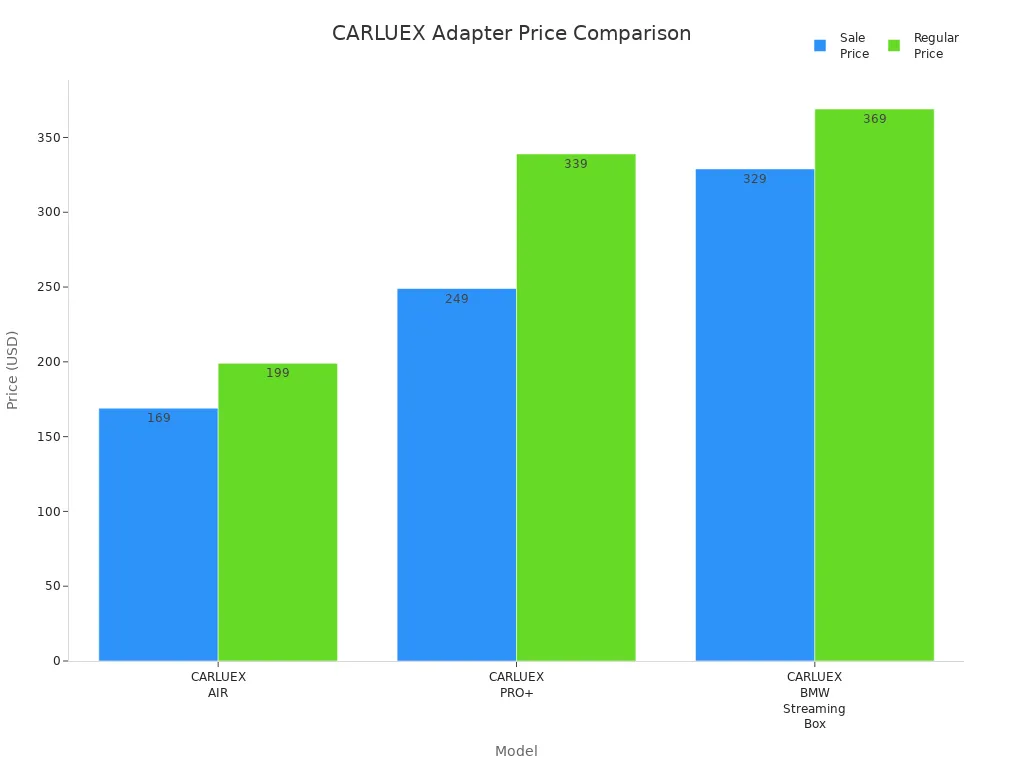
Note: All CARLUEX wireless adapters come with a 1-year warranty, 30-day return policy, and free shipping. You get peace of mind with every purchase.
VISION – Touchscreen Versatility

If your Subaru Crosstrek doesn’t have a touchscreen, the CARLUEX VISION adapter changes everything. VISION adds a small touchscreen to your setup, so you can control Android Auto and CarPlay directly. You get a more intuitive experience, making it easy to switch apps, play music, or navigate.
VISION supports both platforms and offers smooth performance. You can use the built-in touchscreen or connect a remote for even easier control. This adapter is great for families, road trips, or anyone who wants a modern feel in their Crosstrek.
Price: $369
Built-in touchscreen for direct control
Works with both touch and non-touch Crosstrek models
Stable connection and easy app switching
Tip: Pair your adapter with the CARLUEX REMOTE for effortless control, especially if your Crosstrek doesn’t have a touchscreen.
CARLUEX Adapter Price Comparison
Here’s a quick look at how CARLUEX wireless android auto adapter for subaru crosstrek with reliable apps stack up:
Model |
Sale Price (USD) |
Regular Price (USD) |
Processor |
Operating System |
Performance Description |
|---|---|---|---|---|---|
LINK |
$79.00 |
$99.00 |
MTK Processor |
Android 9 |
Fast, basic wireless |
GO |
$149.00 |
$179.00 |
MTK Processor |
Android 9 |
Fast, entertainment streaming |
AIR |
$169.00 |
$199.00 |
MTK Processor |
Android 9 |
Advanced, app downloads |
PRO+ 2.0 |
$349.00 |
$399.00 |
Snapdragon 6125 |
Android 13 |
Lag-free, high performance |
VISION |
$369.00 |
$399.00 |
Snapdragon 6125 |
Android 10 |
Touchscreen, versatile control |
You get premium features at competitive prices. CARLUEX adapters offer more advanced processors and newer operating systems than most alternatives.
If you want to keep your Crosstrek’s interior neat, use the CARLUEX CLIP accessory. It secures your adapter and keeps cables organized.
All CARLUEX wireless android auto adapter for subaru crosstrek with reliable apps come with:
1-year manufacturer’s warranty
Free shipping within 48 hours for orders over $51
Personalized customer support
You can enjoy a modern driving experience, whether you’re commuting, taking a road trip, or relaxing in your Crosstrek watching movies. CARLUEX adapters make every drive better.
How to Pick the Right Wireless Android Auto Adapter
Subaru-Specific Needs
You want your Subaru Crosstrek to feel modern and hassle-free. When choosing a wireless Android Auto adapter, focus on what works best for your car. Subaru vehicles, including the Crosstrek, do not support native wireless Android Auto. This means you need an aftermarket adapter that plugs into your USB port. Look for these key factors:
Reliable connection that stays strong during your drive
Minimal delay when you turn off your car, so calls and audio end right away
Media playback that resumes smoothly every time
Simple setup that appears instantly on Bluetooth and pairs without confusion
No splash screens or unfamiliar logos when you start your car
Compatibility with both Android Auto and Apple CarPlay, if you use both platforms
Compact dongle design that plugs directly into your Subaru’s USB port
Adapters with these features make your daily drive smoother and more enjoyable.
App Support and Updates
You want your favorite apps to work every time you get in your Crosstrek. Strong app support means you can use navigation, music, and messaging without glitches. Choose an adapter that handles updates well. Regular updates keep your system running smoothly and add new features. Dual compatibility with Android Auto and CarPlay gives you flexibility if you switch devices. CARLUEX adapters stand out for their reliable app support and frequent updates, so you always get the latest features.
Tip: Adapters that support both platforms save you time and money if you have multiple devices in your household.
Installation Tips
Setting up your wireless adapter should feel easy. Start by plugging the adapter into your Crosstrek’s USB port. Use a high-quality USB cable for the best connection. Pair your phone using Bluetooth, then let the adapter switch to Wi-Fi for a stable link. Place the dongle in your center console to avoid Wi-Fi interference. If you notice lag or dropped signals, try a different USB port or move metal objects away from the adapter. Keep your phone’s software and Android Auto app updated for the best results. CARLUEX provides helpful guides and customer support if you need extra help during setup.
For a cleaner look, use the CARLUEX CLIP accessory to keep your adapter secure and your cables tidy.
Articles Recommended
Top Wireless Android Auto Adapters for Subaru Crosstrek with Reliable App Support
Looking for more ways to get the most out of your Subaru Crosstrek’s wireless Android Auto setup? You have plenty of options to explore. If you want to customize your driving experience, these resources will help you unlock new features and solve common challenges.
-
Waze and Spotify Integration: You can set up Waze for smart navigation and Spotify for seamless music playback with your wireless Android Auto adapter. These guides walk you through enabling Bluetooth and Wi-Fi, granting app permissions, and troubleshooting connection issues. You’ll find step-by-step instructions for getting your favorite apps working smoothly in your Crosstrek.
-
Dynamic App Switching: Want to switch between navigation, music, and messaging apps without lag? Discover why an Android Auto adapter with dynamic app switching always wins over basic models. You’ll learn how to keep your apps running smoothly and avoid dropped connections, especially on longer drives.
-
HDMI Upgrades for CarPlay: If you’re interested in upgrading your Crosstrek’s entertainment system, check out how an Apple CarPlay adapter with HDMI can transform your car in 2025. This guide explains how HDMI upgrades bring sharper visuals and better streaming options to your dashboard.
Tip: These articles give you practical advice for setting up your apps, troubleshooting issues, and making the most of your wireless Android Auto adapter in your Subaru Crosstrek. You’ll drive with confidence, knowing your favorite apps are always ready.
Why CARLUEX is the Best for Subaru Crosstrek

App Reliability
You want your apps to work every time you start your Subaru Crosstrek. CARLUEX adapters deliver that peace of mind. Users rate these adapters between 4.4 and 4.9 out of 5, showing strong satisfaction with how reliably their favorite apps run. You get a plug-and-play setup—just connect the adapter, pair your phone, and let Bluetooth and Wi-Fi handle the rest. This process keeps your connection stable, so you can enjoy music, maps, and calls without annoying interruptions.
CARLUEX stands out because it offers more than just hardware. You get a 1-year warranty, a 30-day return policy, and free shipping. If you ever run into trouble, you can access troubleshooting guides or reach out for one-on-one support. Regular updates keep your adapter running smoothly, so you always have the latest features. Here’s a quick look at what makes CARLUEX reliable:
Feature |
Benefit for You |
|---|---|
Plug-and-play install |
No tools or tech skills needed |
Bluetooth + Wi-Fi |
Stable, fast wireless connection |
High customer ratings |
Consistent app performance |
Support & updates |
Quick help and new features |
User Experience
You want your drive to feel easy and enjoyable. CARLUEX adapters make that happen. Subaru Crosstrek owners describe the experience as cable-free, convenient, and user-friendly. You can set up the adapter in minutes, then forget about tangled wires for good. The wireless connection feels seamless, letting you focus on the road while your apps run in the background.
Different CARLUEX models give you options, from basic wireless Android Auto to advanced entertainment systems. You can stream music, watch videos, or even download new apps, depending on your needs. Many users love how the adapters fit right into their daily routine—whether you’re commuting, taking a road trip, or relaxing in your Crosstrek with a movie. The high customer ratings reflect this positive experience, making CARLUEX a smart choice for anyone who wants a modern, hassle-free drive.
You want a wireless Android Auto adapter that just works in your Subaru Crosstrek. CARLUEX stands out because it offers easy plug-and-play setup, strong app support, and a range of models for every need.
Compatible with most Crosstreks
Keeps your dashboard clean
Offers a 1-year warranty and free shipping
Before you buy, check your Crosstrek’s model year and USB port, then explore CARLUEX’s lineup and user reviews to find your perfect fit.
FAQ
How do I set up a CARLUEX wireless Android Auto adapter in my Subaru Crosstrek?
Plug the adapter into your USB port. Pair your phone with Bluetooth. Follow the on-screen prompts. You’ll see Android Auto appear on your Crosstrek’s display.
Can I use both Android Auto and Apple CarPlay with CARLUEX adapters?
Yes! CARLUEX adapters support both Android Auto and Apple CarPlay. You can switch between devices anytime. It’s perfect if your family uses different phones.
What should I do if my apps don’t load or connect?
Try restarting your phone and the adapter. Make sure your phone’s software is up to date. If you still have trouble, contact CARLUEX support for help.








Laisser un commentaire
Ce site est protégé par hCaptcha, et la Politique de confidentialité et les Conditions de service de hCaptcha s’appliquent.