Looking for the best wireless CarPlay adapters that let you stream Netflix and YouTube right on your car’s screen? CARLUEX offers six models that support both Apple CarPlay and Android Auto, perfect for in-car entertainment. Picture yourself parked with friends, sharing a movie night, or enjoying your favorite shows during a road trip. The CARLUEX GO, PRO+ 2.0, AIR, VISION, and BMW models all allow you to stream with a Wi-Fi connection, giving you a true CarPlay Wireless Converter for In-Car Entertainment experience.
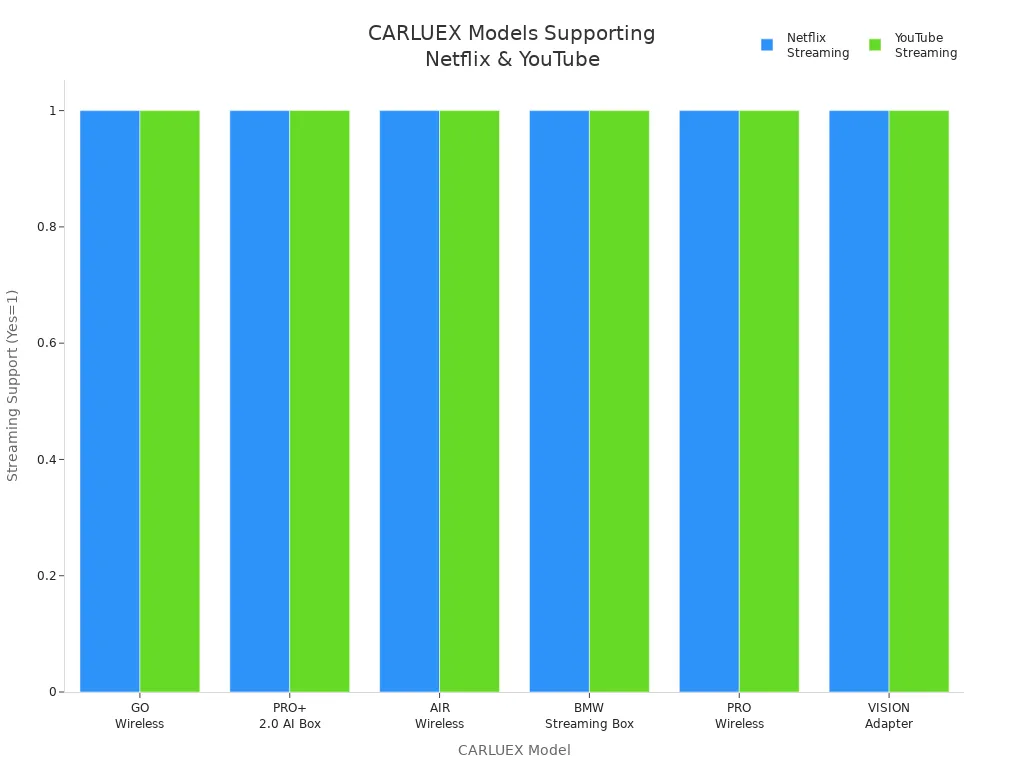
If you want to upgrade your Apple CarPlay setup, CARLUEX makes it easy to enjoy streaming in your vehicle.
Check out the CARLUEX GO, CARLUEX PRO+2.0, or visit the CARLUEX homepage for more options.
Key Takeaways
CARLUEX wireless CarPlay adapters let you stream Netflix, YouTube, and more on your car’s screen without cables, making entertainment easy and fun.
These adapters work with most cars from 2016 onward and support both Apple CarPlay and Android Auto, offering quick setup and stable wireless connections.
Choose the right CARLUEX model based on your needs—from simple streaming to 4K video and app downloads—to enjoy smooth, high-quality media on the go.
Wireless CarPlay Adapters for Streaming

Wireless carplay adapters have changed the way you enjoy entertainment in your car. Instead of plugging your iPhone in every time, you just connect wirelessly and start streaming. These adapters use Bluetooth for quick pairing and Wi-Fi for fast, stable data transfer. That means you can stream Netflix, YouTube, and music apps without any cables cluttering your dashboard. If your car supports wired Apple CarPlay or Android Auto, a wireless carplay adapter gives you a plug-and-play upgrade for a modern, cable-free experience.
Let’s take a closer look at the CARLUEX lineup. Each model brings something unique to your in-car entertainment, whether you want a simple wireless connection or a full multimedia streaming box.
CARLUEX LINK

If you want a straightforward, budget-friendly wireless carplay adapter, CARLUEX LINK is a great place to start. You just plug it into your car’s USB port, pair your iPhone or Android device, and you’re ready to go. The LINK adapter connects quickly and supports both Apple CarPlay and Android Auto. You can stream Netflix and YouTube with smooth visuals and clear sound. The setup is simple, and you don’t need to be a tech expert to get started.
Feature |
Description |
|---|---|
Wireless Connection |
Fast, stable pairing via Bluetooth and Wi-Fi |
Streaming Support |
Netflix, YouTube, and more |
Platform Support |
Apple CarPlay & Android Auto |
Compatibility |
Works with most CarPlay-enabled cars |
User Experience |
Easy setup, budget-friendly, high-quality streaming |
Tip: For safety, only use streaming features when parked or let your passengers enjoy the show.
You can find more details about the CARLUEX LINK on the official site.
CARLUEX GO

Want more than just the basics? CARLUEX GO steps things up. This wireless carplay adapter comes preloaded with Netflix and YouTube, so you can start streaming right away. It uses both Wi-Fi and Bluetooth for a stable connection, and the interface is smooth and easy to use. The GO model boots up quickly, and you can even use a remote if your car doesn’t have a touchscreen. The compact design keeps your car looking neat, and the USB-C and USB-A ports make it flexible for different vehicles.
You’ll notice that video and audio stay in sync, so your movie nights in the car feel just right. The GO adapter is perfect for road trips, family outings, or just relaxing while parked.
Note: The GO model is a solid choice for Apple CarPlay users who want reliable streaming without breaking the bank.
Check out the CARLUEX GO for more info.
CARLUEX AIR

If you love having options, CARLUEX AIR gives you the freedom to download apps from the Play Store, just like a tablet. This wireless carplay adapter runs on Android OS, so you can access Netflix, YouTube, Disney+, and even TikTok. The connection stays stable thanks to Bluetooth and Wi-Fi, and you get high-definition streaming with crisp visuals and clear sound.
Here’s how easy it is to use:
Plug the AIR adapter into your car’s USB port.
Connect your iPhone or Android device via Bluetooth or Wi-Fi.
Follow the on-screen steps to pair.
Open Netflix or YouTube right from the adapter’s interface.
Pick your favorite show and enjoy smooth streaming.
The AIR model is perfect if you want a carplay dongle that feels like a mini entertainment center in your car. You can learn more about the CARLUEX AIR and see how it fits your needs.
CARLUEX PRO+2.0

Looking for the ultimate in-car streaming experience? CARLUEX PRO+2.0 is the powerhouse of the lineup. It supports 4K video streaming, so Netflix and YouTube look amazing on your car’s screen. The Snapdragon chip inside makes everything load fast and run smoothly. You can pop in a SIM card for internet access anywhere, not just when you’re near Wi-Fi.
Stream Netflix and YouTube in 4K quality.
Use split-screen to run navigation and media at the same time.
Download new apps and get over-the-air updates for fresh features.
Take the adapter out of your car and use it as a TV box in your hotel or RV.
You can switch between Apple CarPlay and Android Auto, and the multi-device support means everyone in the car can join the fun. If you want to see how this model compares to others, check out the CARLUEX PRO+2.0 review.
CARLUEX VISION

CARLUEX VISION is all about high-resolution streaming and flexibility. It supports up to 1080p video, so your Netflix and YouTube content looks sharp and vibrant. The 5GHz Wi-Fi connection keeps everything running with minimal lag. You can use dual-screen features to watch videos while navigating, and the adapter supports both Apple CarPlay and Android Auto.
Stream Netflix, YouTube, and TikTok with smooth playback.
Use dual-screen mode for multitasking.
OTA updates keep your adapter current.
Plug-and-play setup makes installation a breeze.
If you want a wireless carplay adapter that balances performance and ease of use, VISION is a smart pick.
CARLUEX BMW

Own a BMW? CARLUEX BMW is designed just for you. It works with BMW iDrive systems from July 2016 onward, especially the BMW i4. You just plug it into the USB-C port, pair your iPhone, and follow the prompts. The adapter uses a Qualcomm chip for fast, stable streaming, and you can download apps like YouTube and Netflix from the Play Store.
Enjoy low-latency streaming and real-time navigation.
Use voice commands, touchscreen, or a remote for control.
OTA upgrades keep your system up to date.
Optimized for BMW infotainment systems, not compatible with aftermarket units.
Tip: For the best streaming experience, keep your Wi-Fi signal strong and close unused apps on your iPhone.
Want to see more about wireless carplay adapters for BMW? Visit the CARLUEX BMW product page.
If you’re curious about how these adapters can upgrade your car’s entertainment, you might also enjoy reading about the Apple CarPlay adapter with HDMI upgrades your car in 2025.
CarPlay Wireless Converter for In-Car Entertainment

Streaming App Support
A carplay wireless converter for in-car entertainment turns your car into a full car entertainment system. You can stream directly from your iPhone or Android device, making every drive more enjoyable. With CARLUEX adapters, you get access to popular streaming apps like Netflix and YouTube. Some models, such as AIR and PRO+2.0, even let you download Disney+ and TikTok from the Google Play Store. This means you can enjoy a wide range of media streaming options, whether you want to watch movies, catch up on vlogs, or scroll through short videos.
Here’s a quick look at which CARLUEX models support which apps:
CARLUEX Model |
Pre-installed Streaming Apps |
Access to Google Play Store (for additional apps) |
|---|---|---|
GO |
YouTube, Netflix |
No |
AIR |
YouTube, Netflix |
Yes (enables downloading Disney+, TikTok) |
PRO+2.0 |
YouTube, Netflix |
Yes (enables downloading Disney+, TikTok) |
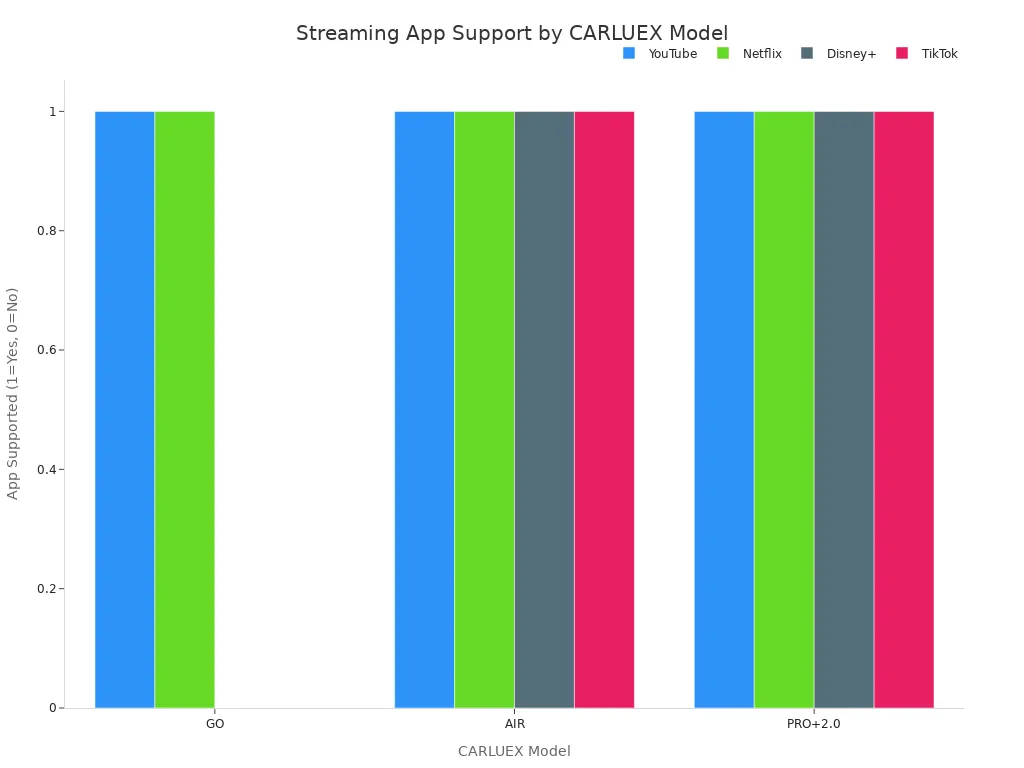
Entertainment Scenarios
You can use a carplay wireless converter for in-car entertainment in so many ways. Imagine your family on a road trip, with the kids watching Netflix in the back while you use Apple CarPlay navigation up front. Maybe you’re camping and want to turn your car into a cozy theater, streaming 4K movies with CARLUEX PRO+2.0. On a date night, you and your partner can relax in the car, watching YouTube or Disney+ together. Even during daily commutes, you can listen to music or podcasts through your iPhone. CARLUEX adapters make wireless streaming simple and fun, letting you enjoy media streaming without cables. For more details on how to upgrade your apple carplay experience, check out the CARLUEX homepage, CARLUEX AIR, or CARLUEX PRO+2.0.
Best Wireless CarPlay Adapters: Features & Comparison

Feature Comparison Table
Choosing the best wireless carplay adapters can feel overwhelming, but a quick look at the main features helps you decide. CARLUEX offers a range of adapters, each designed for different needs and budgets. You get stable wireless connections, fast setup, and smooth streaming performance across the lineup. Here’s a table to help you compare:
Adapter Model |
Key Features |
Streaming Quality |
Price |
Target User |
|---|---|---|---|---|
LINK |
Basic wireless CarPlay, easy setup |
HD streaming, clear audio |
$79 |
Budget-conscious |
GO |
Preloaded Netflix/YouTube, remote support |
HD streaming, synced audio |
$149 |
Entertainment-focused |
AIR |
Android OS, app downloads, hotspot support |
HD streaming, crisp audio |
$169 |
Tech-savvy, flexible use |
PRO+2.0 |
4K streaming, SIM slot, split-screen, OTA |
4K streaming, top audio quality |
$349 |
Premium, high performance |
VISION |
Touchscreen, HDMI, dual-screen, OTA |
1080p streaming, vibrant audio |
$369 |
Versatile, family use |
BMW |
BMW-specific, app downloads, OTA |
1080p streaming, rich audio |
$369 |
BMW owners |
You can explore more about CARLUEX PRO+2.0, CARLUEX AIR, or visit the CARLUEX homepage for the full lineup.
Compatibility Overview
You want your apple carplay adapter to work seamlessly with your car. CARLUEX wireless carplay adapters support most factory-installed Apple CarPlay systems from 2016 onward. The BMW model is tailored for BMW vehicles, while others fit a wide range of cars and SUVs. These adapters work with both iPhones and Android devices, so you don’t need to worry about switching phones. They’re not compatible with aftermarket units, so always check your car’s infotainment system before buying.
CARLUEX PRO+2.0: Wired CarPlay systems (2016-2023, not BMW)
CARLUEX BMW: BMW vehicles, extra entertainment features
CARLUEX GO/AIR/VISION: Broad compatibility, wireless mirroring, app access
For more tips on setup and compatibility, you might like the CarPlay Adapter Guide: Easy Apple & Android Dual-System In-Car Connectivity.
Streaming Quality
Streaming quality matters when you want the best wireless adapters for your car. CARLUEX adapters deliver sharp visuals and excellent audio quality. PRO+2.0 supports 4K video at 60fps, making Netflix and YouTube look stunning. VISION and BMW models stream in 1080p, with vibrant colors and rich sound. Advanced Wi-Fi and Bluetooth keep buffering low and latency minimal. You get seamless playback, so your movie nights or music sessions never skip a beat.
If you want to learn more about streaming and audio quality, check out The Top Ways to Enjoy Car Videos with Music in 2025.
Wireless CarPlay Adapter Setup & Usage
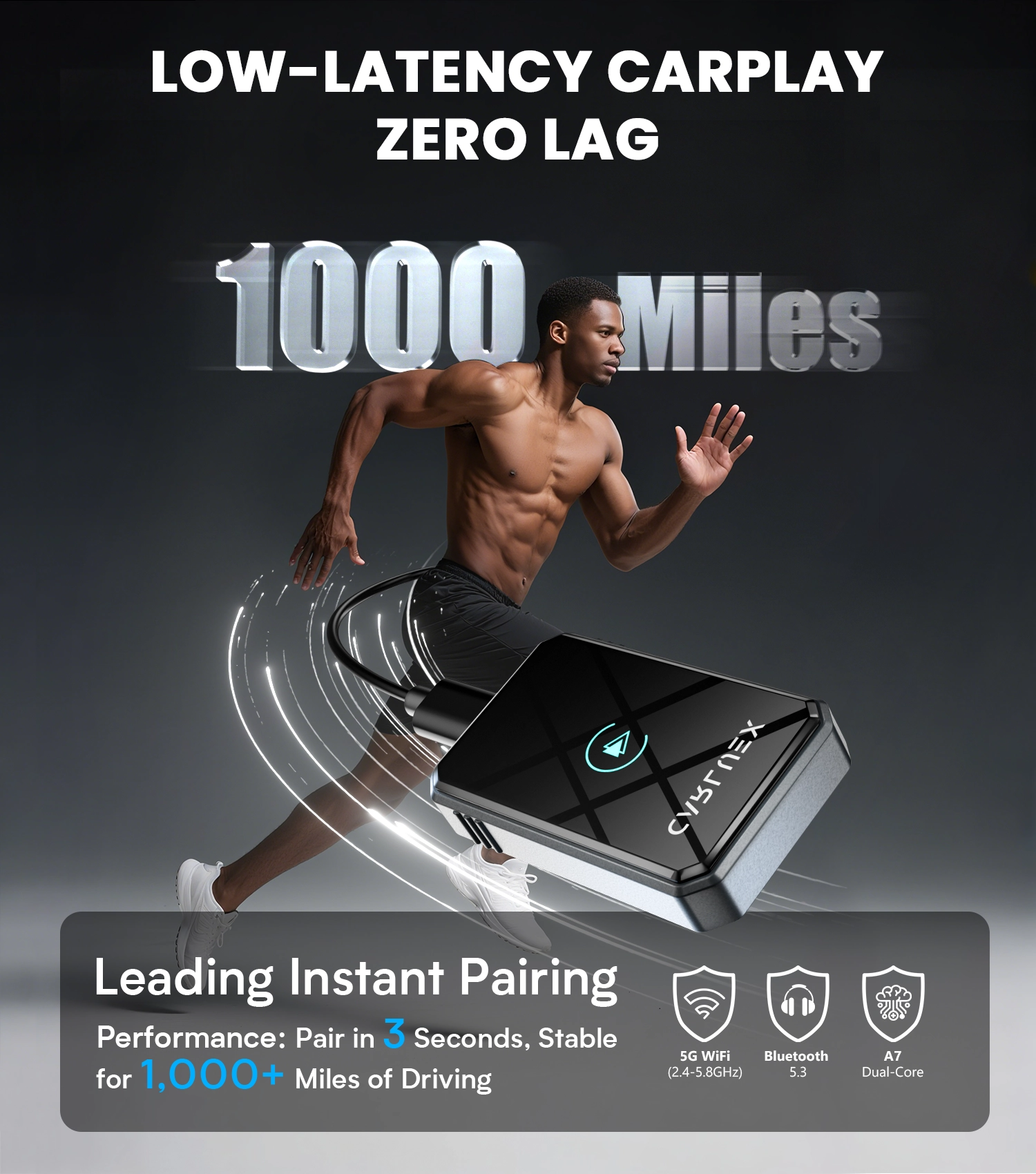
Installation Steps
Setting up your CARLUEX wireless carplay adapter is quick and simple. You just need to follow a few steps for an easy setup. First, plug the adapter into your car’s CarPlay USB port. Next, turn on Bluetooth and Wi-Fi on your iPhone. Your car’s screen will show pairing instructions. Follow these prompts, and you’ll see the LED light on the adapter change color when the connection is ready. Most connections finish in under 30 seconds. After the first time, your adapter will connect automatically every time you start your car. This easy setup works with most factory-installed CarPlay systems from 2015 onward. If you want more details, check out the CARLUEX homepage.
Accessory Integration
You can make your streaming experience even better with CARLUEX accessories. The CARLUEX CLIP keeps your adapter secure and your dashboard tidy. No more messy cables or devices sliding around. If your car doesn’t have a touchscreen, the CARLUEX REMOTE lets you control your wireless carplay adapter with ease. This remote works great with models like CARLUEX AIR and CARLUEX GO. CARLUEX adapters also come with USB-C and USB-A cables, so you can connect to almost any car.
Tip: Using the CLIP and REMOTE together gives you more comfort and control, especially on long trips.
Troubleshooting Tips
Sometimes, you might run into small issues with your wireless carplay adapter. Here are some quick fixes:
If apps don’t show up, check your car’s infotainment settings and make sure your apps are compatible.
If an app freezes, close background apps on your iPhone or update the app.
Always keep your iOS and adapter firmware up to date.
If you still have trouble, try your adapter in another car or update the adapter’s firmware.
For stubborn problems, reach out to CARLUEX support for help.
You can also find more tips in the CarPlay Adapter Guide: Easy Apple & Android Dual-System In-Car Connectivity.
Things to Consider Before Buying
Compatibility Checklist
You want your wireless adapter to work perfectly with your car. Start by checking if your vehicle supports apple carplay or carplay and android auto. Most CARLUEX adapters fit factory-installed systems from 2016 onward. If you drive a BMW, the CARLUEX BMW model is designed just for you. Always confirm your car’s infotainment system before you buy. If you need more details, the CARLUEX homepage has a full compatibility guide.
Streaming & Connectivity
For smooth streaming, you need strong wireless connections. CARLUEX adapters use both Bluetooth and Wi-Fi to keep your apple carplay experience seamless. Here’s what you should look for:
Enable Bluetooth on your phone for quick pairing.
Use Wi-Fi, preferably 5GHz, for fast video streaming.
Keep your device close to the adapter to avoid dropouts.
Some adapters, like CARLUEX PRO+2.0, offer advanced Wi-Fi modules for better performance.
If you want to learn more about wireless carplay and android auto streaming, check out Wireless Car Integration Stats Show Dual Bluetooth Is a Game Changer.
Safety & Legal Notes
Safety comes first. Local laws do not allow streaming Netflix or YouTube while driving. You should only watch videos when parked or let your passengers enjoy the show. Drivers must avoid touching the infotainment screen while moving. Apple carplay blocks video apps during driving to keep you focused. Audio entertainment, like podcasts or music, is a safer choice for drivers. Following these rules helps you avoid fines and keeps everyone safe.
Warranty & Support
You want peace of mind with your purchase. CARLUEX gives you a 30-day hassle-free return policy from the day you receive your adapter. You also get a 1-year manufacturer’s warranty that covers defects. Free shipping is available on orders over $51, and you can expect fast delivery within 48 hours. If you ever need help, CARLUEX offers personalized expert support. These policies match or exceed industry standards, so you can shop with confidence. For more details, visit the CARLUEX homepage or explore the CARLUEX AIR product page.
Why Choose CARLUEX Wireless CarPlay Adapters

CARLUEX Product Highlights
When you want to upgrade your in-car entertainment, CARLUEX stands out for its variety and innovation. Each model brings something special to your apple carplay setup:
CARLUEX LINK gives you fast, basic wireless apple carplay and Android Auto streaming.
CARLUEX GO adds Netflix, YouTube, phone mirroring, and USB playback for more fun on the road.
CARLUEX AIR acts like a smart infotainment hub, letting you download apps, stream, and navigate with a tablet-like feel.
CARLUEX PRO+2.0 delivers top performance with a Snapdragon chip, 4K streaming, split screen, and a SIM slot for internet anywhere.
CARLUEX VISION features a built-in touchscreen, perfect for cars without touch displays.
CARLUEX BMW is made for BMW owners, offering seamless integration and wireless streaming.
All models support both Apple CarPlay and Android Auto, giving you a seamless driving experience. You get stable Bluetooth and Wi-Fi connections, plug-and-play setup, and robust customer support with a 1-year warranty and 30-day return policy.
User Experience & Scenarios
You’ll notice the difference CARLUEX makes every time you drive. Imagine your family enjoying movies on a road trip while you use navigation upfront. After a hike, you can turn your car into a cozy cinema and stream 4K movies. Business travelers love using video calls and travel apps on the go. The adapters work in hotels or RVs, so your entertainment goes wherever you do. Automatic wireless connection saves you time, and the compact design keeps your car neat. Sharing the adapter between vehicles is easy, making it perfect for families.
Tip: CARLUEX adapters help you focus on the road by reducing cable clutter and offering hands-free features.
Internal Links & Resources
For more details, check out these helpful resources and product pages:
Product Model |
Features |
Pricing |
Purchase Link |
|---|---|---|---|
CARLUEX PRO+2.0 |
4K streaming, split screen, SIM slot |
$349 |
|
CARLUEX AIR |
App downloads, smart infotainment |
$169 |
|
CARLUEX GO |
Netflix, YouTube, phone mirroring |
$149 |
You can also visit the CARLUEX homepage for the full lineup and support. If you want to dive deeper into features, the CARLUEX PRO+2.0 review and CarPlay Adapter Guide: Easy Apple & Android Dual-System In-Car Connectivity offer more insights.
You want the best in-car streaming. CARLUEX adapters deliver smooth Netflix and YouTube playback, easy setup, and strong wireless connections. Check your car’s compatibility, pick your features, and enjoy exclusive deals.
Step |
Description |
|---|---|
Compatibility |
Make sure the adapter fits your car and phone for seamless streaming. |
Wireless vs. Wired |
Choose wireless for convenience or wired for stability. |
Installation |
Look for plug-and-play models like CARLUEX AIR. |
Performance |
Select stable, lag-free adapters such as CARLUEX PRO+2.0. |
Price |
Balance features and budget. CARLUEX GO offers great value. |
Tip: Visit the CARLUEX homepage for free shipping, 30-day returns, and time-limited bonuses. Enjoy movie nights, road trips, and more with CARLUEX by your side.
FAQ
Can I stream Netflix and YouTube while driving?
No, you can only stream video apps like Netflix and YouTube when parked. For safety, use these features while stopped or let your passengers enjoy the show.
Which CARLUEX adapter is best for BMW vehicles?
You should choose CARLUEX BMW. It’s designed for BMW models and supports seamless streaming and app downloads.
How do I update my CARLUEX adapter for new features?
Just open the software update app on your CARLUEX device. Tap “check for update.” Your adapter will download and install the latest features automatically.
Article Recommendations
If you want more tips, check out these helpful guides:








Efterlad en kommentar
Denne side er beskyttet af hCaptcha, og hCaptchas Politik om beskyttelse af persondata og Servicevilkår er gældende.