Looking for the best android auto adapter for mercedes in 2025? CARLUEX stands out for its seamless setup, broad compatibility, and excellent value. Wireless adapters like these boost your driving experience with faster connection speeds, improved usability, and easy wireless android auto access. Mercedes owners see higher satisfaction and fewer errors with the right android auto adapter.
Key Takeaways
Wireless Android Auto adapters make your Mercedes infotainment system smarter and easier to use by letting you connect your phone without cables.
Most adapters fit newer Mercedes models from 2019 onward and offer quick, plug-and-play setup with stable wireless connections for apps like Google Maps and Spotify.
Choosing the right adapter means checking compatibility, looking for fast connection and automatic pairing, and considering features that fit your budget and driving needs.
Android Auto Adapter for Mercedes Overview
What Is an Android Auto Adapter?
You might wonder what an android auto adapter actually does. Think of it as a small, plug-and-play device that connects to your car’s USB port, usually the same one you use for CarPlay. Once you plug it in, the adapter upgrades your Mercedes infotainment system by launching a full Android interface right on your car’s screen. This means you can use apps like Google Maps, Waze, YouTube, Netflix, and Spotify directly from your dashboard—no more fumbling with your phone.
These adapters support wireless integration with your phone using Bluetooth and Wi-Fi.
You get to control everything with your car’s touchscreen, steering wheel buttons, or sometimes even voice commands.
The adapter gives you a smart, connected dashboard without needing to change any hardware in your car.
With an android auto adapter, you turn your regular infotainment system into a powerful tool for navigation, music, and streaming—all while keeping your hands on the wheel.
Why Mercedes Owners Need One
If you drive a Mercedes, you know the infotainment system is advanced, but it sometimes feels limited. Many models require you to plug in your phone every time you want to use Android Auto. That can get annoying, especially if you’re always on the go. Wireless adapters solve this problem by letting you connect your phone without any cables.
Tip: Wireless android auto means you can hop in, start your car, and your favorite apps appear on the screen automatically.
Here’s why you might want an android auto adapter for mercedes:
You avoid the hassle of plugging and unplugging your phone.
You get instant access to your apps, music, and navigation.
Wireless android auto keeps your cabin neat and cable-free.
You enjoy a smoother, more modern driving experience.
Mercedes owners love these adapters because they make the infotainment system smarter and more convenient. If you want to get the most out of your car’s tech, a wireless adapter is a must-have.
Mercedes Compatibility and Requirements

Supported Mercedes Models
Before you pick an Android Auto adapter, you need to know if your Mercedes supports it. Not every model works the same way. Most adapters work best with newer vehicles that already have a wired Android Auto or CarPlay feature built into the infotainment system. Here’s a quick look at some compatible mercedes models:
Mercedes-Benz Model Series |
Specific Models |
Model Years |
|---|---|---|
A Class |
A200 W177 |
2019 to present |
B Class |
B180, B200 |
2020 to present |
CLA |
CLA200 |
2020 to present |
GLA |
GLA200, GLA180 |
2020 to present |
GLE |
GLE300, GLE350, GLE400 |
2020 to present |
GLC |
GLC260, GLC300 |
2020 to present |
GLB |
GLB180, GLB200 |
2020 to present |
E Class |
E300 |
2021 to present |
You’ll also find that the 2023 Mercedes-Benz Sprinter and the latest Sprinter vans support Android Auto adapters. If you drive one of these, you’re in luck—your in-car infotainment can get a big upgrade.
Infotainment System Needs
Your infotainment system is the heart of your tech experience in your Mercedes. To use a wireless Android Auto adapter, your car’s infotainment system must already support wired Android Auto or CarPlay. You usually find this feature in models from 2019 or newer. If your system has a USB port for smartphone integration, you’re set.
Some Mercedes models, like the W213 series, offer native Android Auto and CarPlay. These systems sometimes have quirks, such as partial widescreen support or different audio profiles. You might notice that Android Auto doesn’t always fill the whole screen, or the head-up display may not work with every app. Still, most adapters work smoothly if your infotainment system meets the basic requirements.
Tip: Always check your owner’s manual or infotainment system menu for Android Auto or CarPlay options before buying an adapter.
If you want to learn more about troubleshooting or optimizing your setup, you can visit this Android Auto Wireless Troubleshooting guide for extra help.
Best Android Auto Adapters in 2025

Compatibility with Mercedes
When you look for an android auto adapter for mercedes, you want something that fits your car perfectly. Most adapters in 2025 support a wide range of Mercedes models, especially those from 2011 to 2023. You can expect compatibility with popular series like the C-Class, E-Class, GLC, and even the latest Sprinter vans. If your Mercedes has a factory-installed infotainment system with wired Android Auto or CarPlay, you are likely good to go.
Plug-and-play installation makes things easy. You just connect the adapter to your car’s USB port, and setup usually takes less than 15 minutes. This means you do not need to visit a dealership or mess with your car’s wiring. Wireless connectivity is now the standard, so you can keep your cabin neat and free of tangled cables.
Note: Always double-check your Mercedes model and infotainment system before buying. Some older models may need extra steps or may not support all features.
Features and Performance
Android auto adapters in 2025 bring a lot to the table. You get fast connection speeds, stable wireless performance, and a smooth user experience. Most adapters support both Android Auto and Apple CarPlay, so you can switch between devices if you need to. Here’s a quick look at the main features and how they help you:
Quick Connection: Most adapters connect in under 30 seconds. Some even do it in less than 10 seconds.
Stable Wireless Link: You get reliable Bluetooth and Wi-Fi connections, so your music and navigation never drop out.
Automatic Pairing: Once you set it up, your phone connects automatically every time you start your car.
App Support: Use Google Maps, Spotify, Waze, YouTube, and more right from your dashboard.
Firmware Updates: Many adapters let you update the software, so you always have the latest features and bug fixes.
User-Friendly Setup: Simple instructions and plug-and-play design mean you can get started without any tech skills.
Let’s see how these features stack up in real-world use. Market research shows that adapters with these features help users complete tasks faster and with fewer errors. You spend less time fiddling with your phone and more time enjoying your drive.
Metric / Feature |
Description |
Market Research Insight / Benefit |
|---|---|---|
Task Success Rate (TSR) |
Percentage of users completing tasks successfully |
Higher TSR means easier, more effective use |
Time to Task Completion |
Time users take to complete tasks |
Lower times mean faster, more efficient interaction |
System Usability Scale |
Standardized usability score |
Higher scores reflect better satisfaction |
User Error Rate |
Frequency of user mistakes |
Fewer errors mean safer, smoother operation |
Engagement Time |
Duration of active use |
More engagement shows higher interest and better experience |
You can see that the best adapters make your infotainment system smarter and more enjoyable. If you want to dig deeper into optimizing your setup, check out this Android Auto Wireless Troubleshooting guide for tips.
Pros and Cons
Every android auto adapter has its strengths and weaknesses. Here’s what you can expect from the top options in 2025:
Pros:
Easy, wireless connection for Android Auto and CarPlay
Fast setup with plug-and-play design
Broad compatibility with Mercedes models
Automatic pairing and reconnection
Regular firmware updates for new features
Cleaner, cable-free cabin
Cons:
Some adapters may have minor compatibility issues with older infotainment systems
Occasional software updates may require a quick restart
Wireless connection can sometimes be affected by interference from other devices
Tip: Keep your phone close to the adapter and away from other electronics to get the best wireless performance.
If you ever run into issues, you can find solutions in the CarPlay Troubleshooting section or by using an Android Auto compatible cable for a quick fix.
Pricing Overview
You will find a range of prices for android auto adapters in 2025. Basic models start around $70 to $90. These give you simple wireless Android Auto and CarPlay support. Mid-range adapters, priced between $120 and $180, add features like streaming apps, remote control support, and better hardware. Premium adapters can cost $300 or more. These offer high-performance chips, more memory, built-in touchscreens, and advanced multitasking.
Here’s a quick breakdown:
Price Range |
Features Included |
Who It’s For |
|---|---|---|
$70 - $90 |
Basic wireless Android Auto & CarPlay, fast connection |
Budget-conscious users |
$120 - $180 |
Streaming apps, remote support, app downloads |
Entertainment seekers, families |
$300+ |
High-end hardware, multitasking, built-in touchscreen, SIM slot |
Power users, tech enthusiasts |
No matter your budget, you can find an android auto adapter that fits your needs. If you want to see real user experiences, check out the CarPlay Adapter Reviews for more insights.
Android Auto Setup and Troubleshooting

Installation Steps
Getting started with your android auto setup in a Mercedes is easier than you might think. You just need to follow a few simple installation steps to get everything running smoothly:
Start your Mercedes and let the infotainment system power up.
Plug your Android Auto adapter into the USB port that supports smartphone integration.
Make sure your phone’s Bluetooth and Wi-Fi are both turned on.
On your phone, look for the adapter’s signal and connect to it. You may need to accept a pairing request.
Wait for the Android Auto icon to appear on your infotainment screen.
Follow any prompts on your car’s display or your phone to finish the setup.
Tip: Keep your phone close to the adapter during these installation steps for the fastest connection.
Once you complete these steps, your favorite apps should show up on your Mercedes screen. You can now enjoy hands-free navigation, music, and more.
Common Issues and Fixes
Sometimes, things don’t go as planned. Here are some of the most common problems drivers face and how you can fix them:
Connection doesn’t happen right away or the Android Auto icon is missing.
Audio cuts out or the display lags.
Try these quick fixes:
Make sure Bluetooth and Wi-Fi are enabled on your phone.
Unplug the adapter, then plug it back in.
Test a different USB port if your car has more than one.
Restart your phone and your car’s infotainment system.
Keep your phone close to the adapter during setup.
Check for software updates on both your phone and your car.
If you still have trouble, you can always find more tips in the Android Auto Wireless Troubleshooting section. This resource helps you solve stubborn issues and get back on the road quickly.
Choosing the Right Wireless Adapter
Key Buying Factors
When you shop for wireless adapters for your Mercedes, you want to make sure you get the best fit for your needs. Start by checking compatibility. Not every adapter works with every Mercedes model, so always look at your car’s year and infotainment system. Next, think about how easy it is to set up. You want something that plugs in and works right away, without a lot of steps.
Performance matters, too. Look for wireless android auto adapters that connect quickly and stay stable, even on long drives. Features like dual device pairing can make your daily routine smoother, especially if you share your car. Some adapters also support both Android Auto and Apple CarPlay, which is great if you switch between devices.
Here’s a quick checklist to help you decide:
Is the adapter compatible with your Mercedes model and infotainment system?
Does it support wireless android auto and CarPlay?
How fast does it connect?
Can you pair more than one device?
Are there regular software updates?
Is the setup process simple?
If you want to see what other drivers think, you can check out CarPlay Adapter Reviews for real user feedback.
Value for Money
You want your investment to pay off. Many wireless adapters offer great value by combining strong performance with a fair price. For example, some adapters cost about half as much as others but deliver equal or even better sound quality. Users often mention crystal-clear audio with no static, plus easy setup and automatic connection every time you start your car.
Lower price compared to similar products
Sound quality matches or beats more expensive options
Reliable, daily use with no connection issues
Quick and simple installation
Dual device pairing for added convenience
When you weigh price against features, you’ll see that the right wireless adapter can save you money and give you a better driving experience. If you want to explore more options or need help with setup, visit the Android Auto adapter for Mercedes collection or browse the CARLUEX HOMEPAGE for the latest deals. For those who want advanced features, check out CARLUEX AIR for a premium experience.
CARLUEX Android Auto Adapter for Mercedes

CARLUEX Product Lineup
You have a lot of choices when it comes to picking the right android auto adapter for mercedes. CARLUEX offers a lineup that fits different needs and budgets. Here’s a quick look at what you can expect:
Model |
Key Features |
Price (USD) |
Best Use Case |
|---|---|---|---|
LINK |
Entry-level, instant wireless CarPlay & Android Auto |
$79 |
Budget-conscious, basic needs |
GO |
Adds YouTube/Netflix, remote support, fast startup |
$149 |
Entertainment, non-touchscreen |
AIR |
Android OS, app downloads, tablet-like experience |
$169 |
Power users, app flexibility |
PRO+2.0 |
Snapdragon chip, 8G RAM, 128G ROM, OTA upgrades |
$349 |
High performance, advanced features |
VISION |
Built-in touchscreen, multi-platform, OTA upgrades |
$369 |
Non-touchscreen cars, TV projection |
BMW |
For BMW, 8G RAM, 128G ROM, wide compatibility |
$369 |
BMW owners, wireless CarPlay |
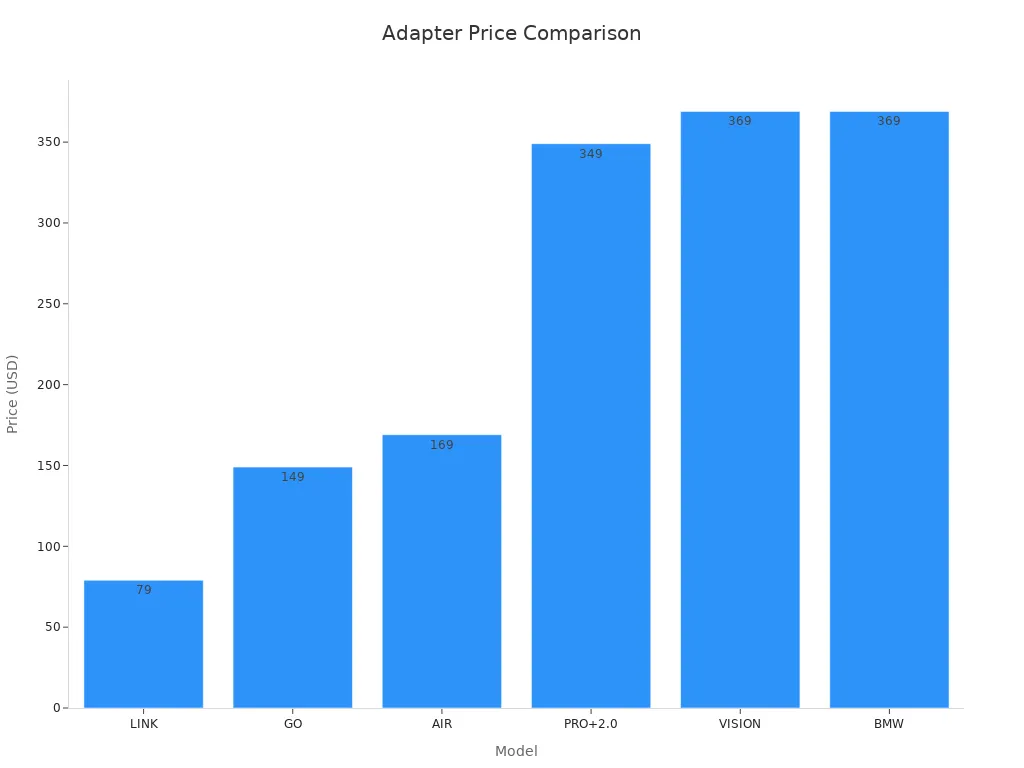
You can find more details and shop the full lineup on the CARLUEX HOMEPAGE.
Features and Benefits
CARLUEX adapters make your drive smarter and more fun. You get fast wireless connection, dual support for Android Auto and CarPlay, and a plug-and-play setup. Many models let you stream YouTube or Netflix, download apps, or even use your car’s screen like a tablet. The PRO+2.0 and AIR models offer OTA updates, so your device always stays current. You can enjoy a stable connection and quick startup every time you get in your car.
Performance benchmarks show that CARLUEX adapters help you complete tasks faster, with fewer errors and higher satisfaction. You spend less time fiddling with tech and more time enjoying the road. If you want to see what makes AIR special, check out CARLUEX AIR.
Mercedes-Specific Advantages
If you drive a Mercedes, you’ll love how CARLUEX adapters fit right in. They work with most models from 2004 and up, including C-Class and E-Class. You can set up your android auto adapter in about 10 minutes, no tech skills needed. The adapters support both Android and iPhone, so you can switch devices anytime. You get a clean, cable-free dashboard and can stream your favorite shows or music right from your infotainment screen.
Imagine relaxing in your car, watching a movie with someone special, or just enjoying a quiet moment. CARLUEX helps you create those memories. For more inspiration, visit Enjoying Your Time with Good Products and Good Ways.
Accessories and After-Sales Support
CARLUEX offers handy accessories like remotes, stands, and cables to make your setup even better. Every adapter comes with a 1-year warranty, 30-day return policy, and free shipping. If you ever need help, you get personalized support. You can browse the Android Auto adapter for Mercedes collection or explore the advanced CARLUEX PRO+2.0 for more options.
You have great options for upgrading your Mercedes with Android Auto. CARLUEX stands out for its reliability, features, and value. Check your model, set your budget, and pick the adapter that fits your needs. For more details, visit the CARLUEX HOMEPAGE, CARLUEX AIR, or CARLUEX PRO+2.0.
Tip: Always consider after-sales support and real user reviews. Explore CarPlay Adapter Reviews and Android Auto Wireless Troubleshooting for extra help.
FAQ
How do you set up a CARLUEX Android Auto adapter in your Mercedes?
Just plug the adapter into your car’s USB port. Follow the on-screen prompts. Your phone connects wirelessly in seconds. For more help, visit the CARLUEX HOMEPAGE.
Can you use both Android and iPhone with CARLUEX adapters?
Yes! CARLUEX adapters support both Android Auto and Apple CarPlay. You can switch between devices anytime. Check out CARLUEX AIR for more features.
What should you do if your adapter connection lags or drops?
Try restarting your phone and car. Move your phone closer to the adapter. For more tips, see Android Auto Wireless Troubleshooting.
Recommended Articles
Want to learn more? Check out these helpful guides:








Zanechať komentár
Táto lokalita je chránená testom reCAPTCHA a vzťahujú sa na ňu pravidlá ochrany súkromia a podmienky poskytovania služby hCaptcha.