Connecting wireless CarPlay to your GMC feels simple and fast. You only need your iPhone and the right setup for a smooth upgrade. Many GMC drivers choose a wireless carplay upgrade for gmc because it makes every drive more enjoyable. CARLUEX offers Multimedia AI Box solutions for your wireless upgrade needs.
Key Takeaways
Most GMC models from 2014 and newer support wireless CarPlay upgrades, especially those with IO5 or IO6 codes.
Setting up wireless CarPlay is easy: use your iPhone with updated iOS, enable Bluetooth and Wi-Fi, and follow simple pairing steps with or without a CARLUEX adapter.
CARLUEX adapters offer reliable, fast wireless CarPlay and Android Auto upgrades that make your drives safer and more enjoyable.
Wireless CarPlay Upgrade for GMC

Compatible GMC Models
You might wonder if your GMC is ready for a wireless carplay upgrade for gmc. Most GMC models from 2014 and newer can support this upgrade, especially if you see wired CarPlay or RPO codes IO5 or IO6 in your vehicle. Here are some of the most compatible GMC models:
Sierra (2014 and newer)
Yukon
Acadia
Terrain
Silverado, Suburban, Denali, and 2500HD (2014-2015 highlighted for easy upgrade)
If your GMC has the IntelliLink infotainment system, you’re in luck. These systems make it simple to add wireless carplay. You can check your vehicle’s compatibility by looking for wired CarPlay or the right RPO codes.
What You Need
Getting started with a wireless carplay upgrade for gmc is easier than you think. Here’s a quick checklist:
A GMC vehicle with CarPlay compatibility (look for IO5 or IO6 codes)
An iPhone with the latest iOS
Updated infotainment software
A wireless carplay adapter if your vehicle doesn’t have factory wireless CarPlay
Tip: Always use the original iPhone lightning cable for the first setup if your GMC requires it.
You’ll notice two main ways to enjoy wireless carplay. Some GMCs come with factory wireless CarPlay built in. Others need a wireless adapter for the upgrade. Both options let you use Apple CarPlay without plugging in your phone every time. CARLUEX adapters make this process even easier, and they support both Apple CarPlay and Android Auto. You’ll find more details about CARLUEX options in the next section.
Connect CarPlay Step-by-Step
Getting wireless CarPlay up and running in your GMC is easier than you might think. When you follow a clear, step-by-step process, you avoid common mistakes and make sure your upgrade goes smoothly. Many GMC owners say that taking it one step at a time helps them feel confident, keeps their infotainment system safe, and leads to a reliable wireless experience. Let’s walk through the process together.
Initial Setup
Before you start, park your GMC in a safe spot and turn off the engine. Make sure your iPhone runs iOS 13 or later. Check that your vehicle supports CarPlay—look for the IO5 or IO6 code or see if you already have wired CarPlay. If your GMC has factory wireless CarPlay, you can skip the adapter. If not, you’ll need a wireless CarPlay adapter like CARLUEX.
Here’s what you need to do:
Gather your essentials: your iPhone, your GMC key, and your infotainment system manual.
If you’re using an adapter, plug it into the USB port where you usually connect your phone.
For the first setup, use your original iPhone cable if your system asks for it.
Make sure Bluetooth and Wi-Fi are both enabled on your iPhone.
Start your vehicle and turn on the infotainment screen.
Tip: Set up CarPlay before you drive. This keeps you focused on the road and helps you avoid distractions.
Pairing and Enabling Apple CarPlay

Now you’re ready to connect. The steps are a little different depending on whether your GMC has factory wireless CarPlay or you’re using an adapter.
For Factory-Equipped Wireless CarPlay:
On your iPhone, go to Settings > General > CarPlay.
Select your GMC from the list of available cars.
Follow the prompts on your infotainment screen and your phone.
Accept any pairing requests. Your iPhone will send Wi-Fi credentials to your car over Bluetooth, then switch to Wi-Fi for all CarPlay communication.
Once paired, CarPlay should launch automatically and fill your infotainment display.
For Adapter-Based Wireless CarPlay:
Plug the CARLUEX adapter into your GMC’s USB port.
Wait for the adapter’s welcome screen to appear on your infotainment system.
On your iPhone, enable Bluetooth and Wi-Fi.
Open Settings > General > CarPlay and look for your adapter’s name.
Tap to connect and follow the on-screen instructions.
After pairing, CarPlay will start wirelessly every time you enter your GMC.
Note: Using a Wi-Fi certified access point (like the one in your GMC or adapter) with at least 25 Mbps ensures smooth performance. Always keep your iPhone updated for the best results.
Troubleshooting CarPlay Issues
Sometimes, things don’t go as planned. If CarPlay doesn’t connect or you notice lag, try these steps:
Unplug and replug the wireless adapter.
Make sure Bluetooth and Wi-Fi are both on.
Restart your iPhone and your infotainment system.
Update your GMC’s infotainment software.
Use high-quality cables for the initial setup.
Avoid connecting multiple phones at once.
Check that your vehicle has the correct RPO codes (IO5 or IO6).
If you still have trouble, you can find more help in the CarPlay Troubleshooting collection. Many GMC owners finish the install apple carplay process in under an hour, and over 80 verified 5-star reviews show that a wireless carplay upgrade for gmc is both accessible and reliable.
Tip: If you feel unsure about wiring or setup, consider professional installation. This ensures your upgrade is safe and your infotainment system works perfectly.
Want to explore more about wireless upgrades and related topics? Check out these helpful guides:
How to Troubleshoot and Fix Wireless CarPlay Adapter Connection Issues Yourself
6 Mistakes to Avoid When Adding Wireless CarPlay to Your Car
If you’re ready to upgrade, CARLUEX offers a range of adapters to fit your needs:
CARLUEX LINK – Simple, fast, and budget-friendly.
CARLUEX AIR – Enjoy streaming apps and a tablet-like experience.
CARLUEX PRO+2.0 – For those who want the ultimate wireless CarPlay and Android Auto upgrade.
Or visit the CARLUEX Homepage to see all options.
With the right steps and a little patience, you’ll enjoy seamless wireless CarPlay in your GMC. Your infotainment system will feel smarter, and every drive will be more connected.
Enhance Your GMC with CARLUEX

CARLUEX Adapter Options
If you want the best wireless experience in your GMC, CARLUEX stands out as the recommended brand. You get a range of adapters that fit different needs and budgets. Here’s a quick look at the main options:
CARLUEX LINK: This adapter gives you a simple, fast way to upgrade from wired to wireless CarPlay. It works with both Apple CarPlay and Android Auto, making it perfect for families with different devices. Check out CARLUEX LINK
CARLUEX GO: Want more entertainment? GO lets you stream YouTube and Netflix right on your car’s screen. It supports wireless connections and even works with non-touchscreen systems.
CARLUEX AIR: AIR turns your car into a smart hub. Download apps, stream media, and enjoy a tablet-like experience. Explore CARLUEX AIR
CARLUEX PRO+2.0: For tech lovers, PRO+2.0 delivers high performance, 4K video, and advanced features. It’s ideal if you want the ultimate wireless CarPlay and Android Auto upgrade. See CARLUEX PRO+2.0
CARLUEX VISION: This adapter adds a built-in touchscreen, making it easy to control your apps even if your GMC doesn’t have a touch display.
CARLUEX BMW: Specially designed for BMW, but if you have a GMC, the other options above are your best fit.
Every CARLUEX adapter supports wireless CarPlay, fast pairing, and stable streaming for your favorite apps.
Real-Life Scenarios
Imagine you’re on a road trip. You stream your favorite playlist through wireless CarPlay, switch to a podcast, or let your kids watch a movie—all without plugging in your phone. You can relax in your GMC, recline the seats, and turn your car into a cozy movie theater. Many drivers love using Apple CarPlay for hands-free calls and navigation, making every drive safer and more fun.
Here’s a look at how wireless upgrades are changing the way people use their vehicles:
Metric/Indicator |
Data/Statistic |
Significance/Implication |
|---|---|---|
CES 2025 Attendance |
Over 141,000 visitors |
Shows strong interest in wireless CarPlay innovations. |
Number of Exhibitors |
More than 4,500 |
Highlights growth in infotainment technology. |
U.S. EV Chargers (2030) |
Over 28 million |
Supports the rise of connected vehicles. |
EV Adoption Growth (Q1 2024) |
25% year-over-year increase |
Confirms demand for advanced tech like wireless CarPlay. |
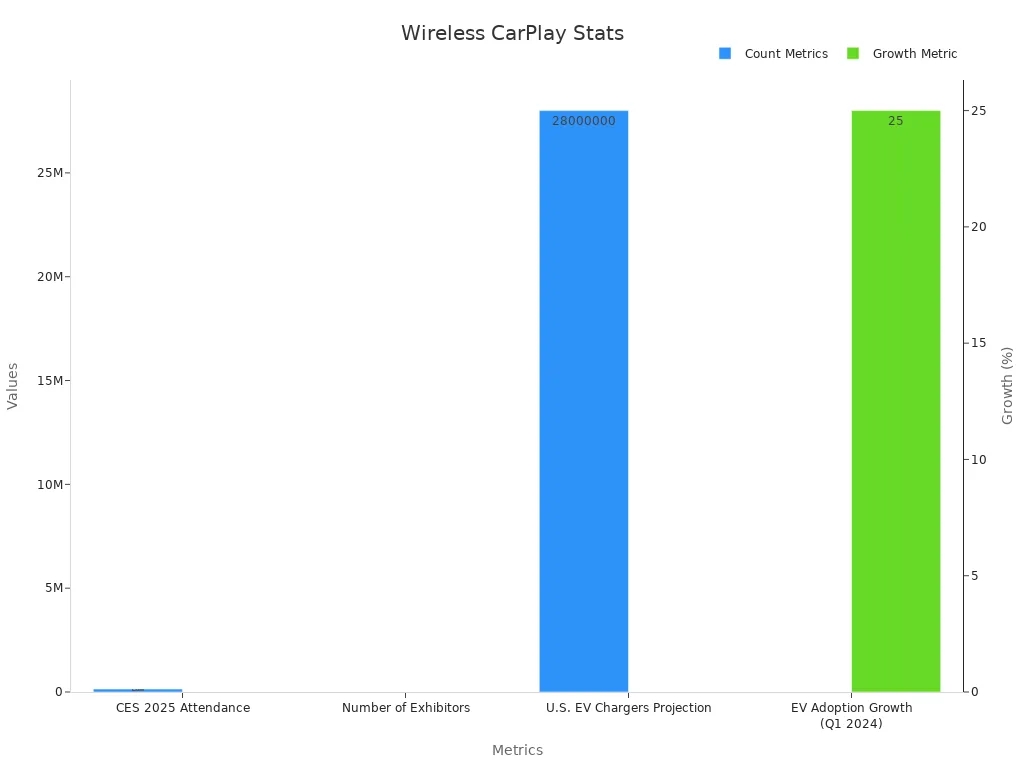
Drivers say they want as many entertainment options in their car as on their TV. After upgrading, users report higher satisfaction and spend more time enjoying content. With wireless CarPlay, you get seamless switching between devices, automatic updates, and fewer distractions.
If you want more tips on making the most of your wireless setup, check out Learning About Wireless CarPlay Adapter in a Minute or Discover the Best CarPlay Adapter of 2025.
Why Choose CARLUEX
You get more than just a wireless adapter. CARLUEX gives you:
1-year warranty for peace of mind
30-day return policy if you change your mind
Free shipping on every order
Friendly support to help with setup or questions
You can always find the latest deals and updates by subscribing to the CARLUEX newsletter. Want to see all your options? Visit the CARLUEX homepage.
Upgrade your GMC with CARLUEX and enjoy a smarter, safer, and more entertaining drive every day.
Upgrading your GMC to wireless CarPlay feels easy and rewarding. You get more freedom and entertainment on every drive. CARLUEX has a solution for every need and budget. Try the steps, explore CARLUEX LINK, and subscribe for updates. Need help? Reach out or check our CarPlay Troubleshooting guide.
FAQ
How do I know if my GMC supports wireless CarPlay?
Check your infotainment system for CarPlay or look for IO5 or IO6 codes. Most GMC models from 2014 and newer support upgrades.
Can I use CARLUEX adapters with Android phones?
Yes! CARLUEX adapters work with both Apple CarPlay and Android Auto. You can enjoy wireless features no matter which phone you use.
What should I do if CarPlay won’t connect?
Try unplugging the adapter, restarting your iPhone, and checking Bluetooth and Wi-Fi. For more help, visit the CarPlay Troubleshooting page.
Article Recommendations
Want more tips? Read How to Troubleshoot and Fix Wireless CarPlay Adapter Connection Issues Yourself and Learning About Wireless CarPlay Adapter in a Minute for quick solutions.








Zanechať komentár
Táto lokalita je chránená testom reCAPTCHA a vzťahujú sa na ňu pravidlá ochrany súkromia a podmienky poskytovania služby hCaptcha.