If you're in the market for a new car, you may have heard of GM CarPlay, a popular infotainment system that allows drivers to easily connect their iPhone to their car's dashboard. However, recent news has surfaced that GM will be dropping CarPlay from its 2024 electric vehicles in favor of its own infotainment platform, Ultifi. This decision has sparked backlash and confusion among consumers and tech writers alike.
GM's decision to drop CarPlay comes after the company had previously gone "all-in" on the system just a few years ago. While GM plans to offer Google Maps and other apps natively on its EV infotainment systems, some are skeptical that Ultifi will be able to match the seamless experience of CarPlay. Additionally, the change only affects new EVs launched from 2024, not existing models or gasoline vehicles.
How Does Apple CarPlay Work with GM?

If you're a GM vehicle owner, you're probably familiar with the Infotainment System that comes installed in your car. This system is designed to provide you with a seamless driving experience, complete with advanced features and easy-to-use controls. One of the most popular features of the Infotainment System is Apple CarPlay, which allows you to connect your iPhone to your car and access a range of apps and features. For those looking to enhance this experience even further, the CARLUEX LINK Wireless CarPlay and Android Auto Adapter is a must-have. This adapter provides a wireless connection, making it even more convenient to use Apple CarPlay and Android Auto without the hassle of cables.
Evolution of Infotainment Systems
GM has been at the forefront of developing advanced Infotainment Systems for its vehicles. Over the years, the system has evolved to become more sophisticated and user-friendly. Today, the Infotainment System is a central hub for controlling your car's various features, from climate control to entertainment.
Integration with GM Vehicles
GM CarPlay is seamlessly integrated into the Infotainment System of GM vehicles. This means that when you connect your iPhone to your car, you can access all of your favorite apps and features directly from the Infotainment System. The system is designed to be easy to use, with intuitive controls and a user-friendly interface.
GM CarPlay is not the only option available to GM vehicle owners. Android Auto is also available, providing similar functionality for Android users. However, recent reports suggest that GM is planning to drop support for both Apple CarPlay and Android Auto from new electric vehicles it plans to launch in the next few years.
How to Set Up GM Apple CarPlay?

If you own a GM vehicle and an iPhone, you can easily connect your phone to your car's infotainment system using Apple CarPlay. This feature allows you to access your phone's apps, music, and contacts through your car's display screen, making it easier and safer to use your phone while driving. To enhance this experience, consider using the CARLUEX GO Wireless CarPlay/Android Auto Adapter. This adapter allows for a seamless wireless connection, eliminating the need for cables and providing you with a more convenient setup. In this section, we will walk you through the process of setting up CarPlay in your GM vehicle.
Compatibility and Requirements
Before you start, you should check if your GM vehicle is compatible with CarPlay. Only select GM vehicles offer this option, so it is important to make sure your vehicle is compatible before attempting to connect your phone. Additionally, you will need an iPhone 5 or later with iOS 7.1 or later to use CarPlay.
To check if your GM vehicle is compatible with CarPlay, you can visit the GM website or consult your vehicle's owner's manual. If your vehicle is compatible, you will need to make sure it is equipped with Bluetooth and a USB port.
Connection Process
To connect your iPhone to your GM vehicle using CarPlay, follow these steps:
- Turn on your car and make sure it is in park.
- Connect your iPhone to your car's infotainment system using Bluetooth. Pair your phone with the system by going to Settings > Bluetooth on your iPhone and selecting your car's infotainment system from the list of available devices.
- Connect your iPhone to your car's infotainment system using a USB cable. Plug one end of the cable into your iPhone and the other end into your car's USB port.
- On your iPhone, go to Settings > General > CarPlay. Select your car from the list of available vehicles.
- Follow the prompts on your car's display screen to complete the setup process.
Once you have connected your iPhone to your GM vehicle using CarPlay, you can access your phone's apps, music, and contacts through your car's display screen. You can use voice commands or the touch screen to control your phone's apps, and you can use apps like Google Maps and Spotify to navigate and listen to music while driving.
Features of GM CarPlay

GM CarPlay is a sophisticated infotainment system that offers a range of features to enhance your driving experience. In this section, we'll explore the various features of GM CarPlay, including Navigation and Maps, Music and Entertainment, and Communication and Safety. To maximize these features, consider using the CARLUEX GO Wireless CarPlay/Android Auto Adapter, which provides a seamless wireless connection for an even more convenient and enjoyable experience.
Navigation and Maps
GM CarPlay provides a user-friendly interface for navigation and maps. With voice-guided turn-by-turn directions, you can easily find your way to your destination. The system also provides real-time traffic updates and alternate routes to avoid congestion. You can even use the system to search for points of interest, such as restaurants or gas stations, along your route.
Music and Entertainment
GM CarPlay makes it easy to access your favorite music and entertainment on the go. You can stream music from your favorite apps, such as Spotify or Apple Music, directly through the system. You can also use voice commands to control your music, making it easy to keep your hands on the wheel and your eyes on the road.
Communication and Safety
GM CarPlay includes a range of features to help keep you safe and connected while driving. With voice texting, you can send and receive text messages without taking your hands off the wheel. The system also includes advanced safety features, such as lane departure warning and automatic emergency braking, to help prevent accidents and keep you and your passengers safe.
Electric Vehicles and GM CarPlay

If you're an EV driver, you might be wondering whether you can use CarPlay in your electric vehicle. Luckily, GM offers CarPlay support in some of its electric vehicles. Here are some things you need to know about CarPlay and electric vehicles.
CarPlay in GM Electric Vehicles
GM has confirmed that it will stop offering CarPlay on its future electric vehicles. However, the 2024 Chevy Blazer EV is the first GM electric vehicle to no longer offer CarPlay or Android Auto. This means that if you're an EV driver who wants to use CarPlay, you'll need to look for other options.
Charging Experience and Information
One of the most important aspects of owning an electric vehicle is the charging experience. When you're on the go, it's essential to know where you can find charging stations and how long it will take to charge your battery. Luckily, CarPlay can help you with this.
CarPlay allows you to access a variety of apps, including charging station locators and battery information apps. With CarPlay, you can quickly find nearby charging stations and plan your route accordingly. Additionally, you can monitor your battery level and charging progress, ensuring that you never run out of power on the road.
GM Apple CarPlay: The Infotainment Ecosystem
As a GM driver, you have access to a comprehensive infotainment ecosystem that integrates with other services and provides subscription options for a personalized experience.
Integration with Other Services
GM's infotainment system is designed to work seamlessly with other services, including Google Assistant. With voice commands, you can access a variety of features, such as navigation, music, and weather updates. The infotainment screen displays information from your phone, such as contacts, messages, and music playlists, making it easy to stay connected while on the road.
Subscription Services
GM's infotainment system offers subscription services to enhance your driving experience. For example, with a subscription to GM's data plan, you can turn your vehicle into a mobile hotspot, allowing you to connect up to seven devices to the internet. This is particularly useful for families on road trips or for business professionals who need to stay connected while on the go.
Another subscription service offered by GM is the Marketplace, which allows you to order food, make reservations, and even pay for gas from your vehicle's infotainment system. This service is designed to save you time and make your life easier by allowing you to complete tasks while on the road.
Future of CarPlay GMC
Advancements in Infotainment Technology
As technology continues to advance, General Motors (GM) is constantly looking for ways to improve the driving experience for their customers.
One such area of focus is infotainment technology, which includes features such as Apple CarPlay.
GM has been working on integrating CarPlay into their vehicles for several years now, and they are continuing to invest in this technology to make it even better.
One of the ways that GM is improving CarPlay is through the Ultifi software platform. This platform is designed to provide a seamless user experience across multiple devices, including smartphones and in-car infotainment systems.
The Role of Over-The-Air Updates
Another area where GM is investing in CarPlay is through over-the-air updates. This technology allows GM to update the software in its vehicles remotely, without the need for customers to visit a dealership.
This means that GM can provide updates to CarPlay and other infotainment features more quickly and efficiently, improving the overall experience for their customers.
Over-the-air updates also play a key role in the development of the software defined vehicle.
This technology allows GM to update the software in its vehicles on a regular basis, adding new features and improving performance over time.
By using this technology, GM is able to keep its vehicles up-to-date and relevant, even as technology continues to evolve.
Conclusion
As we navigate the changes in GM's infotainment landscape, it’s clear that the move away from CarPlay marks a significant shift. While GM’s Ultifi platform aims to deliver a robust alternative, the familiar and seamless experience of CarPlay will be missed by many. Personally, I've always appreciated the convenience and connectivity CarPlay offered, making every drive more enjoyable.
As GM ventures into this new territory, it will be interesting to see how well Ultifi meets the expectations of tech-savvy drivers. If you're considering a new GM EV, it’s worth keeping an eye on how this transition unfolds. For more information and updates, visit the Carluex website. Happy driving and stay connected!
Frequently Asked Questions
How do I upgrade my GM vehicle to support CarPlay?
If your GM vehicle does not currently support CarPlay, you may be able to upgrade it through a software update.
Check with your local GM dealership or service center to see if an update is available for your specific model and year.
What are the common issues with CarPlay in GM vehicles, and how can they be addressed?
Common issues with CarPlay in GM vehicles include connectivity problems, audio issues, and app compatibility.
To address these issues, make sure your phone is up to date with the latest software, check your GM vehicle's software for updates, and try restarting both your phone and vehicle.
If the issue persists, contact your local GM dealership or service center for further assistance.
How can I wirelessly connect Apple CarPlay in my Chevrolet vehicle?
To wirelessly connect Apple CarPlay in your Chevrolet vehicle, make sure your phone is compatible with wireless CarPlay and that your vehicle supports it.
Then, make sure your phone and vehicle are on the same Wi-Fi network and follow the instructions on your vehicle's infotainment system to connect to CarPlay wirelessly.
What steps are involved in updating CarPlay software in a GM car?
To update the CarPlay software in a GM car, first make sure your phone is up to date with the latest software.
Then, check your GM vehicle's software for updates and follow the instructions on your vehicle's infotainment system to download and install any available updates.
From which model year did GM start offering Apple CarPlay in their vehicles?
GM started offering Apple CarPlay in select 2016 model year vehicles. Since then, they have expanded support to many other models and years.
Check with your local GM dealership or service center to see if your specific model and year support CarPlay.



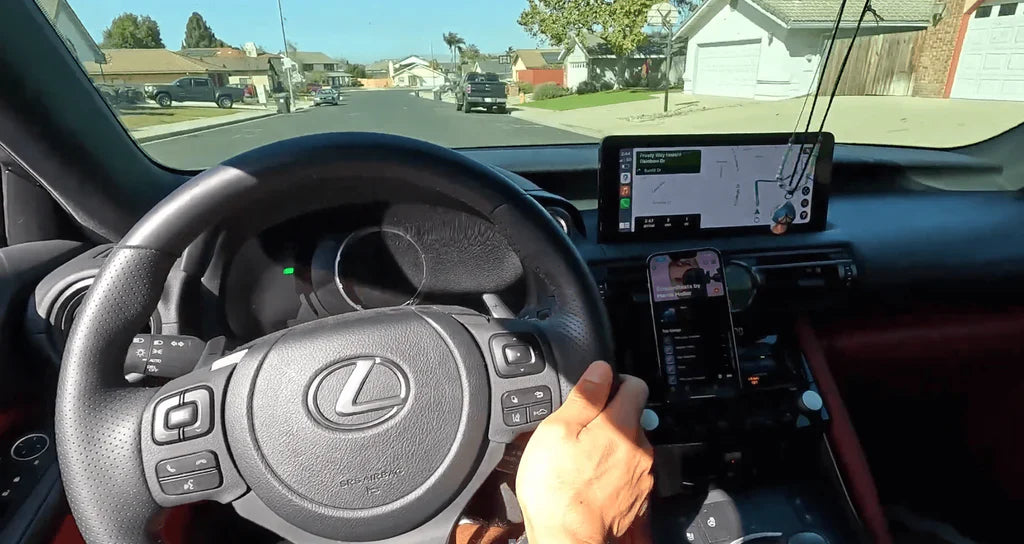




Zostaw komentarz
Ta strona jest chroniona przez hCaptcha i obowiązują na niej Polityka prywatności i Warunki korzystania z usługi serwisu hCaptcha.