Yes, you can enjoy android auto without cables in your Subaru by choosing an android auto wireless kit for subaru. Experience true convenience, a cleaner cabin, and a safer drive every day. A cable-free android auto upgrade delivers a wireless driving experience. Once you try wireless android auto, you will never go back.
Key Takeaways
Wireless Android Auto kits let you connect your phone to your Subaru without cables, making your drive safer and your car interior cleaner.
Setting up wireless Android Auto is easy with a compatible Subaru, an Android phone with Android 11 or newer, and a wireless adapter plugged into your car’s USB port.
CARLUEX offers various wireless kits to fit different needs and budgets, all providing fast connection, smooth media playback, and reliable performance.
Android Auto Wireless Kit for Subaru: Why Go Cable-Free

Wireless Driving Experience Benefits
You deserve a seamless and convenient driving experience every time you get behind the wheel. With an android auto wireless kit for subaru, you unlock the freedom of movement that comes from ditching the cables. You no longer need to plug in your phone each time you drive. Instead, you automatically connect wirelessly as soon as you start your compatible car. This wireless driving experience means you can keep your phone in your pocket or bag, reducing distractions and keeping your focus on the road.
Wireless connectivity brings you seamless access to navigation, music, and calls. You enjoy the benefits of a cable-free android auto setup, which keeps your interior tidy and organized. The wireless android auto system ensures you always have the latest connectivity features without the hassle of tangled cords. If you want to explore more about wireless options, check out the Wireless CarPlay adapter for Subaru for additional insights.
Android Auto Without Cables: Safety and Convenience
Choosing android auto without cables gives you more than just convenience. You boost safety by cutting down on distractions and cable clutter. Wireless connectivity protects your phone from wear and tear caused by constant plugging and unplugging. You can cut the cord and enjoy a wireless driving experience that keeps your cabin clean and your mind at ease. With wireless android auto, you get reliable connectivity for navigation and entertainment, making every trip smoother.
You will notice the benefits right away. Your car feels more modern, and you spend less time fumbling with wires. For more tips on keeping your car spotless, read 5 Ways to Keep Your Car Always Clean and Tidy. Upgrade to wireless connectivity and transform your daily drive.
Connect Android Auto Without USB: Setup & CARLUEX Options
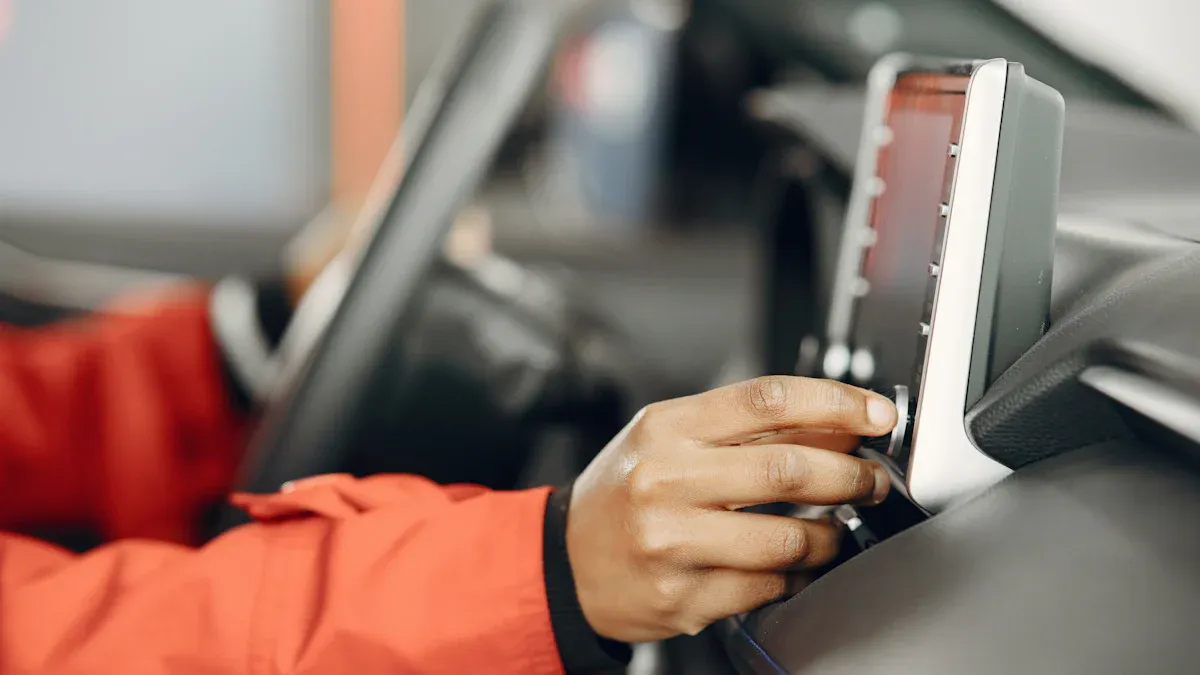
Wireless Android Auto: What You Need
You want to enjoy the freedom of a wireless driving experience in your Subaru. To enable wireless android auto, you need a few essentials.
A compatible car: Most Subaru models from 2019 onward with the factory STARLINK infotainment system support wireless android auto.
A compatible android phone: Your phone should run Android 11 or newer and support wireless android auto.
A wireless adapter: This device plugs into your car’s USB port and bridges your phone to the car’s system wirelessly.
Stable WiFi and Bluetooth connectivity: These connections allow your phone and car to sync instantly, so you can connect wirelessly every time you start your vehicle.
With these items, you can connect android auto without usb and enjoy seamless connectivity for navigation, music, and calls. You no longer need to worry about cable clutter or constant plugging and unplugging. Your dashboard stays clean, and your focus stays on the road.
Tip: Always check your Subaru’s compatibility before purchasing an android auto wireless kit for subaru. Factory-installed STARLINK systems work best with these wireless solutions.
How to Set Up Android Auto Wireless Kit for Subaru
Setting up wireless android auto in your Subaru is simple. Follow these steps for a quicker setup and exit every time you drive:
Start your Subaru and make sure the STARLINK infotainment system is on.
Plug the wireless adapter into the car’s USB-C port.
On your compatible android phone, turn on Bluetooth and WiFi.
Open the Android Auto app on your phone.
Follow the on-screen prompts to pair your phone with the car’s system.
Once paired, your phone will automatically connect wirelessly every time you start your car.
You can now enable wireless android auto and enjoy instant access to your favorite apps, navigation, and music. The system supports hands-free controls, so you can use Google Assistant for calls, messages, and navigation.
If you ever run into issues, visit the Android Auto Wireless Troubleshooting page for helpful tips.
CARLUEX Wireless Kit Choices
You want the best wireless android auto experience. CARLUEX offers several options to match your needs and budget. Each model delivers strong connectivity, fast startup, and reliable performance.
Here’s a quick comparison to help you choose:
Product |
Price |
Key Features |
Best For |
|---|---|---|---|
$79 |
Basic wireless Android Auto & CarPlay, wide compatibility |
Budget-conscious users |
|
$149 |
Adds streaming apps, phone mirroring, fast startup, remote support |
Users wanting in-car entertainment |
|
$169 |
Android OS, Play Store access, advanced media features, strong performance |
Tech-savvy users |
|
$349 |
Snapdragon chip, 8GB RAM, 128GB storage, SIM slot, GPS, OTA updates |
Power users and business travelers |
|
VISION |
$369 |
Built-in touchscreen, strong hardware, SIM slot, HDMI output |
Families and multi-device users |
All CARLUEX wireless kits support both Android Auto and Apple CarPlay. You get fast startup times—GO starts in about 10 seconds—so you can enable wireless android auto almost instantly.
You also enjoy smooth media playback, stable wireless connectivity, and seamless navigation. CARLUEX kits work best with Subaru STARLINK systems and deliver a clean, organized dashboard.
Note: Every CARLUEX wireless kit comes with a 1-year warranty, 30-day return policy, and free shipping. You can shop with confidence on the CARLUEX homepage.
Imagine relaxing in your Subaru, streaming your favorite movie on a road trip, or sharing a cozy movie night with your loved one while parked under the stars. CARLUEX GO and AIR make these moments possible with built-in YouTube and Netflix support.
If you want to explore more accessories or need a remote for non-touchscreen systems, visit the CARLUEX store for compatible add-ons.
You deserve a wireless android auto upgrade that fits your lifestyle. Choose the CARLUEX model that matches your needs and enjoy a smarter, cleaner, and more enjoyable drive.
Wireless Android Auto: Troubleshooting & Tips

Common Connection Issues
You may face a few common issues when using wireless android auto in your Subaru. Sometimes, your phone may not connect right away. You might notice connection drops or lag during use. Compatibility problems can also appear if your phone or car system does not meet the requirements for wireless android auto. These issues can interrupt your wireless experience and make your drive less enjoyable.
To solve these problems, start by checking your phone’s software version. Make sure your Subaru’s infotainment system supports wireless android auto. Restart your phone and the car system. Try unplugging and replugging the wireless adapter. If you still have trouble, update your adapter’s firmware or check for over-the-air updates. Using high-quality accessories, such as certified cables or a remote, can also improve wireless performance. For more detailed solutions, visit the Android Auto Wireless Troubleshooting and CarPlay Troubleshooting pages.
Performance Metric |
How It Supports Wireless Android Auto Connectivity and Troubleshooting |
|---|---|
System Usability Scale (SUS) |
Shows ease of use and satisfaction after troubleshooting. |
Engagement Time |
Longer use means stable wireless connections. |
User Error Rate (UER) |
Fewer errors mean fewer wireless issues. |
Task Success Rate (TSR) |
High rates show smooth wireless android auto operation. |
Time to Task Completion (TTC) |
Faster setup means better troubleshooting. |
Comfort Ratings |
High comfort means you trust your wireless system. |
Battery Life |
Long battery life supports wireless use on long drives. |
Compatibility |
Broad compatibility means fewer wireless setup problems. |
Tips for a Smooth Wireless Experience
You want your wireless android auto to work every time you drive. Keep your phone’s software up to date. Use only recommended wireless adapters and accessories. Place your phone close to the adapter for the best wireless signal. Avoid running too many apps in the background. Clean your car’s USB ports to prevent connection issues. If you notice lag or drops, restart both your phone and the wireless adapter. Regularly check for firmware updates to keep your wireless system running smoothly. These steps help you enjoy stable wireless android auto connectivity on every trip.
You can enjoy a cleaner, safer Subaru drive with a wireless Android Auto upgrade. Choose CARLUEX wireless kits for instant connection and a modern experience. Stay ahead with wireless convenience. Subscribe to the CARLUEX website for updates, deals, and tips. Upgrade your Subaru today and transform every journey.
FAQ
Can I use Android Auto wireless kits in older Subaru models?
You can use a wireless kit if your Subaru has a compatible infotainment system. Check your model’s year and system before you buy.
Do I need to install any apps for wireless Android Auto?
You only need the official Android Auto app on your phone. The wireless kit connects automatically once you set it up.
Will my phone charge while using a wireless Android Auto kit?
Your phone will not charge through the wireless connection. Keep a charger handy for longer trips.








Leave a comment
This site is protected by hCaptcha and the hCaptcha Privacy Policy and Terms of Service apply.