A CarPlay and Android Auto combo dongle transforms every drive into a smarter, more enjoyable experience. You can say goodbye to tangled cables and hello to seamless, wireless access for both iPhone and Android devices. With one simple plug, you unlock hands-free navigation, music, and calls. Drivers everywhere now expect this technology—87% say a lack of Apple CarPlay or Android Auto is a dealbreaker, and over 90% of new vehicles include these features.
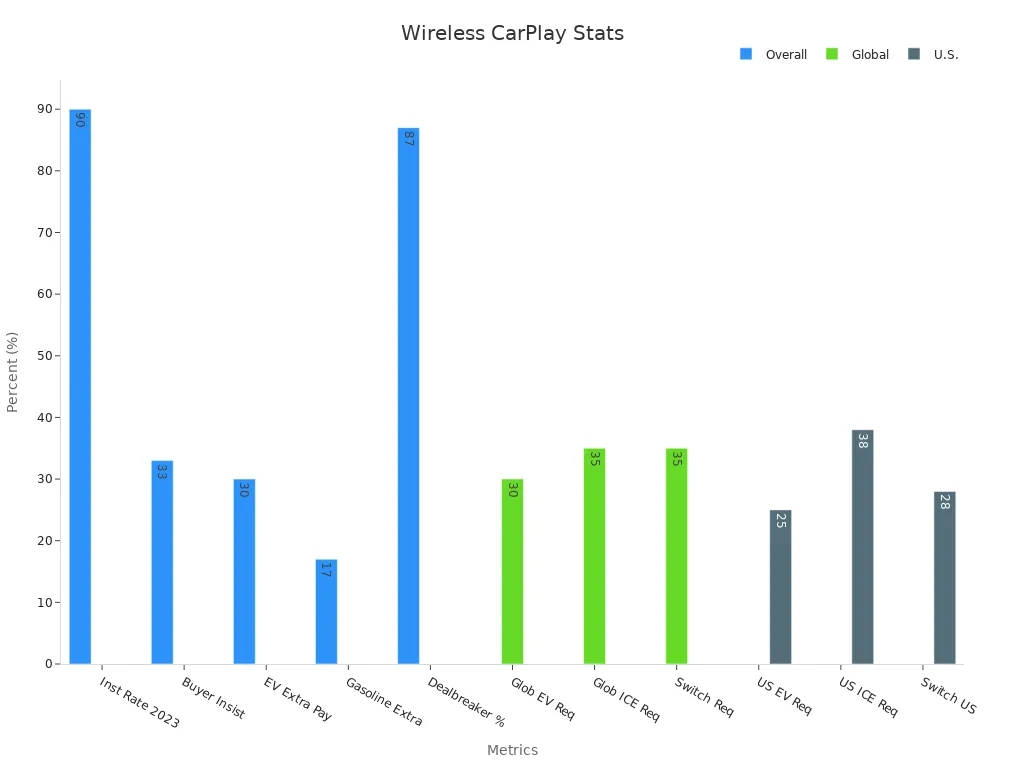
You deserve a driving upgrade that is easy, cost-effective, and widely compatible. Discover how the right combo dongle can fit your needs with options like CARLUEX LINK, CARLUEX GO, or CARLUEX AIR. For more inspiration, check out our homepage.
If you want to learn how to stream Netflix or YouTube safely in your car, see this guide. Explore the benefits of eco-friendly driving with wireless CarPlay. For road trip tips, visit how to choose a wireless CarPlay adapter. If you drive a Toyota, see what users love about CarPlay Ultra.
Key Takeaways
A CarPlay and Android Auto combo dongle lets you connect your iPhone or Android phone to your car wirelessly, making driving easier and more fun.
The dongle plugs into your car’s USB port and pairs automatically with your phone, so you can use navigation, music, and calls hands-free without cables.
Most modern cars with wired CarPlay support these dongles, letting you upgrade your car’s system without buying a new vehicle.
Different CARLUEX models offer options from simple wireless connection to advanced entertainment and app features, fitting various needs and budgets.
Using voice commands and safe apps with the dongle helps you stay focused on the road while enjoying smart, connected driving.
What is a CarPlay and Android Auto combo dongle?

A CarPlay and Android Auto combo dongle is a small, powerful device that brings the best of both Apple and Android worlds to your car. You can enjoy wireless access to your favorite apps, music, and navigation without the hassle of plugging in your phone every time you drive. This dongle transforms your existing wired CarPlay system into a modern, cable-free experience. Whether you use an iPhone or an Android device, you get the freedom to connect and switch with ease.
How It Works
You simply plug the CarPlay and Android Auto combo dongle into your car’s USB port. The dongle uses Bluetooth and Wi-Fi to connect your smartphone to your car’s infotainment system. Once paired, your phone links automatically every time you start your car. You can switch between iOS and Android devices without changing cables or adapters. This seamless process saves you time and keeps your dashboard neat.
Tip: You only need a compatible car with a wired CarPlay system and a USB port. Most vehicles from recent years support this setup. For a full list of supported vehicles, visit our compatibility guide.
Here’s a quick comparison of how a combo dongle upgrades your driving experience:
Specification/Feature |
CarPlay & Android Auto Combo Dongle |
|---|---|
Connectivity |
Wireless (Bluetooth & Wi-Fi) |
Compatibility |
iOS & Android (dual-platform) |
Setup |
Plug-and-play |
Resolution |
Adaptive, maintains original quality |
Updates |
Manual or OTA (model-dependent) |
Multi-Phone Pairing |
Yes |
Ports |
USB-A/USB-C, LED indicator |
Power Consumption |
Low (0.75W) |
Key Features
You will love the convenience and flexibility these dongles offer. Here are some standout features:
Wireless connectivity for both iPhone and Android devices
Plug-and-play installation—no technical skills needed
Automatic pairing every time you start your car
Adaptive resolution for crisp, clear visuals
Multi-language support for global users
Compact design that fits any dashboard
Cost-effective upgrade compared to factory wireless systems
You can choose from a range of CARLUEX models to match your needs. For a simple, budget-friendly option, check out CARLUEX LINK. If you want more entertainment features, CARLUEX GO is a great pick. For advanced streaming and app support, CARLUEX AIR brings your car’s infotainment to the next level.
Ready to explore more? Visit our homepage for the full lineup and discover how easy it is to upgrade your drive.
If you want to learn about streaming Netflix and YouTube safely, see this guide. For tips on eco-friendly driving with wireless CarPlay, check out this article. Planning a road trip? Find the best adapter for your journey here. If you drive a Toyota, see what users say about CarPlay Ultra here.
Benefits of CarPlay and Android Auto combo dongle

Smarter Driving
You deserve a driving experience that feels effortless and intelligent. With a CarPlay and Android Auto combo dongle, you unlock smarter navigation and real-time updates every time you get behind the wheel. Your maps update instantly, so you always know the best route. Voice control lets you ask for directions, play your favorite songs, or send a quick message—all without taking your hands off the wheel. You stay focused on the road while your car’s infotainment system works in the background to keep you informed and connected.
Wireless technology in these dongles brings advanced features to your fingertips. Here’s how the wireless connectivity works for you:
The dongle uses Wi-Fi and Bluetooth to connect your phone to your car’s system.
It supports the latest Wi-Fi standards, so your connection stays fast and reliable.
The device pairs automatically with your phone, so you never waste time setting up.
The software adapts to both iOS and Android, making switching between devices simple.
The technology is designed for easy use, so you can enjoy a smarter drive from day one.
You can see how this technology transforms your daily commute. For more tips on maximizing your navigation and infotainment, check out how to choose a wireless CarPlay adapter for long road trips.
Easier Connectivity
You want to connect your phone to your car without hassle. The CarPlay and Android Auto combo dongle makes this possible. You just plug it in once, and your phone connects wirelessly every time you start your car. No more searching for cables or worrying about compatibility. You can switch between iPhone and Android devices with ease, so everyone in your family or carpool can enjoy their own music, podcasts, or apps.
Hands-free operation means you can answer calls, send texts, and control your apps using your voice. This keeps your focus on the road and your hands on the wheel. The dongle’s software framework supports both Android and iOS, so you never have to worry about which phone you use. The pairing process uses advanced wireless protocols, including Wi-Fi Direct and Bluetooth Low Energy, to keep your connection stable and secure.
Tip: If you ever run into connectivity issues, our CarPlay troubleshooting guide can help you get back on track quickly.
For a simple, budget-friendly solution, CARLUEX LINK offers fast wireless connection for both platforms. If you want more features, CARLUEX GO adds entertainment options and flexible controls.
Enhanced Entertainment
You deserve to enjoy every moment on the road. The CarPlay and Android Auto combo dongle opens up a world of entertainment. You can stream your favorite music, listen to podcasts, or catch up on audiobooks with just a tap or a voice command. Some models, like CARLUEX AIR, even let you watch YouTube, Netflix, or Disney+ when parked, turning your car into a mobile entertainment hub.
You can download new apps, access local radio stations, or mirror your phone’s screen for even more options. The dongle’s advanced hardware ensures smooth audio and video playback, so you never miss a beat. The compact design fits any dashboard, and the intuitive interface makes it easy for everyone to use.
Note: For safe and legal streaming, see our guide on how to stream Netflix and YouTube on CarPlay.
If you want to explore all the ways you can upgrade your in-car entertainment, visit our homepage for the full CARLUEX lineup.
Articles Recommended
Eco-Friendly Driving: Pairing Wireless CarPlay with Electric Vehicles in 2025
Discover how wireless CarPlay can make your electric vehicle experience even greener and more convenient.
Read more
Toyota CarPlay Ultra: What Users Love and Dislike
See what real drivers say about their experience with CarPlay Ultra in Toyota vehicles.
Read more
Compatibility and Setup

Supported Vehicles
You want your upgrade to work seamlessly with your car. The good news is that most modern vehicles with a wired CarPlay system support a CarPlay and Android Auto combo dongle. Leading brands and models from 2016 to 2024, such as Opel (Adam, Astra, Corsa), Volkswagen (Golf, Passat, Tiguan, ID series), and Volvo (XC90, S90, V90), are widely compatible. This broad support means you can enjoy wireless connectivity in a huge range of vehicles. For a detailed compatibility list, visit our combo dongle compatibility guide. If you drive a Toyota, you can also check out Toyota CarPlay Ultra user opinions to see how others have upgraded their experience.
Tip: If your car has a factory-wired CarPlay system and a USB port, you are ready to go. You can choose from CARLUEX LINK, CARLUEX GO, or CARLUEX AIR for the perfect fit.
Device Pairing
Getting started feels easy and rewarding. You just need to follow a few simple steps to pair your device:
Plug the dongle into your car’s USB port.
On your iPhone, open Settings > General > Transfer or Reset iPhone > Reset > Reset Network Settings if you need to clear old connections.
On your Android device, go to Settings > System > Reset options > Reset Wi-Fi, mobile & Bluetooth for a fresh start.
Enable Bluetooth and Wi-Fi on your phone.
Select your car’s system from the list of available devices and follow the prompts.
The dongle will remember your device, so next time you start your car, it connects automatically.
You can pair multiple devices, making it easy for family or friends to connect their phones. If you want to learn more about maximizing your setup, check out our road trip adapter guide.
Troubleshooting
You may encounter occasional hiccups, but most issues resolve quickly. Common problems include USB cable errors, power supply interruptions, or connection dropouts. Here are some quick tips to keep you moving forward:
Try a different USB port or a shorter cable for a stable connection.
Avoid using USB hubs or switches that might disrupt power.
Make sure your phone’s Bluetooth and Wi-Fi are both enabled.
Restart your phone and dongle if the connection does not establish.
For persistent issues, reset your network settings as described above.
Note: For more detailed troubleshooting, visit our CarPlay troubleshooting collection or Android Auto wireless troubleshooting page. Our support team is always ready to help you succeed.
With the right CarPlay and Android Auto combo dongle, you unlock a smarter, easier, and more enjoyable driving experience. Explore the full CARLUEX lineup on our homepage and take the next step toward effortless connectivity.
Real-World Use Cases

Daily Commute
You start your day with a busy schedule. You want every minute in your car to count. A CarPlay and Android Auto combo dongle helps you make the most of your commute. You enjoy seamless switching between your phone and your car’s speakers or earphones. This flexibility means you always get the best audio quality, even in noisy traffic or on a motorcycle ride. Many drivers say that combo dongles save them time and frustration.
You switch easily between helmet speakers and earphones.
You enjoy better noise suppression and clear calls.
You avoid the hassle of buying extra mounts or dealing with poor designs.
You simplify your setup and reduce clutter in your car.
You can choose CARLUEX LINK for a fast, budget-friendly upgrade. This model gives you reliable wireless connectivity and keeps your commute smooth.
Tip: For more ways to make your daily drive smarter, see 10 Smart Car Gadgets: Make Dad's Every Trip Feel Maximally Safe!.
Road Trips
You love adventure and long drives. With a combo dongle, you turn your car into a rolling entertainment center. You stream music, watch videos when parked, and use real-time navigation to explore new places. Your family or friends can connect their phones and share playlists or podcasts. You never worry about losing your way or missing out on fun.
CARLUEX GO fits perfectly for road trips. It offers fast startup, pre-installed YouTube and Netflix, and supports both touch and non-touch screens. You stay entertained and connected, mile after mile.
For more tips on choosing the right adapter for your next journey, check out How to Choose a Wireless CarPlay Adapter for Long Road Trips.
Business Travel
You travel for work and need to stay productive on the road. A combo dongle lets you join calls, check emails, and use navigation—all hands-free. You keep your focus on driving while your car’s system handles the rest. You arrive at meetings prepared and relaxed.
CARLUEX AIR brings advanced app support and streaming to your car. You download business apps, access cloud files, and enjoy a tablet-like experience on your dashboard.
For more on wireless CarPlay in business vehicles, see Enhance Your Ford Driving Experience with Wireless CarPlay Adapters in 2025.
Explore all models and find your perfect fit on our homepage.
Articles Recommended
Discover how to stream Netflix and YouTube on CarPlay safely.
Learn about eco-friendly driving with wireless CarPlay and electric vehicles.
CARLUEX Combo Dongle Options
Choosing the right CARLUEX combo dongle can transform your driving experience. Each model offers unique strengths, so you can find the perfect fit for your lifestyle and vehicle. Here’s a quick overview to help you decide:
Model |
Price |
Key Features |
Best For |
|---|---|---|---|
LINK |
$79 |
Basic wireless CarPlay & Android Auto, fast plug-and-play |
First-time users, budget buyers |
GO |
$149 |
YouTube/Netflix streaming, remote support, fast boot |
Entertainment seekers, families |
AIR |
$169 |
Android OS, app downloads, advanced media options |
Tech lovers, app explorers |
PRO+ 2.0 |
$349 |
Snapdragon chip, 8GB RAM, 128GB ROM, SIM, HDMI output |
Power users, business travelers |
VISION |
$369 |
Touchscreen, 4GB RAM, 64GB ROM, SIM, HDMI, remote support |
Multi-device, non-touch users |
BMW |
$369 |
8GB RAM, 128GB ROM, SIM, wide BMW compatibility |
BMW owners, premium experience |
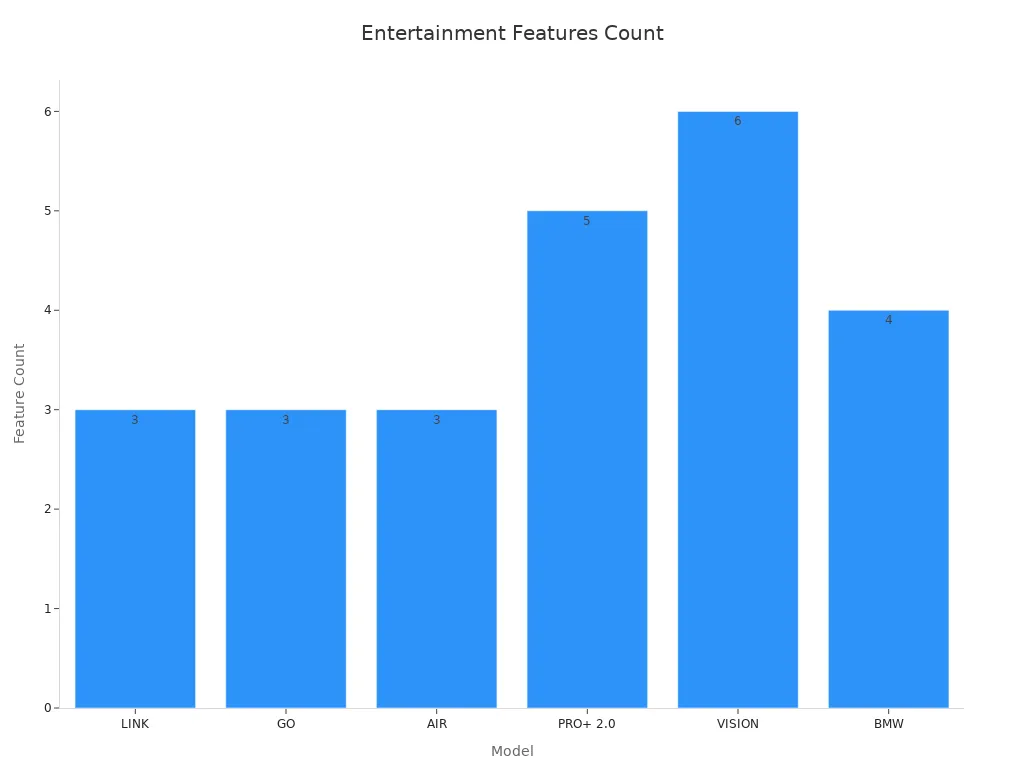
LINK
You want a simple, reliable upgrade. CARLUEX LINK gives you wireless CarPlay and Android Auto for just $79. Plug it in, and your phone connects automatically every time. You enjoy stable navigation, music, and calls without cables. This model works best for first-time users or anyone who values ease of use and affordability. Discover CARLUEX LINK.
GO
You crave entertainment on the road. CARLUEX GO brings YouTube and Netflix streaming to your dashboard. Fast boot-up and remote support make it perfect for families or anyone who loves long drives. You can switch between devices and enjoy smooth playback. This model stands out for its entertainment features and user-friendly design. See CARLUEX GO in action.
AIR
You want more than just streaming. CARLUEX AIR runs on Android OS, so you can download apps, access advanced media, and enjoy a tablet-like experience in your car. Quick setup and strong wireless performance make every drive smarter. Tech enthusiasts and app explorers love this model for its flexibility and rich features. Explore CARLUEX AIR.
PRO+ 2.0
You demand top performance. CARLUEX PRO+ 2.0 features a Snapdragon processor, 8GB RAM, and 128GB storage. You get ultra-HD streaming, SIM card support, GPS, and HDMI output. This model is perfect for business travelers and power users who want the ultimate in-car experience. You enjoy seamless multitasking and premium entertainment.
VISION
You value versatility. CARLUEX VISION includes a built-in touchscreen, SIM support, and HDMI output. You can control everything directly or use the remote. This model fits families, multi-device users, and anyone with a non-touchscreen car. You turn your vehicle into a true entertainment hub.
BMW
You drive a BMW and expect the best. CARLUEX BMW offers premium specs, wide compatibility, and a seamless fit for your car. You enjoy reliable streaming, fast performance, and advanced features tailored for BMW owners. This model delivers a luxury experience every time you hit the road.
Tip: You can always find the full CARLUEX lineup and more details on our homepage.
Tips for Maximizing Your CARLUEX Dongle
Recommended Apps
You can unlock the full potential of your CARLUEX dongle by choosing the best apps for navigation and music. Automotive experts and user surveys highlight several top-rated options that integrate seamlessly with your dongle, making every drive smoother and more enjoyable.
App Name |
Android Auto Compatible |
Play Store Rating |
App Store Rating |
Key Strengths |
|---|---|---|---|---|
Google Maps |
Yes |
4.2/5 |
4.7/5 |
Voice commands, real-time traffic |
Waze |
Yes |
4.1/5 |
4.8/5 |
Community alerts, carpool features |
HERE WeGo |
Yes |
N/A |
N/A |
Offline navigation, public transport |
TomTom GO Navigation |
Yes |
4.3/5 |
4.6/5 |
Offline maps, privacy focus |
Sygic |
Yes |
4.4/5 |
4.6/5 |
HUD, speed warnings |
For music and entertainment, you can rely on:
Spotify: Millions of songs, playlists, and podcasts.
YouTube Music: Music videos, remixes, and live performances.
PowerAmp: High-quality audio and deep customization.
These apps work beautifully with CARLUEX dongles like CARLUEX LINK and CARLUEX GO, giving you hands-free control and uninterrupted enjoyment. Experts agree that CARLUEX adapters deliver reliable, cable-free integration, so you stay focused and entertained.
Tip: For more on streaming and entertainment, see How to Stream Netflix and YouTube on CarPlay Without Breaking the Law.
Safety Tips
You can drive smarter and safer by following a few best practices when using your infotainment system. Research shows that even short glances away from the road increase crash risk. Voice commands and simple interfaces help you keep your eyes up and your mind alert.
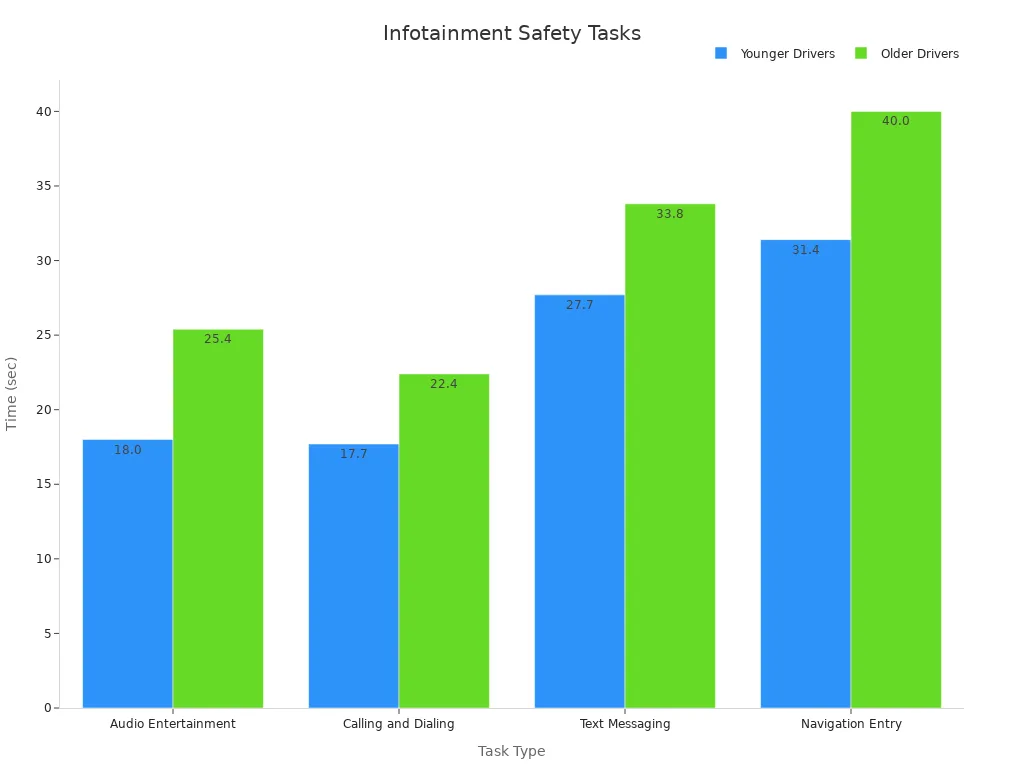
Practice using voice controls before you hit the road.
Set your destination and playlists before you start driving.
Avoid texting or entering navigation details while moving.
Keep your eyes moving and stay aware of your surroundings.
Use features like hands-free calling and audio prompts.
Regulatory bodies recommend limiting screen time and simplifying controls. CARLUEX dongles, such as CARLUEX AIR, support voice-activated features and easy-to-use menus, helping you stay safe and confident behind the wheel.
For more safety tips and troubleshooting, visit Why Your Apple CarPlay Isn't Working and How to Fix It.
Accessory Suggestions
You can enhance your CARLUEX experience with the right accessories. The right tools make your setup more comfortable and reliable.
Remote Control: Perfect for non-touchscreen car systems. You can find a compatible remote in the CARLUEX store.
Mounts and Holders: Keep your dongle and phone secure and within reach. A sturdy mount reduces distractions and keeps your dashboard tidy.
High-Quality Data Cables: For initial setup or charging, a durable cable ensures a stable connection. Explore Android Auto compatible cables for the best results.
You can always visit the CARLUEX homepage to discover more accessories and upgrade options. With the right combination of apps, safety habits, and accessories, you turn every drive into a smarter, safer, and more enjoyable journey.
Articles Recommended
Discover Eco-Friendly Driving: Pairing Wireless CarPlay with Electric Vehicles in 2025.
Learn about Upgrade Your Road Trips with Wireless CarPlay.
You have the power to transform your car into a smarter, more connected space. CARLUEX offers a model for every need—whether you want affordability with LINK, crave entertainment with GO, or seek advanced features from our homepage.
Take the next step. Explore eco-friendly driving, discover road trip upgrades, learn why CarPlay matters for Toyota, or get troubleshooting tips.
Choose CARLUEX and enjoy every drive with confidence and joy.
FAQ
How do I know if my car supports a CARLUEX combo dongle?
You can check your car’s compatibility by visiting our combo dongle compatibility guide. Most vehicles with a wired CarPlay system and a USB port work perfectly with CARLUEX dongles.
Can I use both iPhone and Android devices with one dongle?
Yes! You can switch between iPhone and Android devices without hassle. CARLUEX dongles support both platforms. You enjoy seamless wireless connectivity every time you drive. Discover more about CARLUEX LINK.
What entertainment options do CARLUEX dongles offer?
You unlock streaming for YouTube, Netflix, and more with models like CARLUEX GO and CARLUEX AIR. You can also download apps, listen to music, and enjoy podcasts. Your car becomes a true entertainment hub.
How do I troubleshoot connection issues?
Try restarting your phone and dongle. Make sure Bluetooth and Wi-Fi are on. For more help, visit our CarPlay troubleshooting guide or Android Auto wireless troubleshooting page.
Where can I find tips for safe and legal streaming?
You can learn how to stream Netflix and YouTube safely by reading this guide. For more inspiration, explore our homepage and discover the full CARLUEX lineup.
🚗 Tip: For eco-friendly driving, see Eco-Friendly Driving: Pairing Wireless CarPlay with Electric Vehicles in 2025.








Leave a comment
This site is protected by hCaptcha and the hCaptcha Privacy Policy and Terms of Service apply.