Ready to ditch cables in your Honda? A wireless android auto setup makes your drives smoother. With an android auto wireless dongle for honda, you simply plug in, pair, and go. Check out how wireless android auto keeps your dashboard neat and your phone connected—no tech skills needed.
Feature |
Wired CarPlay |
Wireless CarPlay |
|---|---|---|
Connection Type |
USB cable |
Bluetooth and Wi-Fi |
Setup Convenience |
Plug every time |
Automatic pairing |
Wireless dongle solutions offer easy, automatic pairing and a clutter-free look.
Key Takeaways
Setting up a wireless Android Auto dongle in your Honda is simple: plug it in, pair your phone via Bluetooth, and enjoy a cable-free connection with fast Wi-Fi data transfer.
Wireless adapters keep your dashboard neat and provide quick, reliable access to navigation, music, and apps, making your driving experience more enjoyable and modern.
Keep your adapter and phone updated, use quality cables for setup, and restart devices if needed to maintain a smooth, hassle-free wireless Android Auto connection.
Android Auto Wireless Dongle for Honda

What You Need
Before you start your wireless android auto journey, make sure you have everything ready. Here’s a quick checklist to help you get started with your android auto wireless dongle for honda:
A compatible Honda model (most 2016–2024 models with wired CarPlay support work well)
An Android phone running Android 6.0 or newer
A wireless dongle or android auto adapter that supports wireless android auto
A high-quality USB cable (for initial setup or troubleshooting)
The Android Auto app installed on your phone (if not pre-installed)
Bluetooth and Wi-Fi enabled on both your phone and your car’s infotainment system
Tip: If you need a reliable cable for your setup or troubleshooting, check out this Android Auto compatible cable collection. Using a good cable can make the initial installation smoother.
Honda’s in-car infotainment systems make it easy to connect. Many models even offer built-in Wi-Fi hotspots, so you can enjoy seamless streaming and app access without extra wires. The trend is clear: more drivers want wireless android auto for a cleaner dashboard and less hassle.
Setup Steps
Setting up your android auto wireless dongle for honda is easier than you might think. Just follow these steps:
Plug the dongle into your Honda’s USB port. Most adapters work with the same port you use for wired CarPlay.
Turn on your car and wait for the dongle’s interface to appear on your infotainment screen.
On your Android phone, enable Bluetooth and Wi-Fi. Make sure both are active for a smooth connection.
Pair your phone with the dongle via Bluetooth. You’ll usually see the dongle’s name pop up in your phone’s Bluetooth menu.
Accept any prompts on your phone to allow access and permissions for Android Auto.
Once paired, the dongle will switch to a Wi-Fi connection for faster data transfer.
The android auto interface should now appear on your car’s screen. You can use navigation, music, and other apps wirelessly.
Note: This plug-and-play setup works for most Honda models. If you run into issues, try unplugging the dongle and plugging it back in, or restart your phone.
Here’s a quick look at how different android auto adapters stack up for Honda vehicles:
Adapter Model |
Key Features |
Compatibility & Benefits for Honda Models |
|---|---|---|
Carluex Go Wireless Adapter |
Supports iPhones (5+) and Android (6.0+), reliable design |
Works with cars having wired CarPlay (2016-2024), simplifies wireless use |
Carluex Air Wireless Adapter |
Access Netflix, YouTube; voice commands; internet via SIM or Wi-Fi |
Enables wireless streaming and control, enhancing infotainment experience |
Carluex Link Wireless Adapter |
Watch videos, clear lag-free display, connect to apps like maps |
Compatible with wired CarPlay cars (2017-2024), wireless upgrade option |
Carluex Pro Wireless Adapter |
Stream shows, Google Play Store access, WiFi/SIM connectivity, GPS navigation |
Supports wired CarPlay cars (2016-2023), adds wireless convenience |
These wireless adapters eliminate cable clutter and make your Honda’s infotainment system feel modern and easy to use.
First-Time Connection
When you connect your android auto wireless dongle for honda for the first time, you might notice a few things:
The dongle’s interface will show up on your car’s screen after a short loading period.
Your phone may ask for several permissions. Approve them to allow full access to the android auto interface.
The initial connection can take a minute or two. After that, every time you start your car, the connection usually happens in seconds.
Most users report a first-time connection success rate of 98–99%. If the dongle doesn’t connect right away, a quick restart of your phone or car often solves the problem.
Once connected, you’ll see your favorite apps, navigation, and music right on your Honda’s infotainment display.
Pro Tip: Keep your phone’s software, your car’s system, and your android auto adapter firmware updated. This helps avoid glitches and keeps your wireless android auto running smoothly.
Common Issues
Even with a simple plug-and-play setup, you might run into a few bumps. Here are some common issues and quick fixes:
Connection drops: Sometimes, the dongle disconnects when you use voice commands or switch audio sources. Try switching your car’s audio to play music from your phone instead of the radio.
Unresponsive android auto interface: If the Android Auto button on your screen stops working, unplug the dongle and plug it back in. Restarting your phone can also help.
Lag or audio sync issues: Keep your phone close to the dongle and avoid other Bluetooth or Wi-Fi devices that might interfere.
App glitches: Make sure your Android Auto app and all related software are up to date.
If you need more help, check out this Android Auto wireless troubleshooting guide. It covers everything from lag fixes to advanced troubleshooting.
Wireless android auto is all about convenience. You get a clean dashboard, fast connections, and a modern in-car infotainment experience. Most Honda owners find that wireless adapters make daily driving easier and more enjoyable. If you want to explore more about adapters and their features, you can always visit the CARLUEX homepage.
Best Wireless Android Auto Adapters: CARLUEX

Why Choose CARLUEX
When you want the best wireless android auto experience, CARLUEX stands out. You get dual platform support for both Android Auto and CarPlay, so you can switch between devices with ease. CARLUEX adapters offer fast connection, wide compatibility, and a simple setup. Many drivers love how these wireless adapters modernize their infotainment without replacing the system.
Wireless android auto is now a must-have for most drivers.
CARLUEX adapters let you upgrade your Honda’s interface from wired to wireless android auto.
You enjoy smooth media playback, reliable audio, and a compact design.
CARLUEX supports ongoing firmware updates, so your android auto adapter stays compatible.
High user ratings and quick connectivity make CARLUEX a top choice for wireless adapters.
CARLUEX Product Lineup
You have several options when picking the best wireless android auto adapters for your Honda. Each android auto adapter offers unique features:
Model |
Key Features |
Best For |
|---|---|---|
Basic wireless android auto and CarPlay, fast setup, budget-friendly |
Drivers who want a simple, affordable upgrade |
|
Adds YouTube, Netflix, screen mirroring, Bluetooth audio |
Entertainment lovers and long road trips |
|
Built-in OS, app downloads, OTA updates, advanced interface |
Tech fans who want more app options |
|
PRO+2.0 |
High-end specs, SIM support, HDMI output, GPS, OTA upgrades |
Power users and those who want top features |
VISION |
Touchscreen on device, HDMI, SIM, app downloads, OTA upgrades |
Anyone needing flexible interface control |
You can explore the full lineup on the CARLUEX homepage.
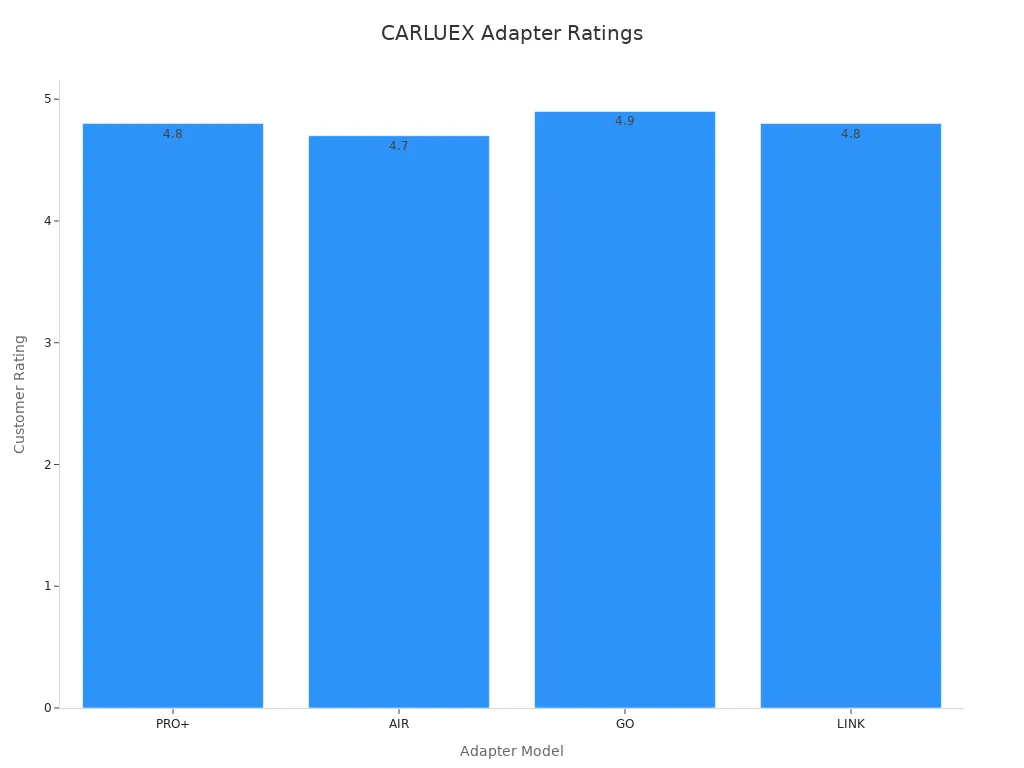
Tips for Reliable Use
To keep your wireless android auto running smoothly, follow these tips:
Keep your android auto adapter updated with the latest firmware.
If you notice a dropped connection, unplug and replug the adapter.
Restart your phone or infotainment system if the interface freezes.
Move your phone closer to the USB port for a stronger connection.
Use a high-quality cable for setup or troubleshooting. You can find one in the Android Auto compatible cable collection.
For more help, check the Android Auto wireless troubleshooting guide.
Accessories and Support
CARLUEX offers accessories like remotes, mounts, and cables to make your wireless android auto experience even better. These add-ons help you control the interface easily and keep your setup neat. You get a 1-year warranty, 30-day returns, and free shipping with every android auto adapter. CARLUEX adapters are not compatible with aftermarket units, so always use them with your original infotainment system. For more tips or troubleshooting, visit the CarPlay troubleshooting page. Want to see what other drivers think? Check out the CarPlay Adapter Reviews.
You can set up a wireless Android Auto dongle for your Honda in just a few steps. Enjoy hands-free driving and a clutter-free dashboard every day. CARLUEX adapters make it easy and reliable. Want more tips and deals? Subscribe on the CARLUEX website for updates!
FAQ
How do you know if your Honda supports Android Auto wireless dongles?
Check your Honda’s infotainment system for wired CarPlay support. Most 2016–2024 models work. You can also ask your dealer or check your owner’s manual.
Can you use Android Auto wireless dongles with aftermarket head units?
No, CARLUEX adapters only work with original factory infotainment systems. They do not support aftermarket units.
What should you do if your dongle keeps disconnecting?
Try restarting your phone and unplugging the dongle. For more help, visit the Android Auto wireless troubleshooting guide.








Αφήστε ένα σχόλιο
Αυτή η τοποθεσία προστατεύεται από το hCAPTCHA και ισχύουν η Πολιτική απορρήτου και οι Όροι Παροχής Υπηρεσιών του hCaptcha.