You want a wireless carplay module for BMW X6 with instant app streaming. CARLUEX stands alone here. You can stream your favorite app right away. Wireless carplay lets you enjoy music, movies, and navigation with no cables. BMW X6 owners love instant access. Carplay brings everything together. Try wireless carplay for a smooth ride.
Key Takeaways
CARLUEX is the only wireless CarPlay module for BMW X6 that offers instant app streaming, letting you use apps like Netflix and YouTube right away without waiting.
Wireless CarPlay modules fit different BMW X6 infotainment systems (CCC, CIC, NBT, EVO) and keep your original screen and controls intact for easy and safe use.
CARLUEX delivers fast, stable performance with advanced hardware, supports both Apple CarPlay and Android Auto, and offers simple installation and reliable connection for a smooth driving experience.
Wireless CarPlay Module for BMW X6

Compatibility
You want your BMW X6 to work perfectly with wireless CarPlay. Not every wireless carplay module for BMW X6 with instant app streaming fits all models. Some modules only support certain years or infotainment systems. You need to check your car’s command system before you buy. BMW X6 models use different infotainment systems, like CCC, CIC, NBT, and EVO. Each system has its own features and functionality. Most wireless carplay modules connect to these systems without changing your original screen or wiring. You keep your factory controls, like steering wheel buttons and knobs.
Here’s a quick look at BMW X6 model years and their compatible infotainment systems:
BMW X6 Model Years |
Compatible Infotainment Systems (Command Systems) |
Notes |
|---|---|---|
2007 - 2008 |
CCC (Car Communication Computer) |
Early command system, typical for these years |
2009 - 2012 |
CIC (Car Information Computer) |
Mid-generation system |
2013 - early 2017 |
NBT (Next Big Thing) |
Later generation before EVO |
Mid 2017 - 2024+ |
EVO (Latest generation) |
Current system, newest features |
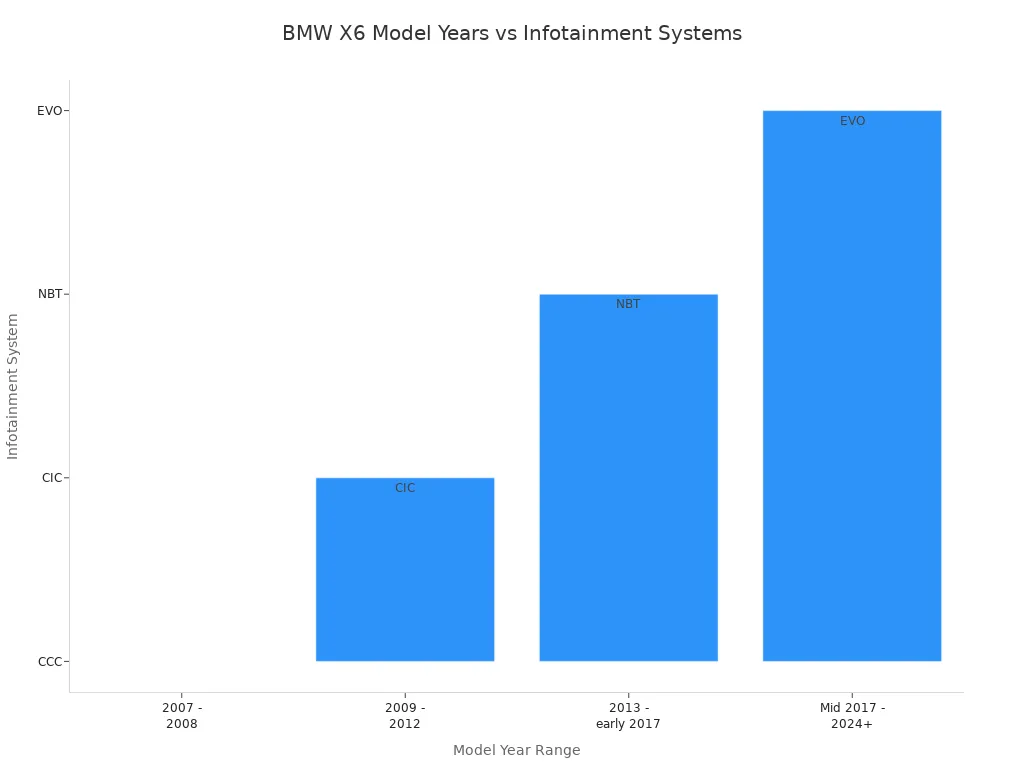
You can use wireless carplay with any of these systems. The module works with your OEM screen and controls. You don’t need to replace anything or cut wires. This keeps your car’s original functionality and safety features, like the reverse camera and parking radar.
Features
Wireless carplay brings a lot of features to your BMW X6. You get wireless connectivity options, so you don’t need cables. Most modules offer both wireless and wired connections for Apple CarPlay and Android Auto. You can control everything with your car’s touch screen, knobs, or buttons. Some modules even let you use voice assistants like Siri or Google Assistant.
Let’s compare some wireless carplay modules for BMW X6:
Wireless CarPlay Module |
BMW X6 Compatibility |
Instant App Streaming Support |
|---|---|---|
Hifimaxnavi Wireless Apple CarPlay Android Auto Module |
Supports BMW X6 E71 E72 (2010-2013) and F16 (2017-2019) models; plug and play, no coding required |
No explicit mention of instant app streaming |
CARLUEX Multimedia Streaming Box for BMW |
Supports BMW X6 models with CCC, CIC, NBT, EVO systems |
Yes, supports instant app streaming and app downloads |
You see, only CARLUEX gives you instant app streaming. You can download and use apps like Hulu, Netflix, YouTube, and Disney+ right on your car’s screen. This is a big step up from modules that just mirror your phone. CARLUEX lets you access the Google Play Store, so you get more entertainment and navigation options. You can use your favorite app for music, movies, or directions without waiting.
Wireless carplay compatible car modules also support rearview camera integration. When you reverse, the camera activates automatically. You get a wide viewing angle for safety. Software updates are easy. You can update the module using a USB drive. This keeps your features and functionality fresh.
Performance
Performance matters when you use wireless carplay. You want fast loading, smooth streaming, and reliable connectivity. CARLUEX stands out because it uses advanced hardware. The module has a Qualcomm 6115 chip, 8G RAM, and 128G ROM. This means you get stable performance and quick app response. You don’t have to wait for your favorite app to open. The system starts in about 20 seconds. Audio and video stay in sync, so you enjoy movies and music without lag.
Wireless carplay modules for BMW X6 use Bluetooth and Wi-Fi for wireless connectivity options. You can pair your phone easily. If you want, you can use a wired USB connection for charging. The module keeps your infotainment system’s original look and controls. You can use your steering wheel buttons, knobs, and touch screen for all carplay functionality.
You get seamless integration with your car’s infotainment. The module supports dozens of apps, including Spotify, Apple Music, and navigation apps. You can add optional cameras for front and rear views. The system works with parking distance control, so you park safely.
Tip: Always check your BMW X6’s infotainment system before buying a wireless carplay module. This ensures you get all the features and functionality you want.
If you want more details about setting up carplay in your BMW, check out BMW CarPlay: The Ultimate Setup Guide. You’ll find step-by-step instructions and tips for getting the best experience.
You see, when you want a wireless carplay module for BMW X6 with instant app streaming, CARLUEX is the only choice that gives you full functionality, broad compatibility, and top features.
Instant App Streaming
Instant app streaming changes how you use your BMW X6. You no longer need to wait for your favorite apps to load. With wireless carplay, you get instant access to music, navigation, and entertainment. You can start your drive and enjoy your favorite app right away. This makes every trip smoother and more fun.
Streaming Speed
You want fast streaming when you use wireless carplay. Nobody likes waiting for apps to open or videos to buffer. With the right wireless carplay module, you get quick app loading and smooth video playback. CARLUEX stands out here. The system starts in about 20 seconds. You can open any app, play music, or watch a movie almost instantly. This speed makes wireless carplay feel like a natural part of your BMW X6.
Tip: If you want the best streaming speed, always connect your wireless carplay module to a strong Wi-Fi or mobile network.
Stability
Stability matters when you use wireless carplay for app streaming. You want your apps to run without freezing or crashing. CARLUEX uses advanced hardware to keep your connection stable. You can drive on bumpy roads or through busy cities, and your app will keep running. The wireless carplay system keeps your music, navigation, and videos going without interruption. You get a reliable experience every time you use carplay in your BMW X6.
Supported Apps
Wireless carplay lets you use many apps in your BMW X6. You can stream music with Spotify or Apple Music. You can use navigation apps like Apple Maps, Google Maps, or Waze. The system also supports media apps such as YouTube, Netflix, and Disney+. You can even download new apps from the Play Store if your module supports it. All these apps work with your car’s original controls, so you can keep your hands on the wheel and eyes on the road.
Navigation apps: Apple Maps, Google Maps, Waze
Media apps: Spotify, Apple Music, YouTube, Netflix, Disney+
Other apps: Podcasts, audiobooks, and more
You can use voice commands with Siri or Google Assistant for hands-free control. This makes wireless carplay not just fun, but also safe. If you want to learn more about setting up carplay apps, check out BMW CarPlay: The Ultimate Setup Guide.
Imagine relaxing in your BMW X6, streaming your favorite movie, or getting directions to a new place—all with just a tap on your screen.
Wireless CarPlay User Experience

Installation
Setting up wireless carplay in your BMW X6 feels easier than you might expect. You start by removing the car radio and screen, which involves unscrewing a few Torx screws and disconnecting some cables. Next, you connect the LVDS cables and power plug from the car radio to the wireless carplay module. The module fits right behind your OEM screen, so you keep the original look and all the carplay functionality. No dealer activation or coding is needed. Once you finish, you test the system by holding the BACK button on your iDRIVE wheel for three seconds. The menu pops up, and you can select carplay or Android Auto right away. The system supports both wired and wireless connections, giving you flexibility.
Ease of Use
You will love how wireless carplay blends into your daily drive. The module connects to your phone automatically every time you start your BMW X6. You control everything using your car’s touch screen, knobs, or steering wheel buttons. The wireless carplay system keeps all your favorite apps within reach. You get instant access to navigation, music, and streaming apps. The original screen stays in place, so you never lose any functionality. You can even add optional cameras for extra safety.
Troubleshooting
Sometimes, wireless carplay may not connect or might drop the connection. If this happens, try forgetting the car’s Wi-Fi and Bluetooth on your phone, then delete your phone from the car’s paired devices. Restart your iDrive system by holding the volume knob for 20 seconds. Turn your car off and on, then re-pair your phone. Make sure only your car and watch connect via Bluetooth. Keep your wireless carplay adapter and phone software updated for the best functionality. If you need more help, check out BMW CarPlay: The Ultimate Setup Guide for step-by-step support.
Pros and Cons

Streaming Performance
When you use wireless carplay in your BMW X6, you want fast and smooth streaming. You get instant access to your favorite app, whether you want music, navigation, or video. Wireless carplay compatible car modules like CARLUEX give you quick loading times and stable connections. You can start your car and see the carplay menu pop up in seconds. You do not have to wait for your app to open. You can enjoy movies or music with no lag. The wireless carplay system keeps audio and video in sync, so your drive feels seamless.
Value for Money
You want to know if wireless carplay is worth the price. Let’s look at what you get:
Aspect |
Details |
|---|---|
Price Range |
$329.00 (sale price) to $369.00 (regular price) |
Compatibility |
BMW X6 models from 2017 to 2024 |
Key Features |
Wireless CarPlay, access to apps (YouTube, Netflix, Disney+, Hulu), internet via SIM/WiFi |
Customer Rating |
4.4 out of 5 stars (based on 102 reviews) |
Warranty & Return Policy |
1-year warranty, 30-day return policy |
Additional Benefits |
Free shipping over $51, installment payment options |
Value for Money Summary |
Balanced cost and functionality; positive reviews highlight convenience and entertainment |
You get a lot for your money. Wireless carplay brings you top features, app access, and a strong warranty. Most users say the wireless carplay compatible car module makes driving more fun and convenient.
App Compatibility
Wireless carplay lets you use many apps in your BMW X6. You can stream music, watch videos, or use navigation. The system supports popular apps like Spotify, YouTube, Netflix, and Apple Maps. You can download new apps from the Play Store if your module allows it. Wireless carplay keeps your favorite app just a tap away. You can use your car’s original controls to manage everything. This makes wireless carplay a great choice for anyone who wants more features and entertainment in their car.
Tip: If you want to learn more about setting up carplay apps, check out BMW CarPlay: The Ultimate Setup Guide.
CARLUEX for BMW X6
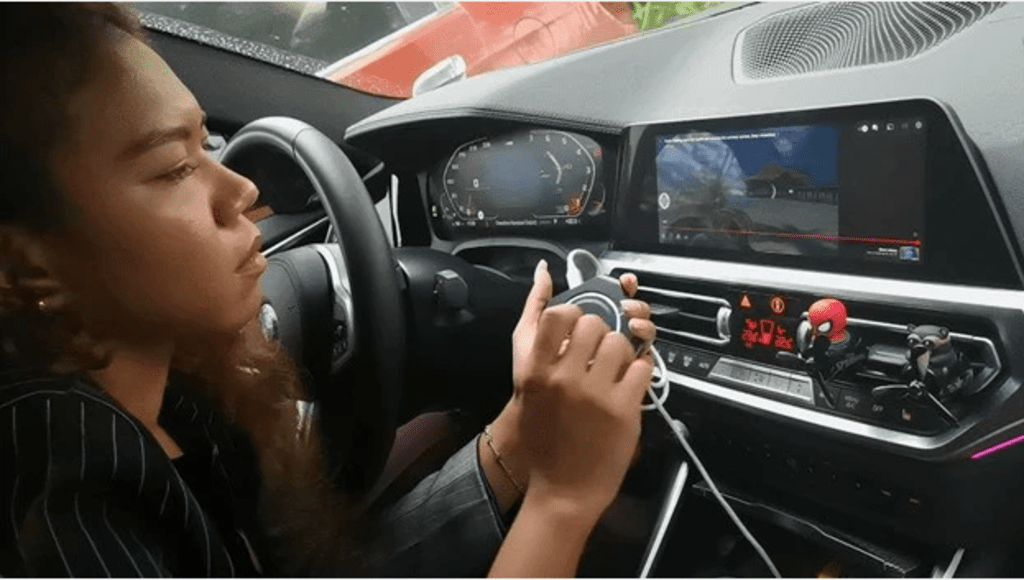
Product Overview
If you want the best wireless carplay module for BMW X6 with instant app streaming, you should look at CARLUEX. This is the only wireless carplay module made just for BMW X6 owners who want instant access to their favorite apps. You get a powerful device that fits right into your car’s original system. CARLUEX uses a Qualcomm 6115 chip, 8G RAM, and 128G ROM. This hardware gives you fast app loading, smooth video, and reliable performance every time you drive. You can stream movies, play music, and use navigation apps without any lag. The system supports both Apple CarPlay and Android Auto, so you can use your phone no matter which platform you prefer.
You can check out the CARLUEX Multimedia Streaming Box for BMW to see all the details and buy it directly.
Unique Features
CARLUEX stands out because it brings you more than just wireless carplay. Here are some features that make it special:
Instant App Streaming: Open apps like YouTube, Netflix, or Spotify right away. No waiting, no lag.
Dual Platform Support: Use both Apple CarPlay and Android Auto. Switch between them as you like.
App Downloads: Access the Google Play Store. Download new apps for music, movies, or navigation.
SIM Card and Wi-Fi: Insert a SIM card or connect to Wi-Fi for internet access on the go.
Fast Startup: The system boots up in about 20 seconds. You get instant access to carplay features.
Seamless Integration: Keep your original BMW controls. Use your steering wheel buttons, knobs, and touch screen.
OTA Updates: Get new features and improvements with over-the-air updates.
You can always visit the CARLUEX Homepage to explore more about the brand and its wireless carplay solutions.
User Scenarios
Imagine you and your family on a road trip. You want to keep everyone entertained. With CARLUEX, you can stream a movie on Netflix or Disney+ right from your car’s screen. Maybe you’re driving to a new city. You open Google Maps or Waze instantly and get real-time directions. If you love music, you can play your favorite playlist on Spotify or Apple Music without touching your phone.
Picture this: It’s a rainy evening. You and your partner park your BMW X6 by a scenic spot. You both recline your seats and watch a movie together, just like a private theater. CARLUEX makes these moments possible. You get emotional value, not just technology. Your car becomes a place for fun, relaxation, and connection.
You can also use wireless carplay for daily commutes. Start your car, and your favorite apps appear on the screen. No cables, no hassle. Everything feels smooth and easy.
Tip: If you want to learn more about setting up carplay in your BMW, check out BMW CarPlay: The Ultimate Setup Guide.
Accessories
CARLUEX offers accessories to make your wireless carplay experience even better. The CARLUEX CLIP keeps your device secure and your car tidy. No more messy cables or devices sliding around. The CARLUEX REMOTE lets you control your apps easily, even if your car doesn’t have a touch screen.
You get peace of mind with a 1-year warranty and a 30-day return policy. CARLUEX also provides after-sales support and free shipping. If you ever have questions or need help, their team is ready to assist you.
CARLUEX gives you everything you need for a modern, connected, and enjoyable drive. You get the best wireless carplay module for BMW X6 with instant app streaming, plus all the features and support you want.
Article Recommendations
Looking for more ways to upgrade your BMW experience? You can explore these two articles that help you get the most out of wireless carplay and carplay features.
Wireless CarPlay Adapter for BMW X5 in 2025
If you drive a BMW X5, you might want to know how wireless carplay can change your daily routine. This article covers everything you need to know about the CARLUEX wireless carplay adapter for BMW X5. You get a full breakdown of compatibility, features, and installation steps. The table below gives you a quick overview:
Topic Category |
Details |
|---|---|
Product Overview |
CARLUEX wireless carplay adapter for BMW X5, offering cable-free connectivity and smart features. |
Compatibility |
Supports BMW X5 models from 2013 to 2025, compatible with CIC, NBT, EVO iDrive systems; requires iDrive 5.0 or newer and BMW Navigation system. |
Features |
Wireless Apple CarPlay and Android Auto support, hands-free calls, navigation, music streaming, video streaming when parked. |
Hardware Specifications |
Qualcomm 6115 chip, 8GB RAM, 128GB ROM, CARLUEX OS 1.0 with OTA updates. |
Installation & Setup |
Plug-and-play design, no tools or professional help needed, USB-C and Bluetooth pairing. |
User Experience |
Clean dashboard without cables, reliable wireless connection, supports multiple apps (Maps, Spotify, WhatsApp, Netflix, etc.), enhances safety and entertainment. |
Warranty & Support |
1-year warranty, 30-day return policy, free shipping, personalized customer support. |
Additional Resources |
Links to setup guides for BMW CarPlay and Android Auto, related articles for other BMW models. |
You can read the full article here: Upgrade Your Ride Fast with Wireless CarPlay Adapter for BMW X5 in 2025.
BMW CarPlay: The Ultimate Setup Guide
Want to set up carplay in your BMW without any hassle? This guide walks you through each step, making wireless carplay easy to use. You follow these steps:
Make sure your BMW has iDrive 5.0 or newer and a navigation system. Your iPhone should be iPhone 5 or newer with iOS 9.3 or later.
Turn on your BMW and activate Bluetooth and Wi-Fi.
Connect your iPhone using a Lightning cable.
Go to "Communication" then "Mobile Devices" on your BMW infotainment system.
Select "Connect New Device" and choose "Apple CarPlay."
Follow the on-screen instructions to finish setup.
You also get troubleshooting tips for Bluetooth and Wi-Fi issues. This guide helps you enjoy wireless carplay and carplay features with less stress. Check out the full guide here: BMW CarPlay: The Ultimate Setup Guide.
Tip: These articles help you unlock the full potential of wireless carplay in your BMW. You get practical advice, setup steps, and product insights for a better driving experience.
You want the best wireless carplay for your BMW X6. CARLUEX gives you instant carplay app streaming, fast performance, and easy setup. Check out the table below to see why CARLUEX stands out:
Feature |
Benefit |
|---|---|
Compatibility |
Works with BMW X6, supports wireless carplay |
App Streaming |
Instant access to carplay apps |
Performance |
Fast boot, smooth wireless carplay experience |
User Experience |
Simple carplay setup, reliable connection |
Enjoy wireless carplay with Netflix, YouTube, and more.
Use carplay for navigation, music, and entertainment.
CARLUEX supports both Apple CarPlay and Android Auto.
Wireless carplay means no cables and quick carplay access.
CARLUEX brings stable wireless carplay and top carplay features.
Think about your needs. Explore CARLUEX for the best wireless carplay experience. Find more details on carplay features in BMW CarPlay: The Ultimate Setup Guide.
FAQ
How do I install a wireless CarPlay module in my BMW X6?
You just plug the module into your car’s infotainment system. Follow the included instructions. CARLUEX makes setup easy for BMW X6 owners.
Tip: For step-by-step help, check out BMW CarPlay: The Ultimate Setup Guide.
Can I stream Netflix and YouTube instantly with CARLUEX?
Yes! You can open Netflix, YouTube, or Spotify right away. CARLUEX supports instant app streaming for entertainment on your BMW X6 screen.
What should I do if my wireless CarPlay connection drops?
Restart your car and the module. Make sure your phone’s Bluetooth and Wi-Fi are on. CARLUEX offers support if you need more troubleshooting help.








Hinterlasse einen Kommentar
Diese Website ist durch hCaptcha geschützt und es gelten die allgemeinen Geschäftsbedingungen und Datenschutzbestimmungen von hCaptcha.