You can absolutely get a wireless CarPlay upgrade for GMC in 2025. Options include factory retrofits, aftermarket adapters, and new smart boxes like the CARLUEX AI BOX. Many GMC owners want wireless features. Recent studies show most drivers consider wireless upgrades essential, especially as native infotainment often disappoints.
Key Takeaways
Check if your GMC supports wireless CarPlay by looking for wired CarPlay or specific codes like IO5 or IO6, especially in models from 2014 and newer.
Most wireless CarPlay upgrades are easy to install yourself with plug-and-play adapters, taking about 20 to 60 minutes and needing no special tools.
CARLUEX offers reliable wireless CarPlay adapters for different needs and budgets, providing fast setup, stable connections, and helpful customer support.
Wireless CarPlay Upgrade for GMC

Compatibility Check
Before you start your wireless carplay upgrade for gmc, you need to check if your vehicle supports the process. GMC has offered different infotainment systems over the years, so compatibility can vary. Here’s how you can figure it out:
Look for the IntelliLink system in your GMC. Most models from 2014 and newer, like the Sierra, Yukon, Acadia, and Terrain, use this system.
Check your vehicle’s RPO (Regular Production Option) codes. You can usually find these codes on a sticker inside your glove box or driver’s door. Codes like IO5 and IO6 often mean your infotainment system supports carplay.
If your GMC already has wired carplay, you’re in luck. Most wireless carplay adapters work with these systems.
For older models or those without factory carplay, you might need a retrofit kit or a smart box to enable wireless features.
Technical reviews and user experiences show that many GMC models, including the 2014-2015 Sierra, Silverado, Suburban, Denali, and 2500HD, can be upgraded. Most users describe the process as easy and plug-and-play, especially if your infotainment system already supports carplay.
Preparation Steps
Getting ready for your wireless carplay upgrade for gmc is simple. You don’t need a lot of tools or special skills. Here’s what you should do:
Gather your upgrade kit. This could be a wireless carplay adapter, a smart box, or a factory retrofit kit.
Make sure you have the right cables. Some kits need a USB-A or USB-C cable, and a few may require an extra camera adapter.
Set aside about 20 to 60 minutes for the installation. Most users finish within this time frame.
Decide if you want to do it yourself or get professional help. Many GMC owners choose the DIY route because the process is straightforward. Over 80 verified 5-star reviews highlight how accessible and satisfying the upgrade is for regular drivers.
Check your infotainment system’s software version. Sometimes, a quick update makes the installation smoother.
Tip: Keep your vehicle’s manual handy. It can help you locate ports and understand your infotainment system better.
Installation Overview
You have several options for a wireless carplay upgrade for gmc. The market offers three main paths, each with its own benefits:
Product Category |
What It Means for You |
|---|---|
CarPlay AI Box |
Smart boxes that add wireless carplay and extra features |
Wireless CarPlay Adapter |
Simple plug-and-play devices for wireless carplay |
Retrofit Kit Decoder |
Factory-style upgrades for older infotainment systems |
Most GMC owners find that wireless carplay adapters are the easiest solution. You just plug the adapter into your car’s USB port, pair your phone, and enjoy wireless carplay. The process usually takes less than an hour. If your GMC is an older model or lacks factory carplay, a retrofit kit or smart box might be the answer. These options may need a few more steps, but they still offer a user-friendly experience.
You don’t have to worry about long waits or complicated wiring. Shipping and delivery for most kits are fast and reliable. If you ever need extra help, many kits come with clear instructions and online support.
Note: Some users mention buying extra cables or adapters, but the main upgrade kit covers most needs.
With the right preparation, you can transform your GMC’s infotainment system and enjoy the freedom of wireless carplay. The upgrade is accessible, quick, and works for a wide range of GMC vehicles.
CarPlay Installation and Troubleshooting

Apple CarPlay Setup
Ready to enjoy wireless carplay in your GMC? Here’s how you can get started. First, make sure your vehicle is parked and the ignition is on. Plug the wireless carplay adapter into your infotainment system’s USB port. If you’re using a retrofit kit, you may need to disconnect the battery, remove the stereo, and connect the new module to your wiring harness. Once you reconnect everything, power up your GMC and watch the infotainment screen. On your iPhone, turn on Bluetooth and Wi-Fi, then select your car from the list. Follow the prompts to install apple carplay. For Android users, open Android Auto and follow similar steps. Your infotainment system should now display the carplay interface.
Common Issues and Fixes
Sometimes, wireless carplay doesn’t connect right away. If you see a delay or the screen stays blank, try unplugging the adapter and plugging it back in. Make sure your phone’s Bluetooth and Wi-Fi are both on. If your infotainment system asks for a software update, complete it before trying again. For older GMC models, check that you have the right option codes (IO5 or IO6). If you still can’t get apple carplay to work, consult your vehicle’s manual or the adapter’s guide. You can also visit CarPlay Troubleshooting for more help.
Tips for a Smooth Experience
Keep your infotainment system updated for the best wireless carplay performance. Use high-quality cables if your adapter needs one. Avoid connecting multiple phones at once. If you notice lag or audio issues, restart both your phone and the infotainment system. For complex wiring or if you feel unsure, consider professional installation. This ensures your wireless carplay setup works perfectly every time. Enjoy hands-free calls, music, and navigation with apple carplay—your GMC just got a lot smarter!
CARLUEX Wireless CarPlay Solutions
If you want a seamless wireless experience in your GMC, CARLUEX stands out as a top choice for carplay upgrades. You get reliable performance, easy setup, and a range of options to fit your needs and budget. Let’s break down what makes CARLUEX adapters a smart pick for your apple carplay journey.
Product Comparison and Features
CARLUEX offers several wireless adapters, each designed for different drivers and budgets. All models support both apple carplay and Android Auto, so you can switch between devices without hassle. Here’s a quick look at how the main models stack up:
Adapter |
Best For |
Price |
Key Features |
|---|---|---|---|
LINK |
Basic wireless carplay |
$79 |
Plug-and-play, fast loading, dual platform support |
GO |
Entertainment & mirroring |
$149 |
YouTube/Netflix, screen mirroring, remote control support |
AIR |
Advanced apps & customization |
$169 |
Android OS, Google Play, video streaming, app downloads |
PRO+2.0 |
High performance, tech lovers |
$349 |
Snapdragon chip, 8GB RAM, 128GB ROM, SIM slot, 4K video, OTA updates |
VISION |
Versatile, touch/non-touch use |
$369 |
Built-in touchscreen, HDMI output, multi-device compatibility |
All adapters except the BMW-specific model work with GMC vehicles that have factory-installed wired carplay. You can see how each model fits a different lifestyle and driving need.
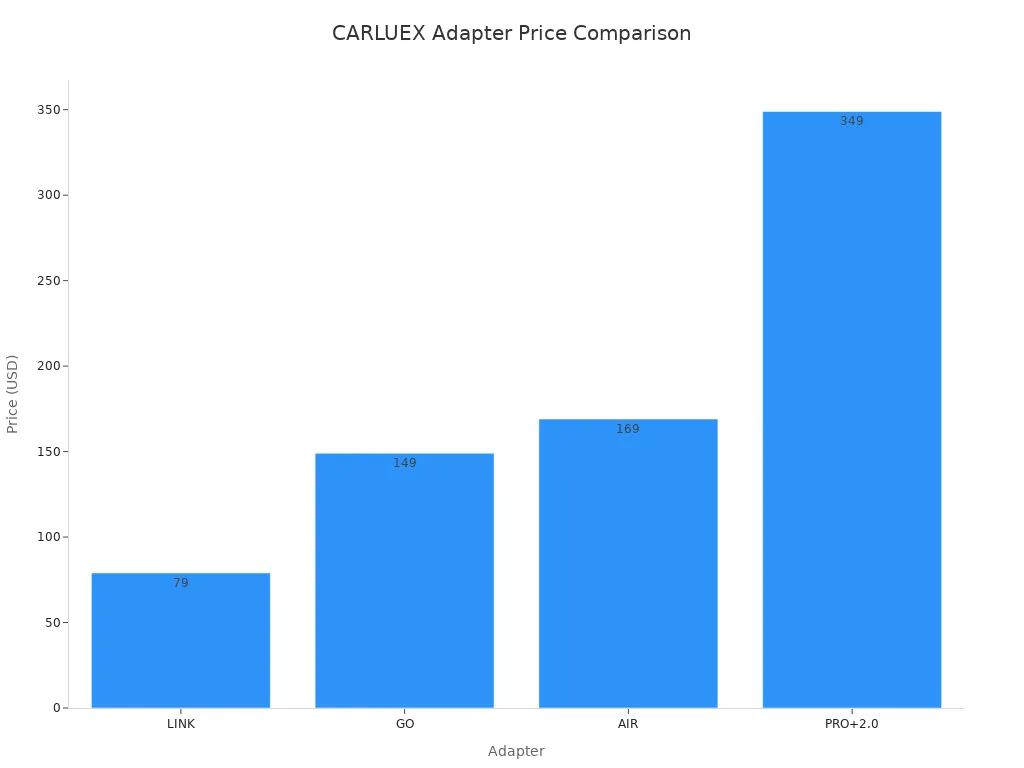
You get fast boot times, stable wireless connections, and smooth apple carplay performance. For example, the PRO+2.0 model boots in about 10 seconds and supports split-screen multitasking, while the AIR model lets you download apps and stream video right from your dashboard.
Choosing the Right CARLUEX Adapter
Picking the best CARLUEX adapter for your GMC depends on your daily habits and what you want from your wireless carplay upgrade. Here are some tips to help you decide:
If you want a simple, budget-friendly solution, LINK gets you wireless carplay with minimal fuss.
If you love entertainment on the go, GO adds YouTube, Netflix, and screen mirroring for passengers.
AIR is perfect if you want to customize your dashboard with apps, navigation, and streaming.
PRO+2.0 is the powerhouse. It’s great for tech enthusiasts who want the fastest performance, 4K video, and future-proof features.
VISION works well if your GMC has a non-touchscreen or you want to use the adapter on multiple displays.
You can trust CARLUEX adapters for stable wireless connections. They use Bluetooth 5.0/5.1 and Wi-Fi 5 GHz, so you get fast pairing and clear audio. Plug-and-play design means you don’t need special tools or tech skills. OTA updates keep your adapter working with the latest iPhone and apple carplay versions, so your investment stays current.
Tip: Always check your GMC’s infotainment specs before you buy. Make sure your system supports wired carplay and has a USB port.
Customer Support and Accessories
CARLUEX backs every adapter with a 1-year warranty and a 30-day hassle-free return policy. You get free shipping on orders over $51. The customer service team responds quickly and helps you track your order or resolve any issues. Most customers report high satisfaction, with a 94% recommendation rate and an average rating of 4.7 out of 5 stars.
You can also pick up handy accessories like a remote control, custom mount, or extra cables from the CARLUEX homepage. These extras make your wireless carplay setup even more comfortable and flexible.
If you want to check your order status, just use the order tracking tool for real-time updates.
Emotional Value and Real-Life Scenarios
A wireless carplay upgrade does more than just add convenience. Imagine relaxing in your GMC after a long hike, streaming your favorite movie with friends or family. Maybe you and your partner recline the seats and enjoy a cozy movie night right in the car, just like a private theater. Long road trips become more fun when passengers can watch YouTube or listen to playlists without tangled cords. You stay connected, entertained, and safe—no matter where the road takes you.
Many GMC owners say the best part of their apple carplay upgrade is sharing these moments with loved ones. The freedom of wireless means you focus on the drive and the memories, not the cables.
Related Resources and Articles
Want to learn more about wireless carplay, adapters, and smart upgrades? Check out these helpful guides and reviews:
Discover the Best CarPlay Adapter of 2025 – See how top adapters compare for different vehicles.
How to Troubleshoot and Fix Wireless CarPlay Adapter Connection Issues Yourself – Get step-by-step solutions for common carplay problems.
CARLUEX PRO+2.0 Multimedia AI Box Review: Smart Upgrade – Dive deep into the features and performance of the PRO+2.0.
6 Mistakes to Avoid When Adding Wireless CarPlay to Your Car – Tips to make your upgrade smooth and stress-free.
If you’re ready to explore CARLUEX products, start with these top picks:
You can find more tips and inspiration for your next wireless carplay upgrade on the CARLUEX blog.
Upgrading your GMC with wireless CarPlay makes every drive easier and more fun. CARLUEX has a solution for every budget and need. You can install it yourself or get help. Want more tips and deals? Subscribe to CARLUEX. Enjoy the freedom and connection every time you hit the road!
FAQ
How do I know if my GMC supports wireless CarPlay?
Check your infotainment system for wired CarPlay support. Look for IO5 or IO6 codes. Most 2014 and newer GMC models work with wireless adapters.
Can I install a wireless CarPlay adapter myself?
Yes! Most adapters are plug-and-play. You just plug it into your USB port and follow the on-screen prompts. No special tools needed.
What should I do if CarPlay won’t connect?
Try unplugging the adapter, restarting your phone, and checking Bluetooth and Wi-Fi. Still stuck? Visit CarPlay Troubleshooting for more help.








Efterlad en kommentar
Denne side er beskyttet af hCaptcha, og hCaptchas Politik om beskyttelse af persondata og Servicevilkår er gældende.