To connect your CARLUEX BMW, follow these four steps:
1. Access the Apple CarPlay connection interface in your car.

2. Wait for your car to detect the device; it will appear as "BMW-XXXX" (your product number).
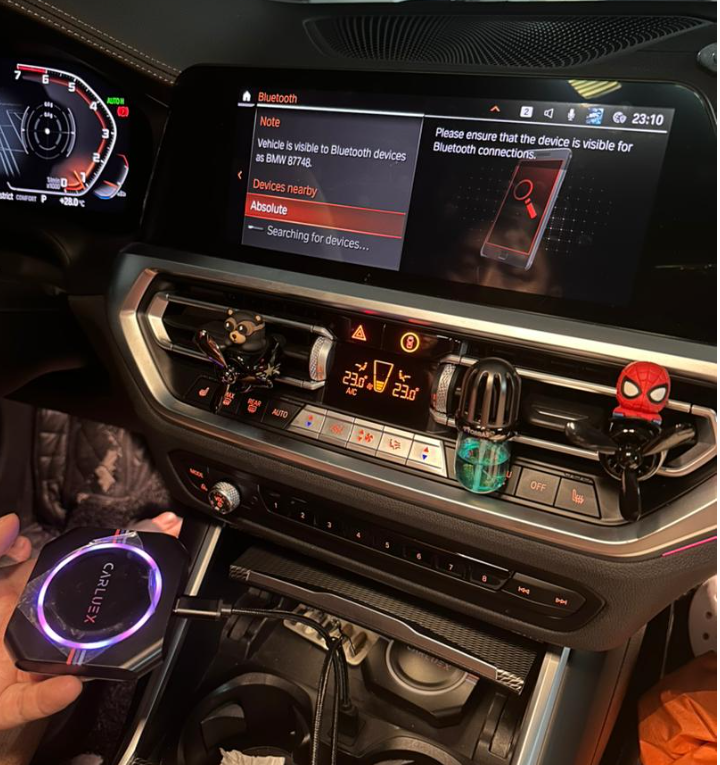
3. Click to confirm the connection.

4. Wait a moment, and the connection will be established successfully.

This straightforward process allows you to connect your CARLUEX BMW and enjoy its features seamlessly with your car's infotainment system.





Leave a comment
This site is protected by hCaptcha and the hCaptcha Privacy Policy and Terms of Service apply.