To set the time zone on CARLUEX PRO+, follow these steps:
- Access the "Settings" menu.
- Scroll up to enter the "System" section, where you'll find the "Date & time" area. Click to enter it.
- Click on the "Time zone" section, search for the time zone you want, and then click to confirm the setting.
For a visual guide, you can also refer to this video tutorial: Time Zone Setting Tutorial for CARLUEX PRO+
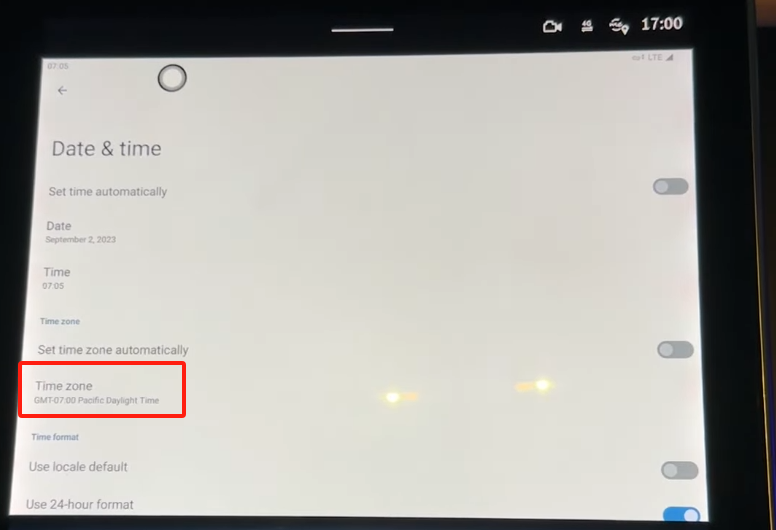





留言
此網站已受到 hCaptcha 保護,且適用 hCaptcha 隱私政策以及服務條款。