With CARLUEX PRO+, you can easily mirror your device's screen and enjoy your favorite streaming apps. Here's how to do it:
- Link the CARLUEX PRO+'s WiFi settings to your phone's hotspot. Make sure your phone's hotspot is active and within range of the CARLUEX PRO+.
- Enable screen mirroring on your phone. This option is usually found in your phone's settings, under 'Display' or 'Screen Mirroring.' Activate it to start mirroring your screen.
- Open your preferred streaming app on your phone. The content will now be mirrored and displayed on the CARLUEX PRO+ screen, allowing you to enjoy your favorite streaming content on a larger display.
By following these steps, you can easily set up screen mirroring and enjoy streaming apps with CARLUEX PRO+.
==> Check out video


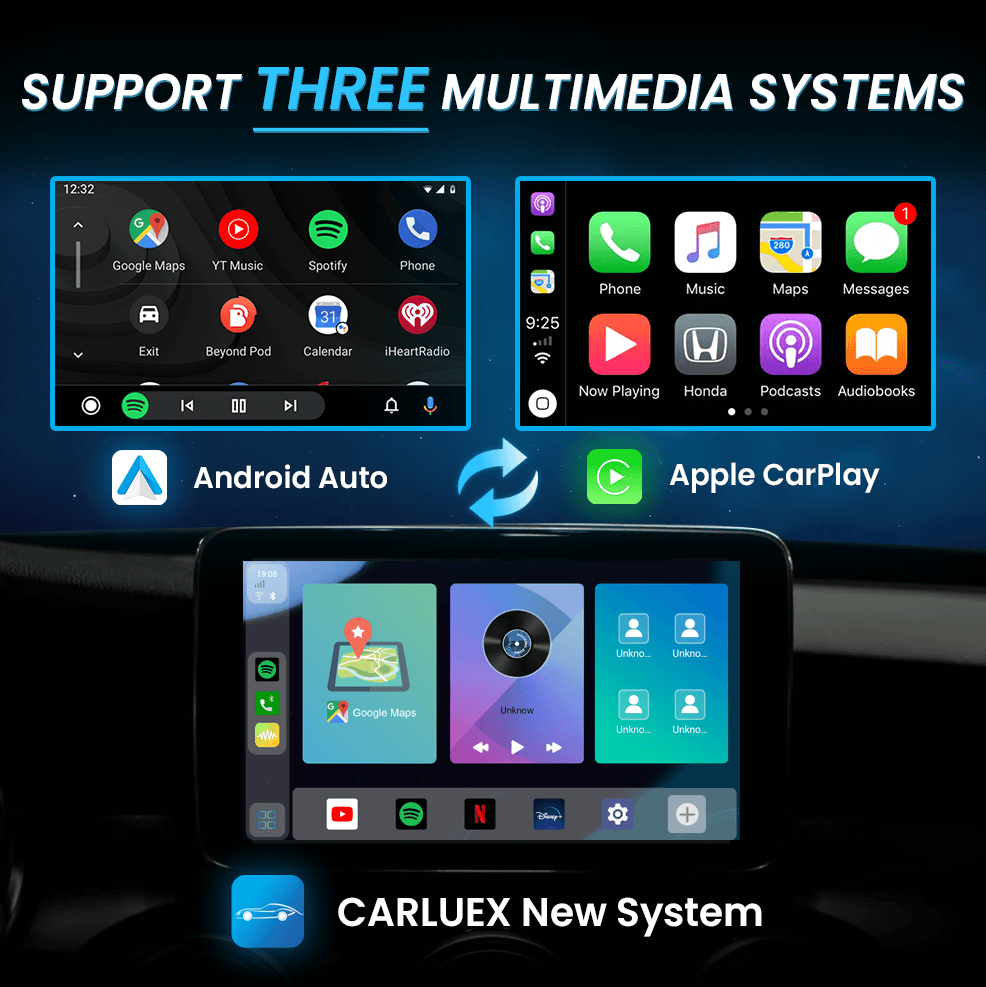





Lämna en kommentar
Alla kommentarer modereras innan de publiceras.
Denna webbplats är skyddad av hCaptcha och hCaptchas integritetspolicy . Användarvillkor gäller.