If you're an iPhone owner, adding wireless CarPlay can feel like unlocking a cheat code for your driving experience.
Before you rush into a wireless CarPlay setup, it's worth knowing what pitfalls to avoid. The wrong installation can leave you with dropped connections, wasted money and a system that doesn't work.
Here's how to sidestep the most common mistakes and get that remote upgrade done like a pro.
Wireless CarPlay Setup
If your iPhone has iOS 13 or later and you have a Siri-enabled Apple-supported CarPlay dashboard in your car, you can fairly easily connect and enjoy remote connectivity. However, you'll have to get a CarPlay adapter if you can't.
The setup is simple. Start your car and check that Siri and the infotainment screen are on, giving you greater connectivity and access to navigation and apps.
Connect your phone with a universal serial bus (USB) cable to the car's port if it doesn't immediately sync. Usually, there's a port labeled CarPlay. If it's set up for wireless networks, you'll receive an alert on your phone to connect remotely. Follow the prompts and enjoy.
Press the voice command button on your steering wheel if there's no USB port but you meet all other phone and car requirements. The stereo should be in wireless or Bluetooth mode. Ensure your cellphone's wireless network connection is active. Tap the information icon on your CarPlay network and check that Auto-Join is on. Select Settings > General > CarPlay on your phone and choose your car.
That sounds easy enough, but mistakes happen. You may need to get an adapter, which has several potential challenges. Here's what to avoid.
1. Assuming All Adapters Work With Every Car
One of the biggest mistakes people make is buying an adapter without checking compatibility. Don't click "add to cart" without a little research. Some units match factory-installed infotainment systems in car brands like Ford, Mercedes-Benz and Nissan, while others are meant for aftermarket head units.
For example, the CARLUEX Wireless CarPlay Adapter is designed to bring remote connectivity to 2017-2024 vehicles with factory-installed wired CarPlay. It won't work with most aftermarket systems, and it's not a bug - it's by design.
Quick tip: Always check your vehicle's year, make and model, and determine whether your system is factory-installed before buying an adapter.
2. Ignoring Firmware Updates
Most wireless CarPlay issues, such as lag, disconnects and app freezing, come down to outdated firmware. None of the CarPlay adapters on the market are official Apple products, so you'll be using third-party firmware. If you choose badly, it can be glitchy.
Quality brands regularly release updates to improve performance or fix bugs. The adapter may need an update if you've invested in a decent brand and it isn't working.
Quick tip: Check the manufacturer's website or app periodically to keep your unit up to date.
3. Buying the Cheapest Option You Can Find
Low-cost adapters often cut corners on software, chipset quality and compatibility. They might not support full functionality - nice-to-have voice commands and split-screen navigation - or they may drop your connection halfway through a podcast.
Quick tip: Instead of going with the cheapest device, look for units with solid user reviews and dedicated support. Reddit and Apple forums are ideal for finding advice on specific models.
4. Skipping the Setup Instructions
Even with mostly plug-and-play CarPlay adapters, there are still basic instructions that you should follow. You may need to pair your phone via Bluetooth first, then confirm a Wi-Fi connection. Skip a step, and suddenly, you're stuck in "connecting" limbo.
Quick tip: Read the quick-start guide and follow each pairing step carefully.
5. Overloading Your USB Port
If you're plugging in multiple devices - such as dash cams, phone chargers and radar detectors - your USB port might not have enough juice for everything. Wireless CarPlay adapters typically require consistent power and data. These items may also interfere with wireless connections due to congestion.
Quick tip: Reserve a USB port for the CarPlay workaround only to avoid device competition.
6. Not Testing Before a Road Trip
There's nothing worse than hitting the road for a weekend trip only to find your CarPlay setup isn't working.
Quick tip: Do a full function test before relying on your adapter for a long drive. Play music, test navigation, use voice commands and make a call.
Get It Right the First Time
A wireless CarPlay adapter can upgrade your in-car tech, but only if you get the right one and install it correctly. Double-check compatibility, follow setup instructions and invest in quality. Small choices now can save you from big frustration later.

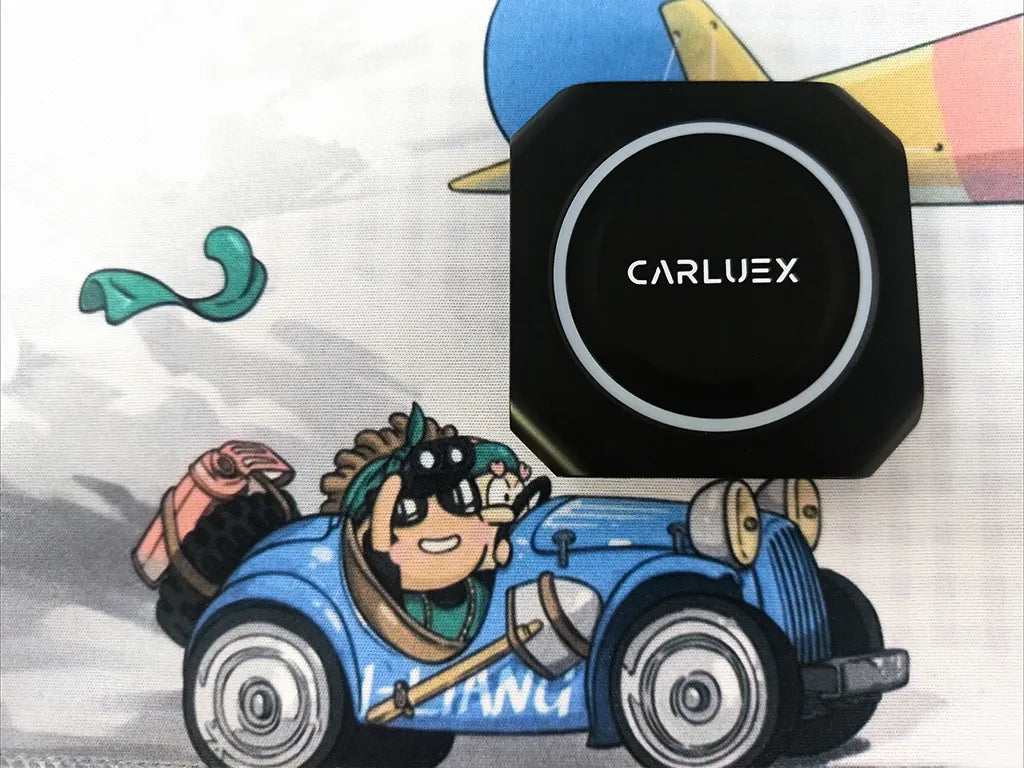






Leave a comment
All comments are moderated before being published.
Este site está protegido pela Política de privacidade da hCaptcha e da hCaptcha e aplicam-se os Termos de serviço das mesmas.