You know the struggle when every driver in your family wants instant access to carplay. Traditional systems force you to reconnect each time. The dual bluetooth carplay dongle changes that. You get fast bluetooth and wi-fi connection, so any android auto or carplay user can switch devices easily. This dongle makes every connection smooth.
Key Takeaways
Dual Bluetooth CarPlay dongles let multiple drivers connect their phones wirelessly without unplugging cables, making shared rides easy and smooth.
These dongles use Bluetooth and Wi-Fi to provide fast, stable connections for music, navigation, and calls, keeping your car tidy and safe.
CARLUEX offers reliable wireless adapters with easy setup, multi-device support, and strong customer service to enhance your wireless CarPlay experience.
Dual Bluetooth CarPlay Dongle

What Is a Dual Bluetooth CarPlay Dongle?
You want your car to feel like home, no matter who is driving. A dual bluetooth carplay dongle makes that possible. This small device plugs into your car’s USB port and transforms your wired interface into a wireless hub. You can connect both iPhone and android devices, so everyone in your family or carpool can enjoy the carplay and android auto experience.
The dongle uses bluetooth and wi-fi together. Bluetooth handles the initial pairing, while wi-fi delivers fast, stable wireless carplay and android auto streaming. You get a smooth, cable-free connection every time. The interface is simple. You just pair your phone once, and the dongle remembers you. Next time you get in, your carplay experience starts automatically.
Note: Recent advancements in dual bluetooth carplay dongles include dual-band wi-fi for better wireless connectivity, LED status indicators, and easy firmware updates. These features make your wireless carplay experience more reliable and future-proof.
Feature |
Benefit |
|---|---|
Dual Bluetooth & Wi-Fi |
Fast, stable wireless connection |
Multi-Device Support |
Switch between iPhone and android easily |
Simple Interface |
Plug-and-play, no complex setup |
Wireless Streaming |
Enjoy music, navigation, and calls wirelessly |
Effortless Switching for Shared Vehicles
You know how frustrating it is to unplug and replug cables every time someone else drives. With a dual bluetooth carplay dongle, you never have to do that again. The dongle lets you and your family switch between devices without re-pairing. You just get in, and your phone connects automatically.
Imagine this: You drive your kids to school in the morning, using your iPhone for navigation and hands-free calls. In the afternoon, your partner takes over, and their android phone connects instantly for music and wireless navigation. No more fighting over cables or fumbling with settings. The interface adapts to whoever is in the driver’s seat.
-
Families love these dongles because they:
Eliminate cable clutter and keep your car tidy.
Make every ride smoother, whether you’re running errands or going on a road trip.
Allow hands-free control for safer driving.
Support both carplay and android auto, so everyone gets their favorite apps.
Carpoolers and rideshare drivers also benefit. You can let passengers connect their devices for music or navigation without interrupting your own wireless carplay experience. The dongle’s bluetooth and wi-fi combo ensures a fast, reliable connection for every user.
Wireless CarPlay Experience
You deserve a carplay experience that feels effortless. With a dual bluetooth carplay dongle, you get true wireless freedom. You can stream music, use navigation, and make hands-free calls without ever touching a cable. The wireless interface keeps your dashboard clean and your focus on the road.
The latest dongles use advanced wi-fi and bluetooth technology. They support dual carplay/android auto connections, so you can switch between devices or platforms with a tap. The wireless streaming is smooth, even when you use navigation and music apps at the same time.
Tip: If you ever face connection issues, try updating your dongle’s firmware, restarting your phone, or clearing old carplay connection records. These quick fixes solve most wireless carplay problems and keep your experience seamless.
The market for dual bluetooth carplay dongles is booming. Experts predict the global market will double in the next decade, driven by your need for wireless connectivity, hands-free safety, and multi-device support. More families, carpoolers, and commercial drivers choose these dongles every year because they make every car ride better.
You want a carplay dongle that keeps up with your lifestyle. With wireless carplay, bluetooth, and wi-fi, you get a smarter, safer, and more enjoyable driving experience—every single day.
Choosing Wireless Adapters for CarPlay: The CARLUEX Advantage

CarPlay and Android Auto Compatibility
When you choose a wireless adapter for carplay, you want it to work seamlessly with your car and phone. Look for these features:
Check that your vehicle’s infotainment system supports wireless carplay.
Make sure your iPhone or android device matches the adapter’s requirements.
Seek stable wireless carplay with dual-band Wi-Fi and advanced Bluetooth.
Choose adapters with easy to set up pairing and quick device switching.
Read reviews for reliability and lag-free use.
Confirm warranty and responsive support for peace of mind.
Ensure the adapter supports firmware updates for future-proofing.
A reliable dongle gives you a smooth carplay experience, whether you use iOS or android. You get hands-free navigation, music, and calls without worrying about compatibility.
Compatibility Aspect |
Details |
|---|---|
Car Model Compatibility |
CARLUEX PRO+2.0: For cars with wired CarPlay (2016-2023), excluding BMW models. |
CARLUEX for BMW: Specifically designed for BMW models. |
|
Smartphone OS Compatibility |
Wireless CarPlay: iOS 10+; Android Auto: Android 11+ |
Connection Technology |
Bluetooth for pairing, Wi-Fi Direct for data transfer |
Performance and Features |
Streaming quality, app support (Netflix, YouTube), multi-device pairing |
Installation Notes |
Always check car and phone compatibility before purchase |
CARLUEX Product Line Overview
CARLUEX offers a range of wireless adapters for carplay and android auto. Each model fits different needs and budgets:
Unique Features |
Price (USD) |
Compatibility/Notes |
|
|---|---|---|---|
CARLUEX LINK |
Budget-friendly, fast wireless carplay and android auto support |
$79 |
General use |
CARLUEX GO |
Adds streaming for YouTube and Netflix, best for mirroring |
$149 |
General use |
CARLUEX AIR |
Android-based app downloads, best for almost lag-free use |
$169 |
General use |
High-performance, Android 13, Snapdragon chip, streaming apps, advanced interface |
$349 |
Wired CarPlay cars (2016-2023), not BMW |
|
CARLUEX BMW |
Perfect compatibility with BMW vehicles |
$369 |
BMW-specific product |
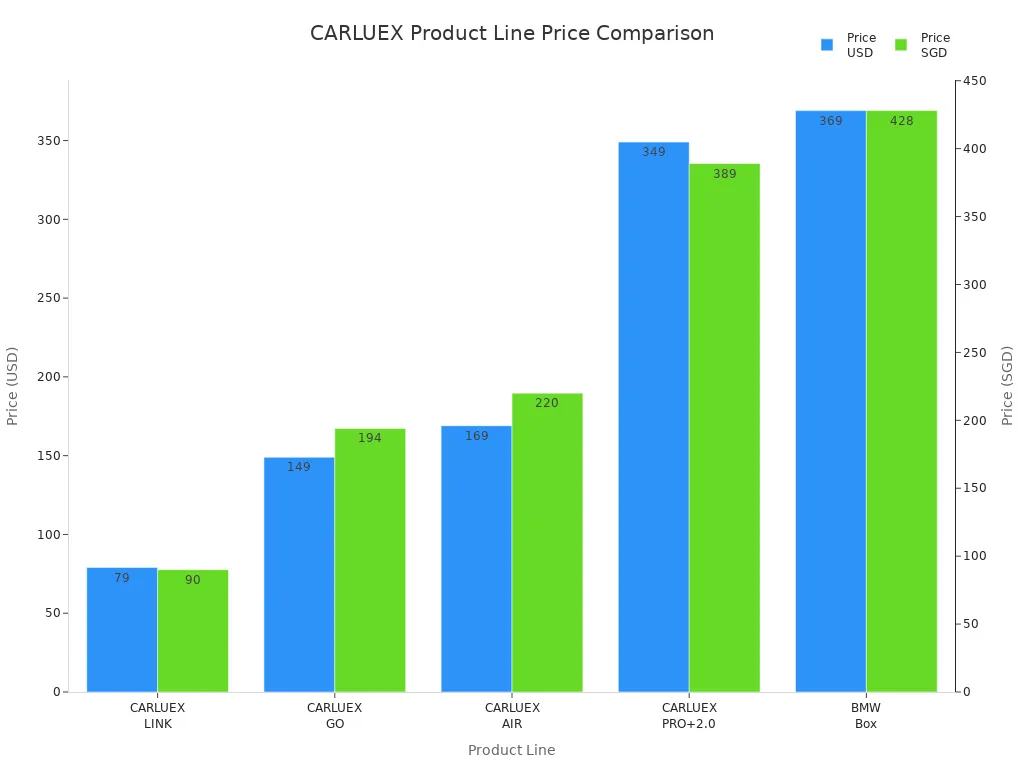
All CARLUEX dongles support multi-device pairing, wireless carplay, and android auto wireless adapters. You get a 1-year warranty, 30-day returns, and free shipping.
Real-World Scenarios with CARLUEX
Picture this: You take your family on a road trip. Your kids stream movies on the interface while you use hands-free navigation. Later, your partner switches to their android phone for music. CARLUEX makes every transition smooth. Carpoolers love how the dongle lets each rider connect their own device. You enjoy uninterrupted wireless carplay, stable connection, and a clean dashboard. The experience feels effortless, whether you’re commuting or exploring new places.
Setup and Troubleshooting Tips
Setting up CARLUEX dongles is easy to set up. If you face issues, follow these steps:
Check the USB port with another device if the dongle does not power up.
Disconnect and reconnect the adapter.
Enable Bluetooth and Wi-Fi on your phone.
Restart your phone and car’s infotainment system.
Update firmware for the latest features.
Clear old connection records and re-pair if needed.
For persistent issues, contact CARLUEX support for fast help.
You get peace of mind with CARLUEX’s 1-year warranty and 30-day return policy. Their support team responds quickly, so you always enjoy the best carplay setup and experience.
You can transform every shared drive with a dual Bluetooth CarPlay dongle. Recent user surveys highlight these benefits:
Seamless wireless switching between CarPlay and Android Auto
Stable, lag-free connections for music and navigation
Quick setup and hassle-free device switching
Hands-free features for safer driving
According to post-purchase surveys, 91% of CARLUEX customers would recommend this product to others. You gain a smarter, more connected carplay experience that brings convenience and joy to every family ride. Explore CARLUEX for a future-ready solution and subscribe for updates, tips, and exclusive offers.
FAQ
How do you switch between iPhone and Android devices with a dual Bluetooth CarPlay dongle?
You just get in and your phone connects automatically. No need to re-pair. Enjoy instant access to CarPlay or Android Auto every time.
Can you use CARLUEX dongles in any car?
You can use CARLUEX dongles in most cars with wired CarPlay. For BMW models, choose the dedicated CARLUEX BMW adapter for perfect compatibility.
Tip: Always check your car’s compatibility before purchase for the best experience.
What should you do if your dongle does not connect?
Check your USB port and use the original cable. Restart your phone and car system. Contact CARLUEX support for fast help if issues continue.








Zostaw komentarz
Ta strona jest chroniona przez hCaptcha i obowiązują na niej Polityka prywatności i Warunki korzystania z usługi serwisu hCaptcha.