
The CARLUEX GO/PRO/PRO+ work on the vehicles listed below. If you prefer to search your specific year, make, model, you can do so on our Compatibility Quiz. Audi 2016-2023Buick 2018-2023Cadillac 2...

How Do I Use Your Product, and Do I Need to Disassemble Anything?
Using our product, CARLUEX, is a hassle-free process, and you do not need to disassemble anything in your car. Here's how to use it: Connection: Simply connect CARLUEX to your car's infotainment ...

How Can I Download Apps for my CARLUEX PRO+?
You can easily download apps on your CARLUEX PRO+ using the following methods: Method 1: Tap the "Play Store" app on your device to access the Google Play Store. Log in to your Google account if ...

How Can I Set the Language on CARLUEX PRO+?
To set the language on your CARLUEX PRO+, follow these steps: Access the settings menu. You can either search for "language" directly or navigate to the "System" section. Go into "Language & I...
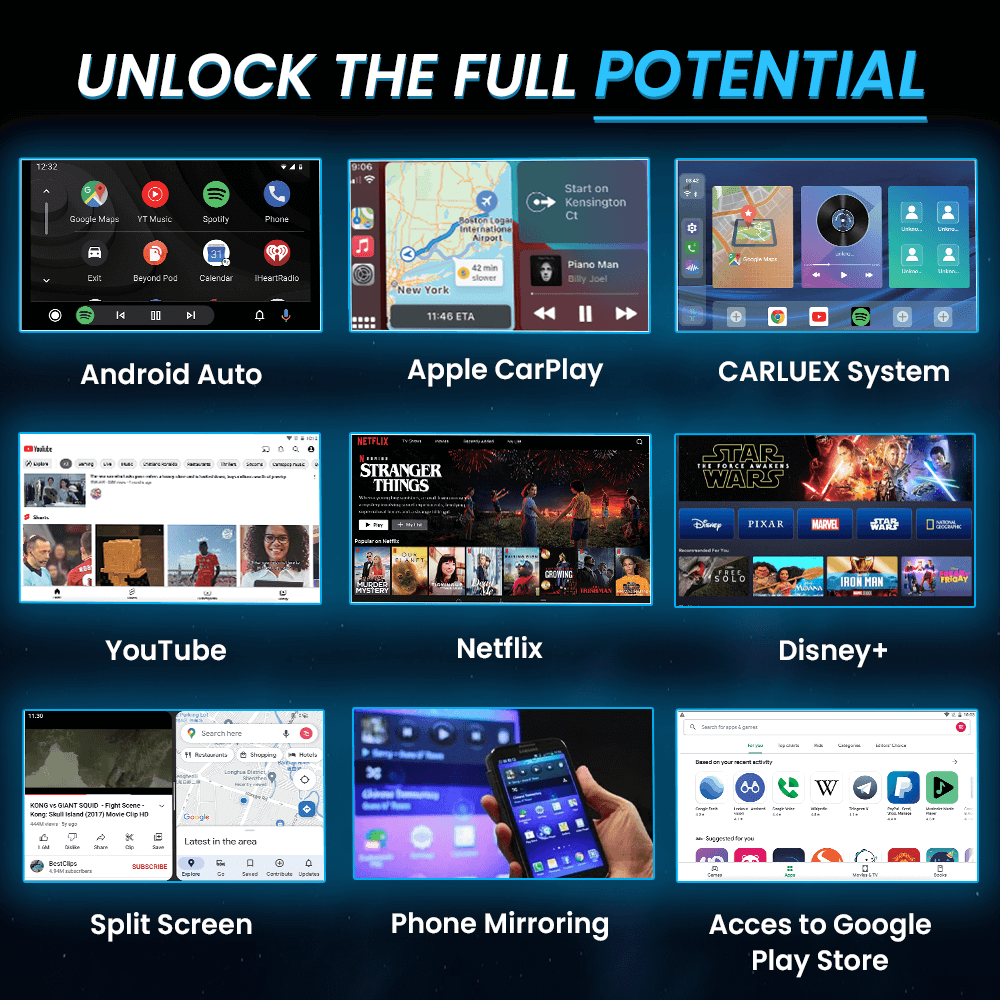
Some Useful Tips For CARLUEX PRO+
Discover the full potential of your CARLUEX PRO+! This blog post offers valuable tips and guidance for optimizing your experience. Learn how to set it up in your car, troubleshoot common issues, an...
The Benefits of Apple CarPlay with CarLuex
Are you tired of fumbling with your phone while driving? Enter CarLuex, the powerful 8-core chip CarPlay box that makes driving with your iPhone easier than ever. With CarLuex, you can seamlessly c...




