- Access the CARLUEX PRO+ settings menu.
- Select the "Network" or "WiFi" option.
- Choose the desired WiFi network from the available list or insert a compatible SIM card.
- Follow the on-screen instructions to complete the connection process.
Additionally, CARLUEX PRO+ supports 2G/3G/4G SIM cards for internet access. Here's how to use a SIM card:
- Ensure you have a micro-sized SIM card.
- Insert the SIM card with the chip facing upwards into the designated slot on your CARLUEX PRO+.
- After insertion, wait for a moment. You'll notice that the mobile network has been activated on your display screen.
This allows you to stay connected to the internet, even when WiFi is not available, ensuring a seamless and connected in-car experience.
You can also check out the tutorial video here ⇒ Link



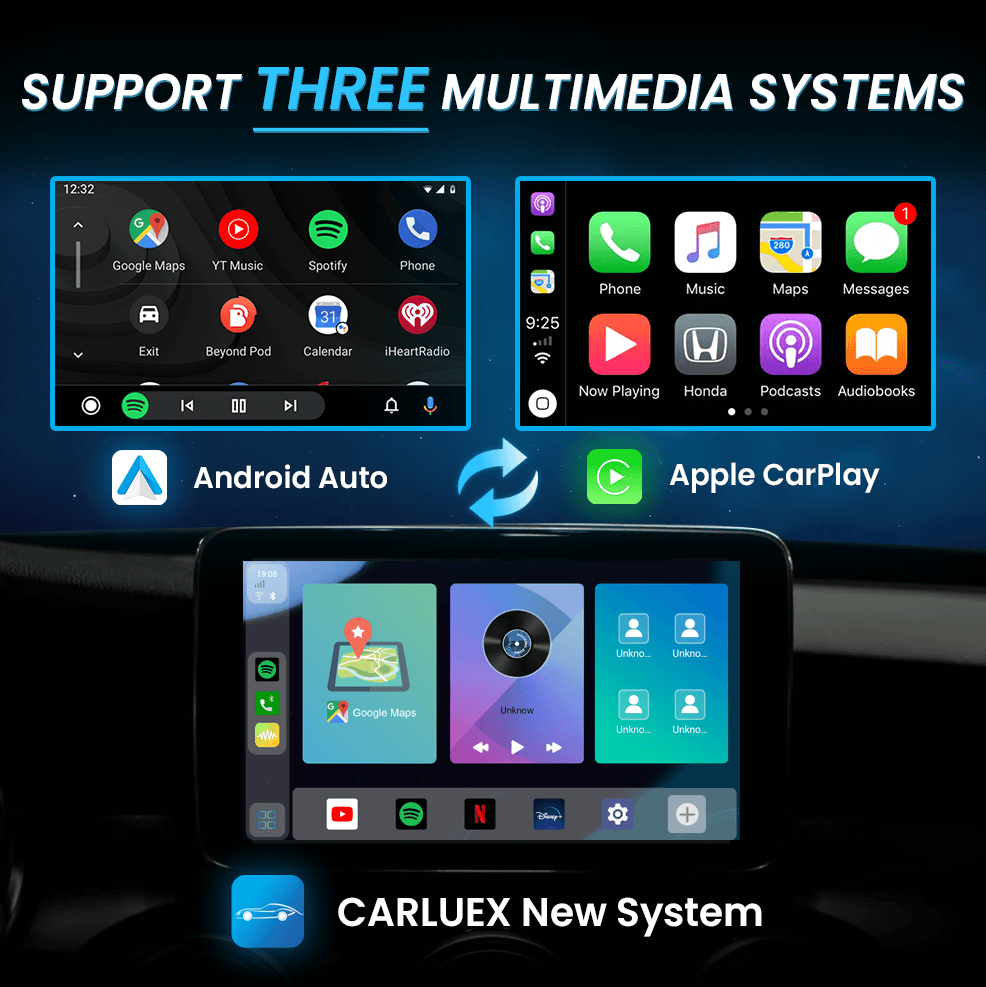




5 comentarios
https://d-change.net/
Do you mind if I quote a few of your articles as long as I provide credit and sources back to your
site? My blog site is in the exact same niche as yours and my visitors would truly benefit from some of the information you provide here.
Please let me know if this ok with you. Many thanks!
d-change.Net
Its not my first time to visit this web site, i am browsing this web
page dailly and take pleasant facts from here daily.
D Change
Awesome post.
D Change
When someone writes an piece of writing he/she retains the idea
of a user in his/her brain that how a user can be aware of it.
Thus that’s why this article is perfect. Thanks!
https://d-change.net
Just wish to say your article is as amazing.
The clarity in your post is simply cool and i can assume you’re an expert on this subject.
Fine with your permission let me to grab your feed to keep up to date with
forthcoming post. Thanks a million and please carry on the enjoyable work.
Dejar un comentario
Todos los comentarios se revisan antes de su publicación.
Este sitio está protegido por hCaptcha y se aplican la Política de privacidad de hCaptcha y los Términos del servicio.