- Locate and open the "ZLINK5" app on your device.
- Activate your phone and navigate to the usual setup location for Apple CarPlay or Android Auto, which is typically found in your device's Settings menu. Look for the device named "CARLUEX-XXXX."
- In the pop-up window that appears, click "Connect," and then proceed to select "Pair."
By following these steps, you'll establish a connection between your CARLUEX PRO+ and your device, allowing you to enjoy the benefits of Apple CarPlay or Android Auto seamlessly.
Apple CarPlay Tutorial Video ⇒ Link
Android Auto Tutorial Video ⇒ Link

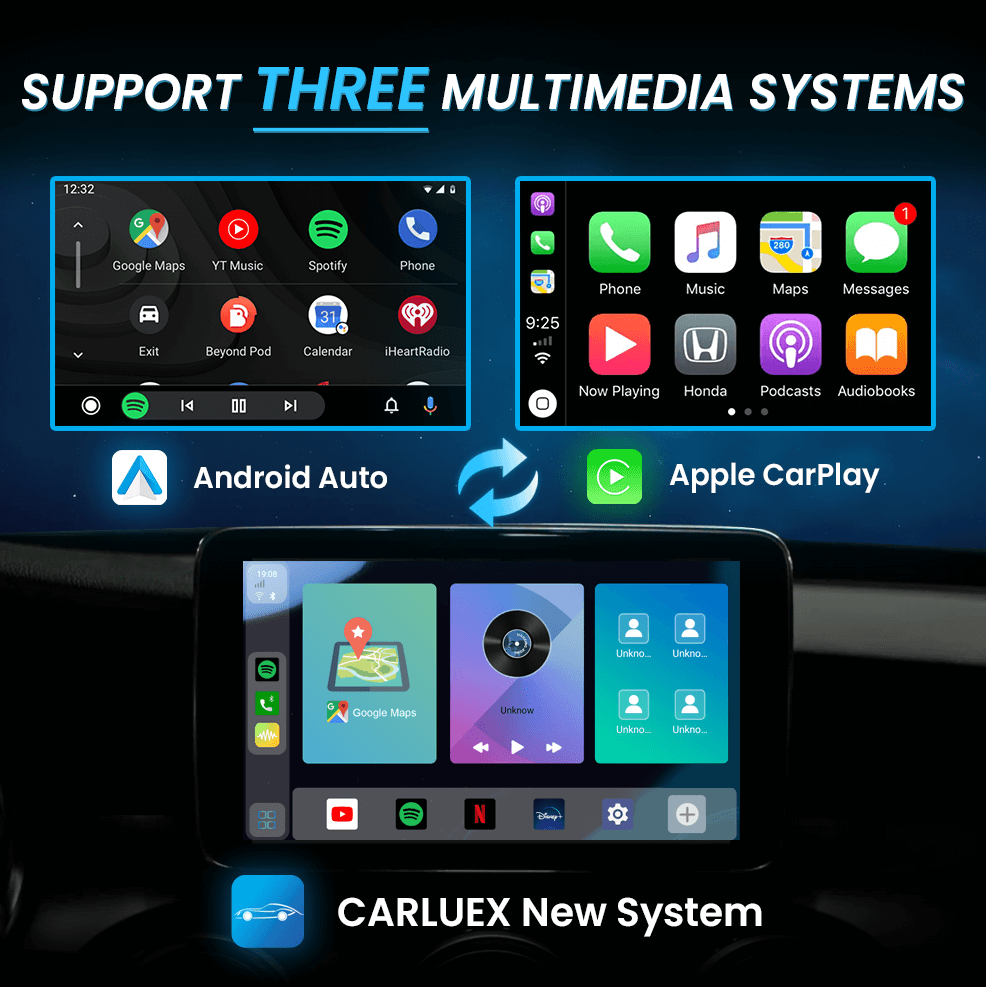






Dejar un comentario
Todos los comentarios se revisan antes de su publicación.
Este sitio está protegido por hCaptcha y se aplican la Política de privacidad de hCaptcha y los Términos del servicio.