You want your BMW to feel smarter, safer, and more fun every time you get behind the wheel. A carplay module for bmw 5 series brings seamless integration between your smartphone and your car. Enjoy real-time navigation, entertainment, and hands-free control. This upgrade means an enhanced driving experience and effortless smartphone integration for every driving adventure.
Key Takeaways
A CarPlay module lets you connect your iPhone to your BMW 5 Series for easy access to navigation, music, and messaging apps while driving.
Installing a CarPlay module is usually simple and keeps all your BMW’s original features working, making your drive safer and more enjoyable.
The CARLUEX CarPlay module offers powerful performance, wireless support, and expert help to upgrade your BMW with the latest smartphone integration.
CarPlay Module for BMW 5 Series

What Is a CarPlay Module?
A carplay module for bmw 5 series lets you connect your iPhone to your bmw’s infotainment system. You see your familiar apple apps right on your car’s display. With this setup, you can use iMessage, Google Maps, Spotify, and Apple Music while you drive. You control everything using the iDrive controller, the touch screen, or even some voice-controlled features. BMW started supporting apple carplay in the 5 Series from the 2017 model year, especially in cars with iDrive 7 or newer. Both factory-installed apple carplay and aftermarket carplay modules work by mirroring your iPhone’s interface onto the bmw screen, making your driving experience smarter and more connected.
Apple carplay modules bring your smartphone’s best features into your bmw.
You get access to navigation, music, and messaging apps.
Control is easy with the iDrive controller, touch, or voice.
BMW CarPlay Integration Benefits
BMW apple carplay integration gives you a safer and more enjoyable drive. You can connect your iPhone wirelessly or with a USB cable. Siri helps you make calls, send messages, and play music without taking your hands off the wheel. This setup reduces distractions and keeps your focus on the road. You get real-time traffic updates, easy access to your playlists, and smooth navigation. The integration also means you can use your favorite apps with just a few taps or voice commands.
Benefit Area |
Description |
|---|---|
Hands-Free Control |
Use Siri for calls, messages, and more—no need to touch your phone. |
Navigation |
Get real-time traffic updates and directions from Apple Maps or Google Maps. |
Music Access |
Stream music from Apple Music, Spotify, and more through your bmw speakers. |
Safety Improvements |
Wireless connection and voice control help you keep your eyes on the road. |
Compatibility and Installation
You might wonder if your bmw supports carplay modules. Most bmw 5 Series models from 2003 to 2020 can use a carplay module for bmw 5 series. Supported infotainment systems include CCC, CIC, NBT, and EVO, especially those with wireless carplay capability. Installation is usually plug-and-play, so you do not need special tools or coding skills. Many drivers handle the easy installation themselves, but you can also choose professional help. The process takes about 20-30 minutes and keeps all your bmw’s factory features, like cameras and parking sensors, working as usual. Carplay modules offer advanced connectivity and a smooth upgrade path for your driving needs.
Tip: Most carplay modules come with a one-year warranty and support, so you can drive with confidence.
Choosing the Best CarPlay Solution for BMW

Factory vs. Aftermarket CarPlay
When you look at your BMW, you want the best driving experience possible. Factory-installed Apple CarPlay comes built into newer BMW models. It offers smooth integration with your infotainment system and supports both Apple and Android platforms in some cases. You get a clean look and reliable performance. However, not every BMW has this feature, especially older models.
Aftermarket wireless CarPlay adapters give you a way to upgrade your BMW. These adapters work with many BMW models, even those without factory-installed Apple CarPlay. You can enjoy wireless connections, quick setup, and support for both Apple CarPlay and Android Auto. Here’s how they compare:
Factory-installed Apple CarPlay gives you seamless integration and a polished look.
Aftermarket wireless CarPlay adapter options offer flexibility, support for older BMWs, and easy upgrades.
Wireless adapters reduce cable clutter and provide stable connections.
Both options support software updates to keep your BMW up to date.
Key Features to Consider
When you choose a CarPlay module for your BMW, focus on features that improve your driving and integration. Here are the top things to look for:
Wireless Apple CarPlay support for easy connection.
Compatibility with your BMW’s model, year, and infotainment system.
Deep integration with BMW controls like iDrive, touchscreen, and voice.
Support for both Apple CarPlay and Android Auto for dual platform use.
Access to popular apps like iMessage, Google Maps, Spotify, and Apple Music.
Customization options for your CarPlay dashboard and driving focus.
The 2025 BMW M5 Touring, for example, comes standard with dual platform support, showing how important this feature is for a modern BMW experience.
Installation Process Overview
Upgrading your BMW with a wireless CarPlay adapter or module is often straightforward, but you may face some challenges. Here’s a simple step-by-step overview:
Check compatibility with your BMW’s model and infotainment system.
Gather the necessary tools and read the instructions carefully.
Remove the head unit if needed. This step can be tricky in tight spaces.
Connect the CarPlay module to the wiring harness.
Configure the settings on your BMW’s infotainment system.
Test the integration to make sure everything works.
If you run into issues, consider professional installation for the best results.
Tip: Detailed instructions and support from the manufacturer can make the installation process much smoother.
If you want to learn more about BMW CarPlay setups, check out this BMW CarPlay: The Ultimate Setup Guide.
CARLUEX CarPlay Module for BMW 5 Series

Product Highlights and Features
If you want the best wireless carplay adapter 2023 for your BMW, CARLUEX stands out as a top choice. You get a carplay module for bmw 5 series that brings advanced connectivity and a truly enhanced driving experience. CARLUEX packs impressive hardware and smart features into a compact design. Let’s look at how it compares to other cutting-edge carplay modules:
Feature |
CARLUEX Specification |
Comparison to Others |
|---|---|---|
Processor |
Qualcomm Snapdragon 8-core |
Most use 2-core or 4-core CPUs |
RAM |
8GB |
Competitors offer less RAM |
Storage |
128GB (expandable via microSD) |
Usually lower or fixed storage |
Operating System |
Full Android 13 with Play Store access |
Limited or no full Android OS |
Connectivity |
SIM card slot, WiFi 6, Bluetooth |
Most rely on phone hotspot only |
Interface |
USB-C, USB-A to USB-C adapter included |
Some use older USB types |
Wireless Support |
Wireless CarPlay and Android Auto |
Some only support wired or limited wireless |
Additional Features |
Built-in GPS, customizable launcher, fast boot (20s), OTA updates |
Fewer customization and upgrade options |
Warranty & Returns |
1-year warranty, 30-day returns, free shipping |
Not always included |
You can see that CARLUEX delivers more power, flexibility, and future-proof features than most adapters. You get seamless integration with your BMW, whether you use Apple CarPlay or Android Auto. The module supports both platforms, so you can switch between Apple and Android devices without hassle.
Here’s what makes CARLUEX special:
Snapdragon 6115 chip for fast, stable performance.
8GB RAM and 128GB ROM for smooth multitasking and plenty of storage.
SIM card slot for independent internet access—no need to use your phone’s hotspot.
microSD slot for extra storage and easy media transfers.
Full access to the Play Store, so you can download apps like YouTube, Netflix, and Spotify.
Fast boot time—your system is ready in about 20 seconds.
OTA (Over-The-Air) updates keep your adapter up to date.
1-year warranty, 30-day hassle-free returns, and free shipping on orders over $51.
You can check out the CARLUEX Multimedia Streaming Box for BMW for more details on these features.
User Scenarios and Experience
Imagine you’re heading out for a weekend road trip. You settle into your BMW, and your carplay module for bmw 5 series connects wirelessly in seconds. Your favorite Apple apps appear on the screen. You start your playlist on Spotify, set your destination in Apple Maps, and let the adventure begin.
During a long drive, your passengers can stream movies on Netflix or YouTube right from the car’s display. The sound quality stays crisp, and the video playback is smooth. You can even use the built-in 10-band equalizer to fine-tune your audio for the perfect in-car entertainment experience.
Maybe you want to relax after a hike or enjoy a cozy movie night in your car. With CARLUEX, you can turn your BMW into a private cinema. Recline your seats, grab some snacks, and watch your favorite films together. The seamless integration of Apple CarPlay and Android Auto means everyone can use their preferred device.
You’ll also love how CARLUEX keeps all your BMW’s original features intact. Steering wheel controls, OEM cameras, and parking sensors work just as before. The adapter blends into your driving routine, making every trip more enjoyable.
Tip: CARLUEX supports both touch and non-touchscreen BMW models. If your car doesn’t have a touchscreen, you can use a Bluetooth remote control for easy navigation.
If you want to explore more options, visit the CarPlay Module for BMW 5 Series collection or browse the BMW CarPlay Adapter Collection.
Troubleshooting and Support
Sometimes, even the best wireless carplay adapter 2023 can run into small hiccups. If your CARLUEX module doesn’t connect, try these steps:
Restart your iPhone and your BMW’s infotainment system.
Make sure your phone connects via Bluetooth or WiFi.
Update your iPhone’s iOS and your BMW’s firmware.
Check your USB cables—use the original ones for best results.
Reset your CarPlay settings on your iPhone and reconnect.
If you use a Bluetooth remote, ensure it’s paired correctly.
Move other electronic devices away from the adapter to avoid interference.
If problems continue, try a factory reset on the CARLUEX module.
Test with another iPhone or Android device to see if the issue is device-specific.
Still stuck? Reach out to CARLUEX support for personalized help.
CARLUEX offers strong after-sales support. You get a 1-year manufacturer’s warranty and a 30-day hassle-free return policy. Free shipping is available for most orders, and you can pay in installments if you prefer. The CARLUEX team provides 1-on-1 expert assistance, so you always have someone to help with setup or troubleshooting. The CARLUEX Homepage has a Help Center, FAQ, and software update guides to keep your adapter running smoothly.
Where to Buy and Learn More
You can buy the CARLUEX CarPlay module for BMW 5 Series directly from the official CARLUEX store. The product page gives you all the details you need, including compatibility, pricing, and customer reviews. You’ll also find installation guides, FAQs, and the latest software updates.
CARLUEX makes it easy to shop with confidence:
Free shipping on orders over $51.
30-day money-back guarantee.
1-year warranty on all adapters.
Installment payment options.
Personalized support and a dedicated Help Center.
Ready to upgrade your BMW with the best wireless carplay adapter 2023? Visit the CARLUEX Multimedia Streaming Box for BMW, explore the CarPlay Module for BMW 5 Series, or browse the BMW CarPlay Adapter Collection for more options.
Note: For more tips on BMW Apple CarPlay setups, check out the BMW CarPlay: The Ultimate Setup Guide.
Upgrading your BMW 5 Series with a CarPlay module transforms every drive. You get a smarter, safer, and more entertaining BMW experience. Check your BMW’s compatibility, think about your needs, and choose the right upgrade. CARLUEX gives you seamless BMW integration, top features, and expert support. Explore CARLUEX Multimedia Streaming Box for BMW, CarPlay Module for BMW 5 Series, or visit the CARLUEX Homepage to start your BMW upgrade journey.
FAQ
How do I know if my BMW supports a CarPlay module?
You can check your BMW’s model year and infotainment system. Most BMW 5 Series from 2003 to 2020 support a CarPlay module. Still unsure? Visit the CARLUEX Homepage for details.
Can I install a CarPlay module in my BMW myself?
Yes, you can install a CarPlay module in your BMW at home. The process is usually plug-and-play. You get step-by-step instructions with your CARLUEX module.
Will my BMW’s original features work after installing a CarPlay module?
Your BMW keeps all its original features. Parking sensors, cameras, and steering wheel controls still work. The CARLUEX Multimedia Streaming Box for BMW ensures seamless integration.
Where can I find more information about BMW CarPlay upgrades?
You can read the BMW CarPlay: The Ultimate Setup Guide for more tips and details about BMW CarPlay upgrades.


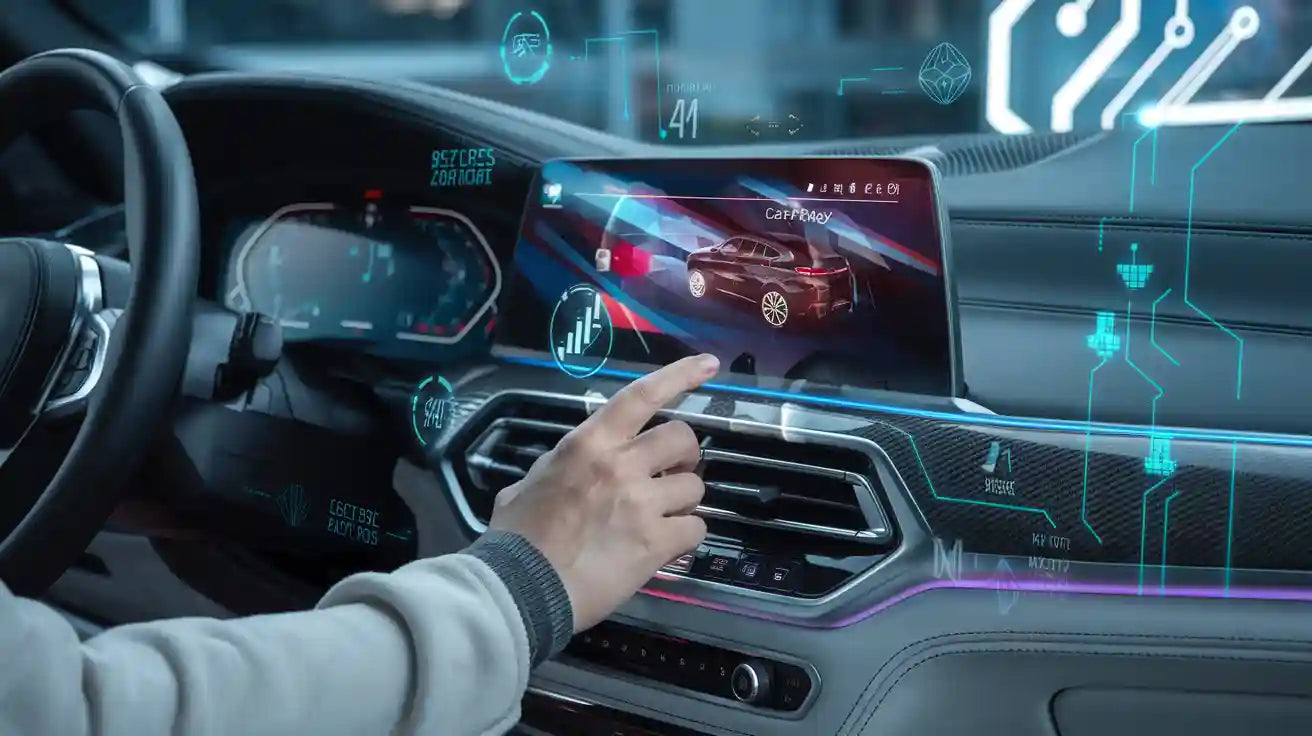





Αφήστε ένα σχόλιο
Αυτή η τοποθεσία προστατεύεται από το hCAPTCHA και ισχύουν η Πολιτική απορρήτου και οι Όροι Παροχής Υπηρεσιών του hCaptcha.