If you're considering a new vehicle or upgrading your infotainment system, you might be curious about the Apple CarPlay price. This technology integrates your iPhone with your vehicle's display for safer and easier smartphone use while driving. The cost of Apple CarPlay depends on whether it's included in a new car or if you need to retrofit an older vehicle with a compatible head unit.
For retrofitting, you'll need to buy and install a compatible head unit and have an iPhone running iOS 7.1 or later. While the Apple CarPlay price can vary, its convenience and safety benefits are clear. CarPlay allows hands-free phone access, helping you keep your focus on the road, and its intuitive interface is user-friendly even while driving.
Understanding Apple CarPlay

If you're an iPhone user, you've probably heard of Apple CarPlay. It's a software that allows you to connect your iPhone to your car's infotainment system and control various apps using your car's touchscreen or voice commands. For a seamless connection, consider the CARLUEX GO Wireless CarPlay/Android Auto Adapter.
In this section, we'll explore what Apple CarPlay is, its key features and benefits, and how it compares to Android Auto.
What Is Apple CarPlay?
Apple CarPlay is a software that allows you to use your iPhone safely and conveniently while driving. It works by connecting your iPhone to your car's infotainment system using Bluetooth or a USB cable.
Once connected, you can access various apps on your iPhone using your car's touchscreen or voice commands.
With Apple CarPlay, you can make calls, send and receive messages, get directions using Apple Maps or other navigation apps, listen to music, and access various other apps on your iPhone.
You can use Siri, Apple's voice assistant, to control many of these features without taking your hands off the wheel.
Key Features and Benefits
Apple CarPlay has several key features and benefits that make it a popular choice among iPhone users. Here are some of the most notable ones:
- Siri Integration: With Apple CarPlay, you can use Siri to control various features on your iPhone, including making calls, sending messages, and playing music. This allows you to keep your hands on the wheel and your eyes on the road while driving.
- Navigation: Apple CarPlay allows you to use Apple Maps or other navigation apps on your iPhone to get directions and navigate to your destination. You can also use voice commands to search for nearby points of interest, such as gas stations or restaurants.
- Messaging: Apple CarPlay allows you to send and receive messages using your car's touchscreen or voice commands. You can use Siri to dictate your messages and have them read back to you, which makes it easy to stay connected while driving.
- Music: Apple CarPlay allows you to access your music library on your iPhone and play your favorite songs using your car's touchscreen or voice commands. You can also use third-party music apps, such as Spotify or Pandora, to listen to music while driving.
- Safety: Apple CarPlay is designed to be a safe and convenient way to use your iPhone while driving. Allowing you to control your phone using your car's touchscreen or voice commands helps you keep your eyes on the road and your hands on the wheel.
Apple CarPlay vs. Android Auto
Apple CarPlay and Android Auto are two of the most popular software options for connecting your smartphone to your car's infotainment system. While both offer similar features and benefits, there are some key differences between the two.
One of the biggest differences is compatibility. Apple CarPlay is only available on iPhones, while Android Auto is available on a wide range of Android smartphones.
This means that if you have an iPhone, you'll need to use Apple CarPlay, while Android users can choose between Android Auto and Apple CarPlay.
Another difference is the user interface.
Apple CarPlay has a more streamlined and simplified interface, with larger icons and easier-to-read text. Android Auto, on the other hand, offers a more customizable interface with more options for personalization. For an enhanced experience with both systems, consider the CARLUEX PRO+ Wireless CarPlay/Android Auto Adapter.
CarPlay Price and CarPlay Compatibility

If you're interested in using Apple CarPlay, it's important to make sure that your vehicle is compatible. In this section, we'll cover the different aspects of compatibility, including compatible vehicles, smartphone integration, and aftermarket solutions.
Compatible Vehicles
Apple CarPlay is available on a wide range of vehicles from various automakers. Some of the popular automakers that offer CarPlay include Audi, BMW, Hyundai, Mercedes, Toyota, Honda, Kia, and Ford. For BMW owners looking to upgrade, the CARLUEX for BMW Wireless CarPlay Adapter offers a seamless integration experience.
To check if your vehicle is compatible, you can refer to the official Apple CarPlay website or check with your vehicle manufacturer.
Smartphone Integration
To use Apple CarPlay, you'll need an iPhone running iOS 7.1 or later.
Once you connect your iPhone to your vehicle's compatible head unit, you can access CarPlay features through the head unit's display. CarPlay allows you to use various iPhone apps, such as Maps, Music, and Messages, while you're driving.
What Is the Installation Price for Apple CarPlay?

When it comes to installing and setting up Apple CarPlay, you have two options: professional installation or DIY. Both options have their pros and cons, and the choice ultimately depends on your budget, skill level, and personal preference.
Professional Installation vs. DIY
Professional installation involves hiring a trained technician to install CarPlay in your car. This option is ideal if you are not tech-savvy or do not have experience working with car electronics.
Professional installation ensures that the CarPlay system is installed correctly, minimizing the risk of damage to your car's dashboard or head unit.
On the other hand, DIY installation involves installing CarPlay yourself using a dash kit and instructions provided by the manufacturer.
This option is ideal if you are comfortable working with car electronics and want to save money on labor costs. However, DIY installation carries the risk of damaging your car's dashboard or head unit if not done correctly.
Installation Costs
The cost of installing CarPlay varies depending on several factors, including the type of installation, car model, and installer.
A basic installation of CarPlay should cost between $200 and $500, while a more complex installation can cost between $500 and $1,000.
The price may also vary if you choose to go with an aftermarket installation or buy a new car that already has CarPlay installed.
What Is the Cost of Apple CarPlay?

If you're interested in adding Apple CarPlay to your vehicle, you may be wondering about the cost and availability of this feature. Here's what you need to know:
Cost of Apple CarPlay
The cost of Apple CarPlay can vary depending on a few different factors.
If your vehicle already has a compatible infotainment system, you may be able to activate CarPlay with a software update. In this case, there may be no additional cost to use CarPlay.
If your car doesn't have a compatible system, you may need to purchase a new head unit that supports CarPlay. The cost of this hardware can vary widely depending on the make and model of your vehicle, but you can expect to pay several hundred dollars or more.
Free vs. Paid Features
Once you have CarPlay up and running, you'll be able to use a variety of features for free. These include making phone calls, sending and receiving text messages, getting directions, and using your calendar.
However, some apps may require a subscription or additional fees to use.
For example, if you want to use a third-party audio or navigation app with CarPlay, you may need to pay for a subscription or purchase the app separately.
Cost of Additional Services
Finally, there are a few additional costs to keep in mind if you plan to use CarPlay.
For example, if you want to use Apple Maps for navigation, you'll need to have an active data plan or Wi-Fi connection to access real-time traffic information.
Similarly, if you want to use Siri to send text messages or make phone calls, you'll need to have an active cellular connection.
Apple CarPlay Cost and User Experience
When it comes to using Apple CarPlay, you'll find that the interface and controls are intuitive and easy to use.
With a touchscreen display, you can easily navigate through menus and select the apps you want to use. You'll also have access to physical controls such as knobs, dials, and buttons on your car's dashboard, which can be used to adjust volume, change tracks, and more.
Interface and Controls
The interface of Apple CarPlay is designed to be similar to that of your iPhone, with large icons and easy-to-read text. This makes it easy to find the app you want to use and quickly access its features.
You can also customize the interface by rearranging the icons on the home screen to your liking.
Voice Control and Hands-Free Use
One of the most convenient features of Apple CarPlay is its voice control capabilities. Using Siri, you can make calls, send messages, and control your music without taking your hands off the wheel. This helps to keep you focused on the road and reduces the risk of distracted driving.
Safety and Convenience Features
Apple CarPlay also includes a number of safety and convenience features that can make your driving experience more enjoyable. For example, you can use CarPlay to unlock and start your car. You can also access your car's instrument cluster to see important information such as your speed and fuel level.
Overall, the user experience of Apple CarPlay is designed to be intuitive, convenient, and safe. With its easy-to-use interface, voice control capabilities, and safety features, it's a great addition to any car.
Apple CarPlay Price: Support and Updates
If you are experiencing issues with your Apple CarPlay, there are a few troubleshooting steps you can take to resolve them. Here are some common issues and how to fix them:
Troubleshooting Common Issues
-
CarPlay not connecting: If your CarPlay is not connecting, make sure that your car is compatible with CarPlay. You can check the list of compatible cars on Apple's website. Also, ensure that your iPhone is running the latest version of iOS. If the issue persists, try restarting your car and iPhone.
-
Apps not working: If your CarPlay apps are not working, make sure that they are updated to the latest version. You can check for updates in the App Store. Also, ensure that you have a stable internet connection.
-
Audio issues: If you are having audio issues, make sure that your car's audio system is turned on and that the volume is turned up. Also, check that your iPhone's volume is turned up and that it is not in silent mode.
Software Updates and Upgrades
Apple regularly releases software updates for CarPlay to improve its performance and add new features. To ensure that your CarPlay is running smoothly, make sure that both your iPhone and your car's software are up to date. Here's how to check for updates:
-
iPhone: Go to Settings > General > Software Update. If an update is available, tap Download and Install.
-
Car: Check your car's manual for instructions on how to update the software. Some car manufacturers offer over-the-air updates, while others require you to visit a dealership.
Choosing the Right CarPlay System
When it comes to choosing the right CarPlay system, there are a few factors you should consider. In this section, we'll explore the different options available to you and help you make an informed decision.
Shopping for CarPlay-Enabled Head Units
If you're looking for a standalone CarPlay-enabled head unit, there are a few things to keep in mind. First, make sure the head unit is compatible with your vehicle's make and model. You should also consider the size of the screen, as well as any additional features like Bluetooth connectivity or HD radio.
When shopping for a CarPlay-enabled head unit, you'll also want to consider the price. Prices can vary depending on the brand and features, so make sure to do your research before making a purchase.
Conclusion
It's clear that Apple CarPlay offers both convenience and safety, enhancing your driving experience with seamless smartphone integration. From our deep dive into its costs and benefits, it's evident that while the initial investment can vary, the value it brings through hands-free control, easy navigation, and staying connected makes it a worthwhile consideration.
Reflecting on this, I’m excited about how technology like CarPlay can truly transform our daily commutes, making them not just more enjoyable but also safer. If you’re thinking about upgrading your car’s infotainment system, CarPlay is definitely a feature worth exploring. To learn more and find the perfect options, visit the Carluex website. Happy driving, and stay connected!
Frequently Asked Questions
How much does it typically cost to add Apple CarPlay to my vehicle?
The cost of adding Apple CarPlay to your vehicle can vary depending on several factors, including the make and model of your car and the type of stereo system you have. Some newer cars come with Apple CarPlay already installed, while others may require an upgrade to the stereo system. On average, the cost of adding Apple CarPlay to your vehicle can range from $300 to $1,000.
Is there a subscription fee associated with Apple CarPlay services?
No, there is no subscription fee associated with Apple CarPlay services. Once you have installed Apple CarPlay in your vehicle, you can use it for free as long as you have a compatible iPhone.
What is the average price range for aftermarket Apple CarPlay adapters?
The average price range for aftermarket Apple CarPlay adapters can vary depending on the brand and type of adapter. On average, the cost of an aftermarket Apple CarPlay adapter can range from $100 to $500.
Can I install Apple CarPlay in any car, and what are the potential costs?
Apple CarPlay can be installed in most cars, but the potential costs can vary depending on the make and model of your car and the type of stereo system you have. If your car already has a compatible stereo system, the cost of installation can be relatively low. However, if you need to upgrade your stereo system, the cost can range from $300 to $1,000.
Are there additional charges for downloading the Apple CarPlay app?
No, there are no additional charges for downloading the Apple CarPlay app. The app is available for free on the App Store.
Does the cost of Apple CarPlay include a backup camera feature?
No, the cost of Apple CarPlay does not include a backup camera feature.
However, some stereo systems that are compatible with Apple CarPlay may have a backup camera feature built-in or available as an add-on.


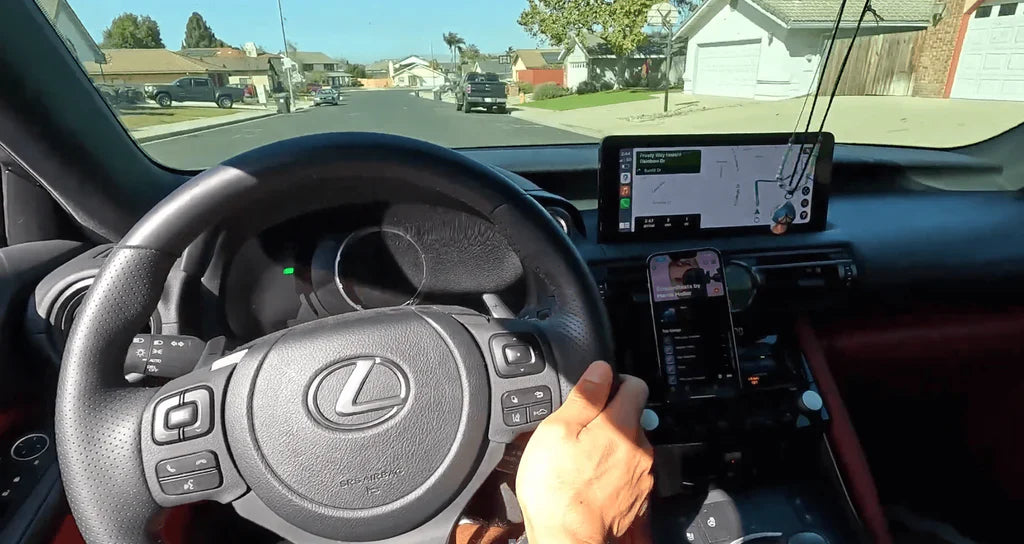





Hinterlasse einen Kommentar
Diese Website ist durch hCaptcha geschützt und es gelten die allgemeinen Geschäftsbedingungen und Datenschutzbestimmungen von hCaptcha.